Blog
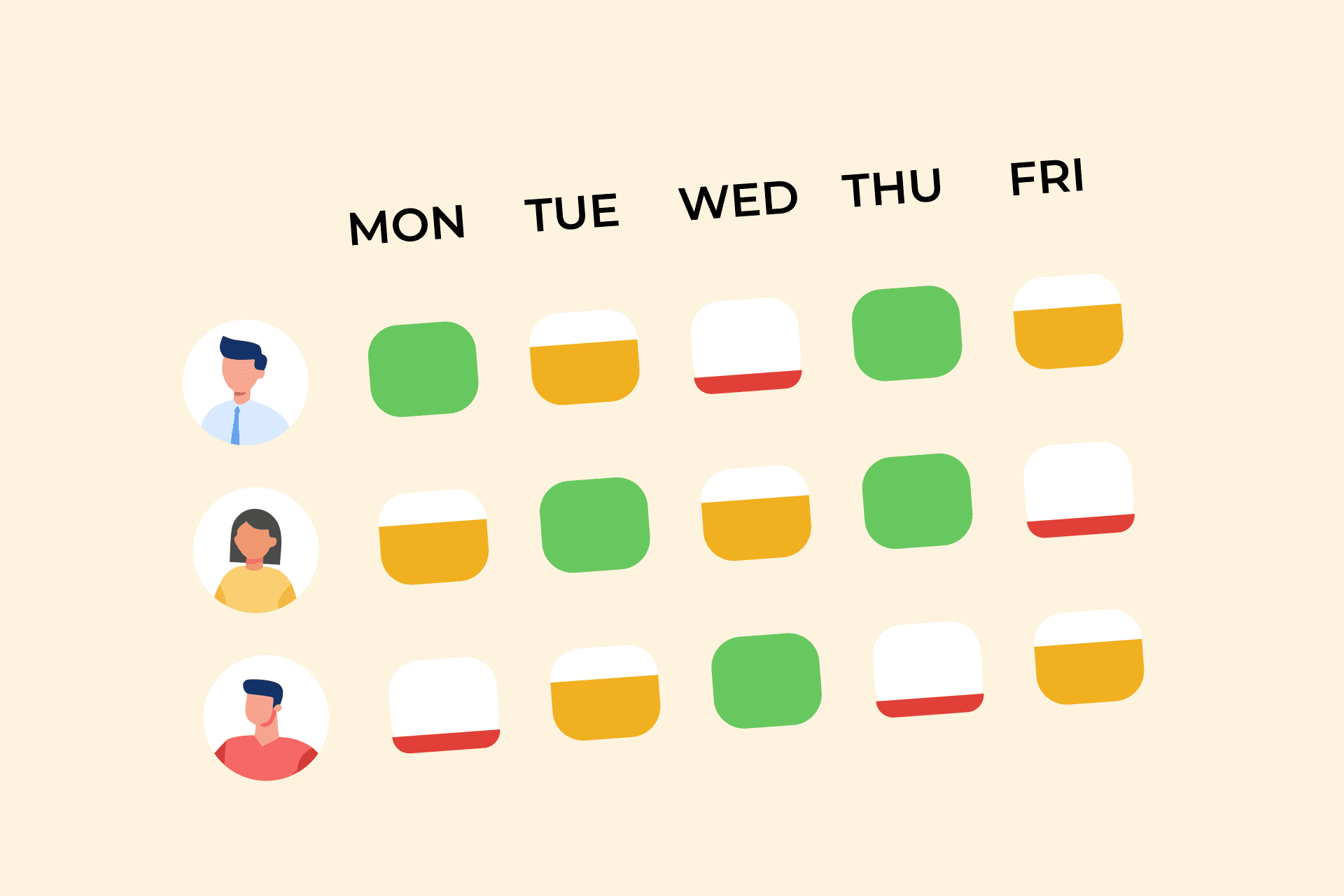
Do you know where your profits are actually disappearing? Discover how a simple timesheet helps calculate the real cost of services and identify clients you’re effectively paying to work with.
 Dmytro Sikorskyi
Dmytro Sikorskyi
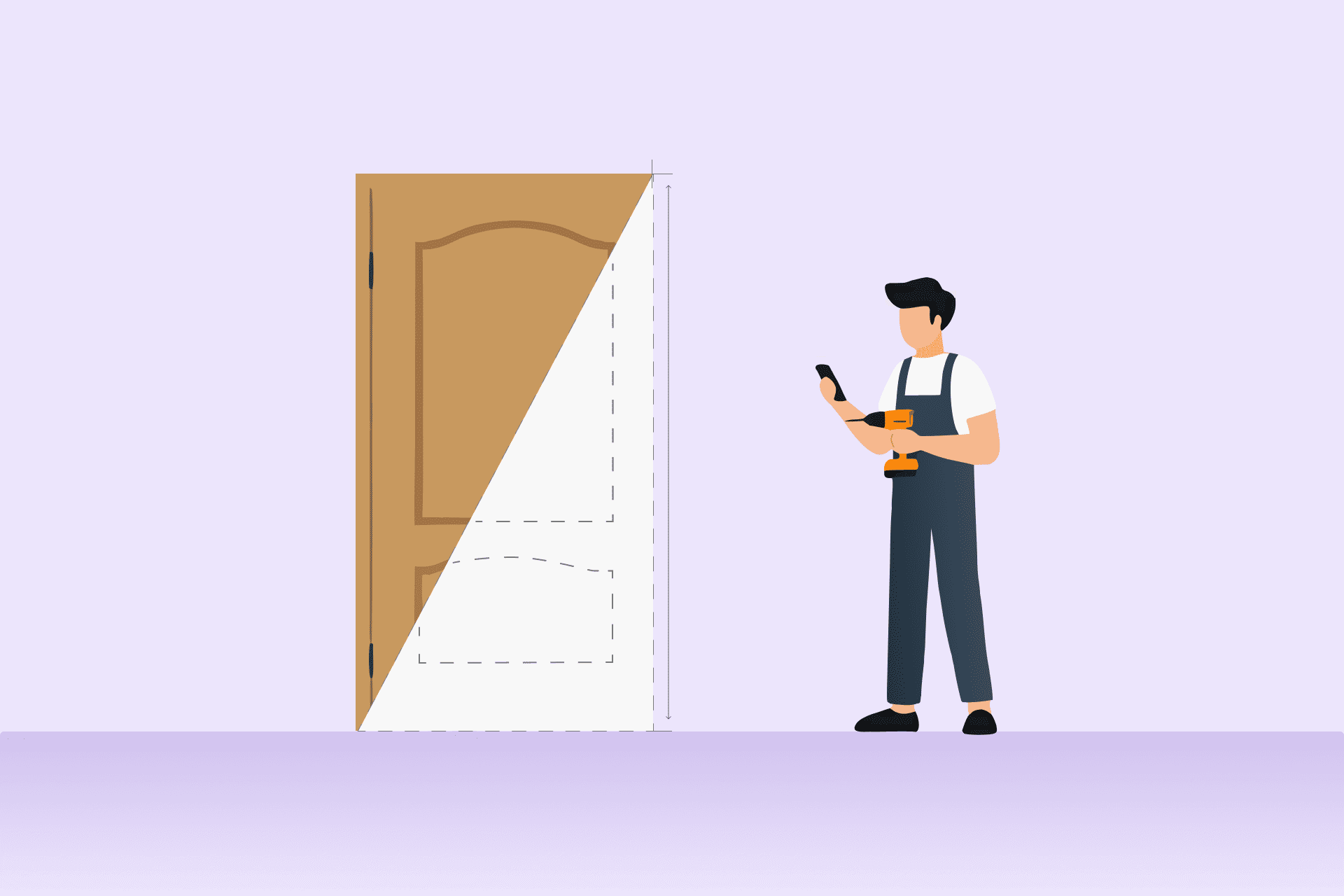
Why paper notebooks and Excel become a “ceiling” for door manufacturing growth, and how to turn order chaos into a structured system from measurement to installation.
 Dmytro Sikorskyi
Dmytro Sikorskyi
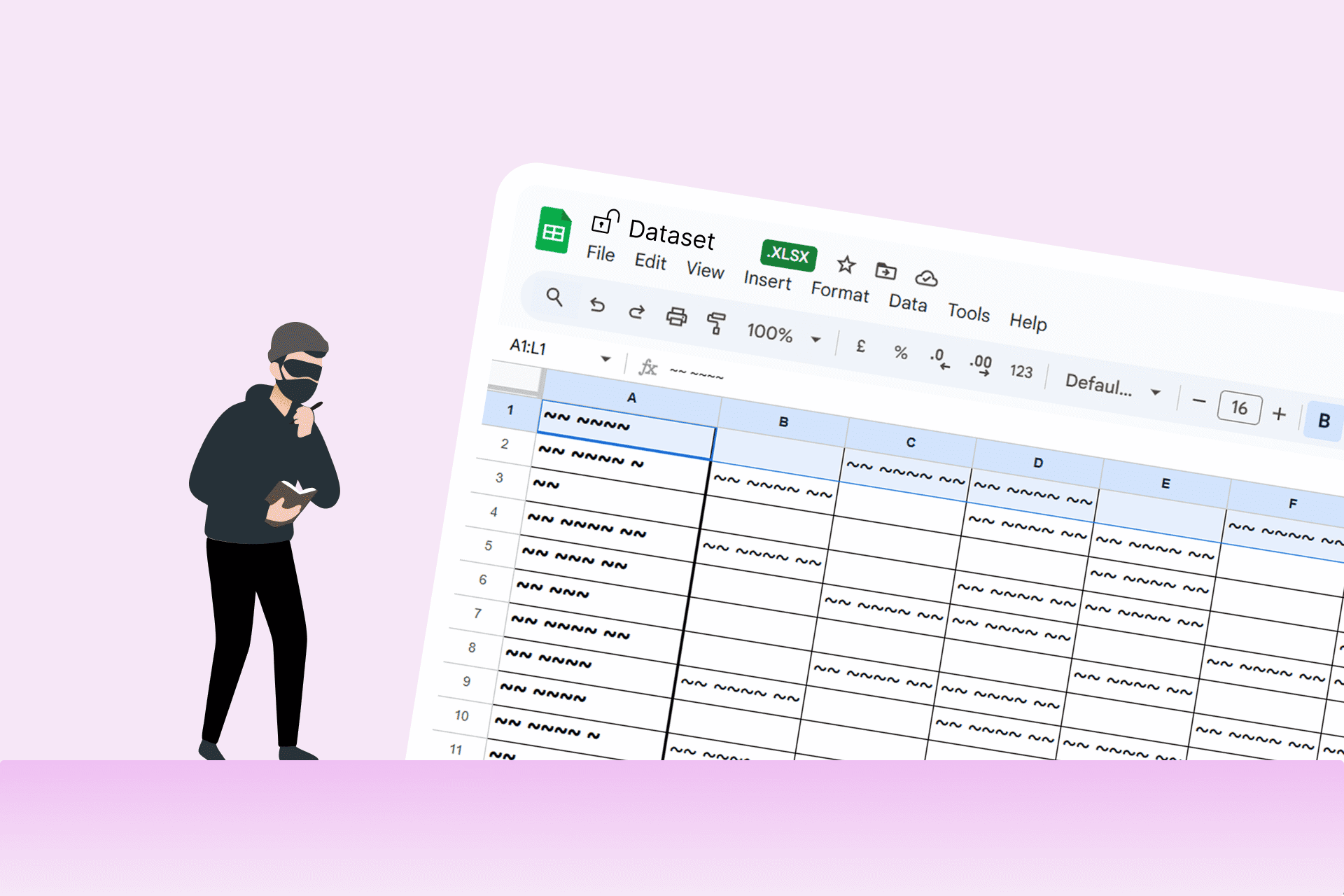
Hiding columns in spreadsheets is often just an illusion of security that puts your business data at risk. Discover why Excel and Google Sheets fail at access control and how Tracy provides a professional, server-side solution for your growing team.
 Dmytro Sikorskyi
Dmytro Sikorskyi

Revenue is growing, yet profits remain stagnant—a classic “turnover trap” where unprofitable projects silently drain business resources. In this article, we use real-life cases to demonstrate how to identify these “vampire” clients and restore true profitability through data and analytics.
 Dmytro Sikorskyi
Dmytro Sikorskyi

Office workers spend up to 60% of their time on routine tasks (copying, data search). Automation eliminates this “robot work”, freeing up time for sales and creativity. Using 5 real-world cases (logistics, lead processing, feedback collection), we show how simple algorithms allow businesses to handle more orders, avoid manual entry errors, and save team time by up to 90%.
 Dmytro Sikorskyi
Dmytro Sikorskyi
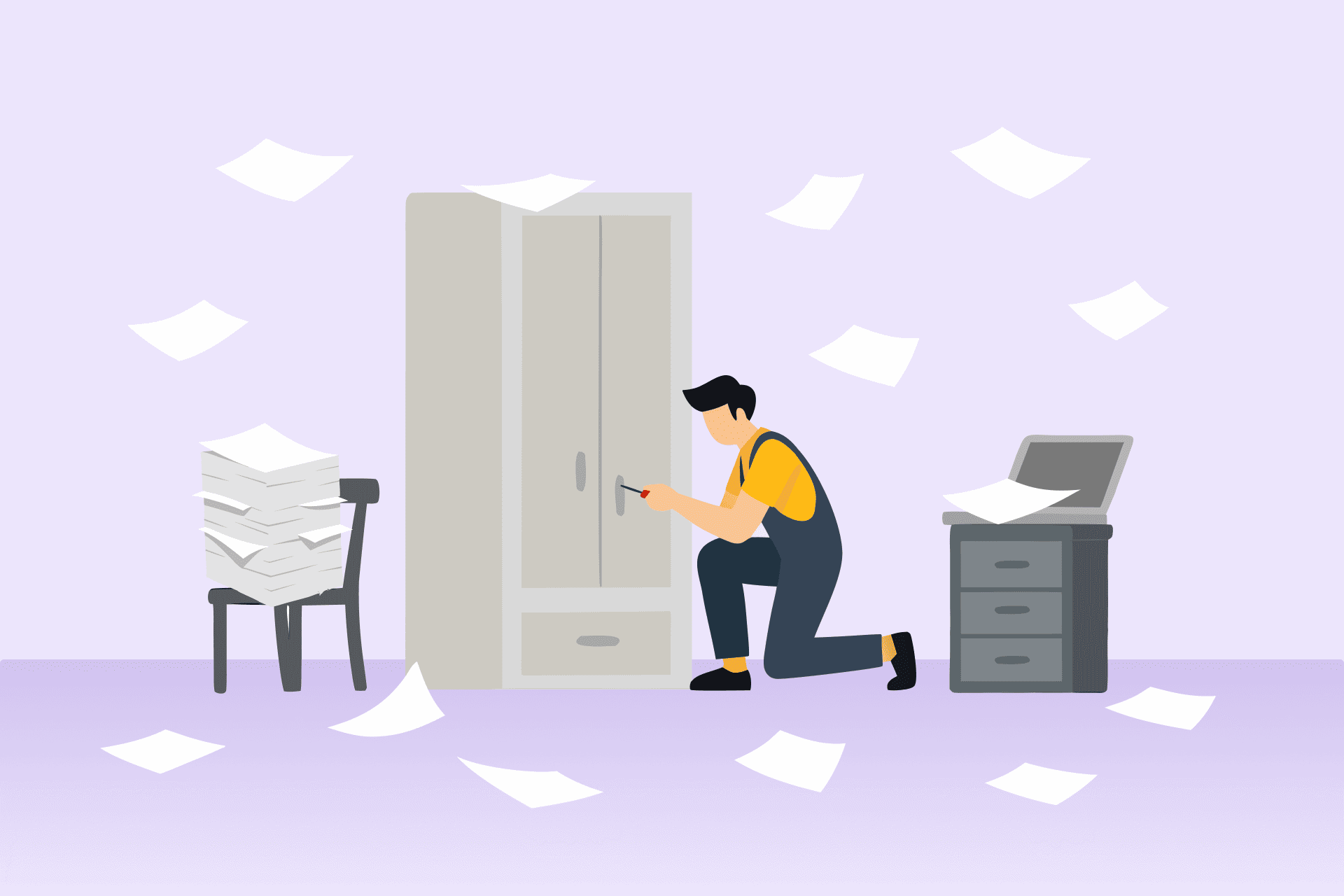
Orders are lost, deadlines are missed, and all the information is in notebooks, Excel, and messengers? This is not an isolated problem, but a consequence of the lack of a systematic approach. In this article, we analyze 5 typical problems faced by furniture manufacturers and show how a management system can help solve them.
 Inna Shapravska
Inna Shapravska
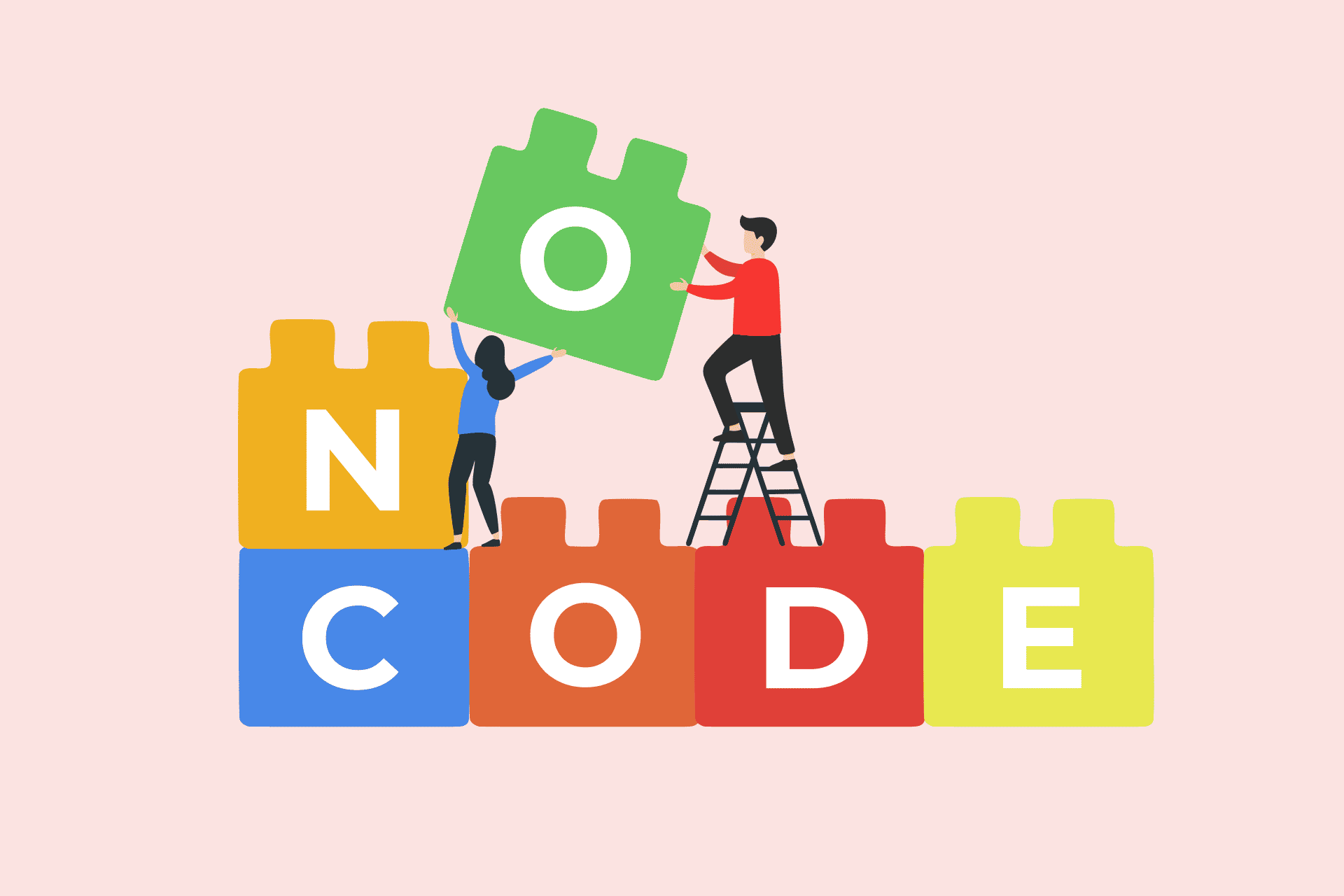
No-code platforms promise fast development without programming. But can they replace classic developers, and when should you choose them?
 Inna Feshchuk
Inna Feshchuk
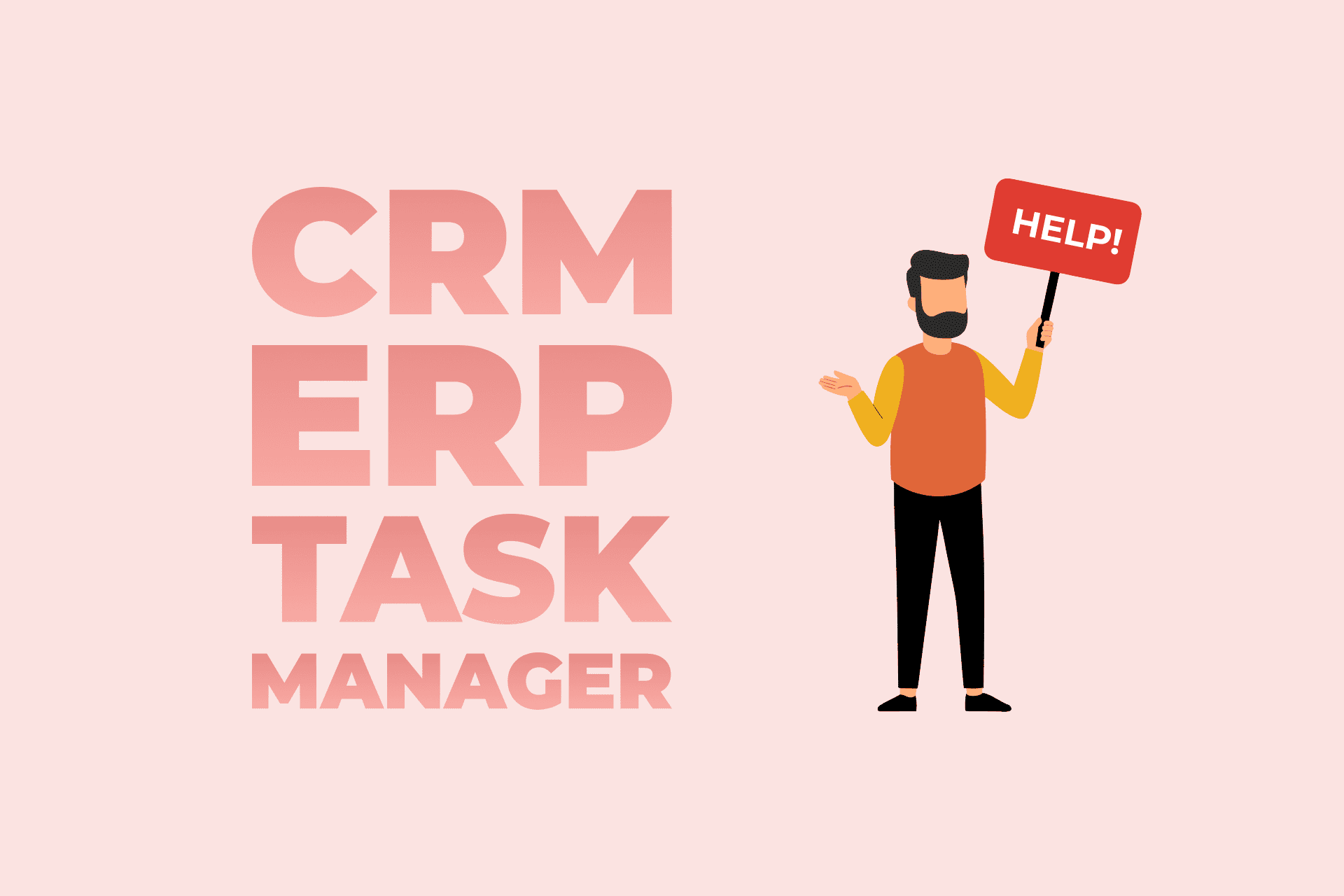
CRM, ERP, and task managers are not the same thing. How can you figure out which tool you need and avoid overpaying for unnecessary features?
 Inna Feshchuk
Inna Feshchuk
Time is the most important resource for small businesses. In this article, you will learn how time tracking helps you understand the true cost of your services, identify unnecessary expenses, and increase profitability without additional costs.
 Inna Shapravska
Inna Shapravska
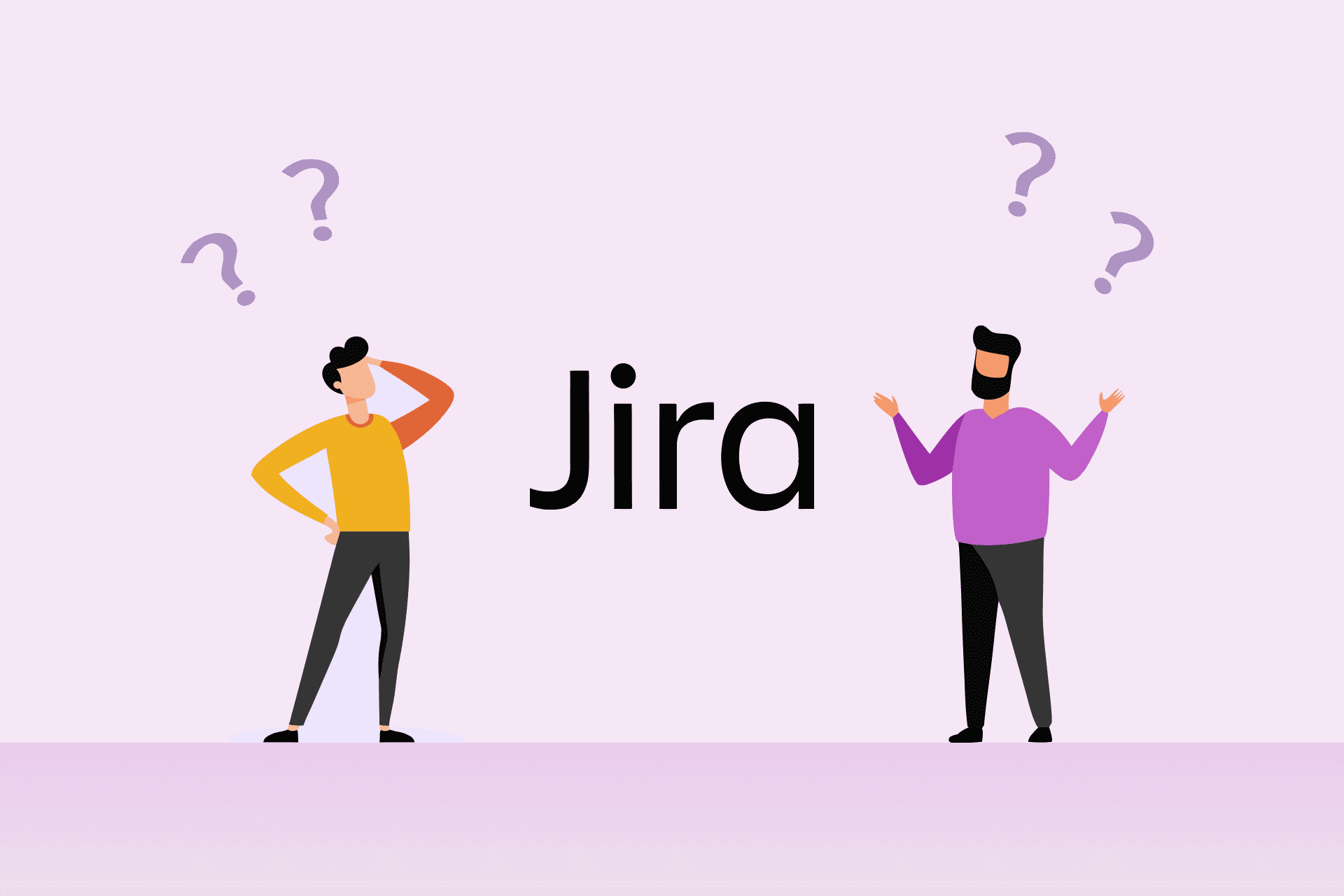
Jira is powerful, but not always convenient. If your team is tired of the complexity or high cost of this system, it's time to explore alternatives. This article reviews and compares popular project management tools. Find out which solutions are right for different teams, processes, and budgets.
 Inna Feshchuk
Inna Feshchuk