What Can Replace Jira?
During its years of dominance in the IT sphere, Jira has become synonymous with project management. This platform is deservedly considered one of the most powerful tools for task management, thanks in particular to its wide range of features and settings.
However, there is a paradox: Jira's advantages have become its main weakness. In other words, the platform in its current version is too complex for many projects and too expensive for small teams. More and more companies, from startups to corporations, are starting to look at similar applications, searching for something “with the same effect but simpler.”
Why are people looking for alternatives to Jira?
While remaining a “classic” among the available options, Jira is not always the best tool for adapting to specific needs. There are several reasons for this.
Complexity
Ease of use minimizes resistance to implementation and regular use of the platform. Meanwhile, Jira looks complex and overwhelming to many users. The sheer number of settings, menus, and options can confuse even experienced project managers, let alone non-technical employees.
For example, adding a stage to an existing process is a painstaking task. First, you need global or administrative rights to edit workflows. Second, you have to go through several levels to get to the process diagram, add statuses, configure transitions, and display them on the board. Plus, without instructions, it's often unclear where to find these settings. The result is lost productivity and a reluctance to actively use the system.
Cost
Pricing plans can be expensive, especially for small companies. The platform offers free access for teams of up to ten people, but with somewhat limited features. Among other things, there are no role and access settings. The commercial version costs between $8 and $14 per user, which means that project management quickly becomes expensive when scaling up.
A discount is available for annual payments. At the same time, additional plugins and extensions increase costs, sometimes several times over. For many organizations, the licensing costs for Jira become prohibitively high, especially if the company only uses the basic functionality.
Long implementation
Launching Jira is not just a matter of registering for the program, but a complex project with its stages and risks. Setting up workflows, creating user fields, integrating with existing systems, and training the team takes weeks, sometimes months.
Many companies underestimate the time required for full implementation of the system. Even more fail to take into account team resistance, which is usually proportional to the complexity of the tool. All this leads to project delays and additional costs for consultants.
Limitations for non-technical teams
Jira was created by developers for developers, and this is evident in every element of the interface. The terminology, project structure, and workflow are primarily focused on IT processes. As a result, the platform often seems inconvenient for marketing, HR, finance, or other departments within a company.
Teams from other areas often feel like they are trying to squeeze their processes into someone else's framework instead of having a tool tailored to their needs. This is quite logical when you consider Jira's original purpose and main focus.
What should you consider before changing platforms?
Despite all of the above, it is important to understand that Jira has unique capabilities that are difficult to find in alternative solutions. This is especially true when it comes to advanced analytics, integrations, and complex workflow customization. These features include:
- Advanced process customization. Jira allows you to create highly detailed and flexible workflows for any type of task—bug, task, etc. They can have different statuses, transition rules, post-functions, and validators. This flexibility allows you to accurately reflect unique processes, which is important for complex projects.
- Powerful filters and dashboards. The application has its query language (JQL, Jira Query Language), which allows you to create extremely complex and accurate filters for searching tasks. Based on these, you can build dynamic dashboards with various widgets that display key project metrics in real time (e.g., progress by version, task distribution by assignee, team velocity). This improves monitoring and facilitates decision-making.
- Integration with development tools. The Atlassian ecosystem, which includes Jira, provides deep integration between numerous development tools. These include version control systems, CI/CD tools, and knowledge bases. This integration significantly improves the transparency and efficiency of the development process.
- Advanced capabilities for Agile development. Jira is designed with the needs of Agile teams in mind. It includes Scrum support with ready-made templates, Kanban boards, backlog management tools, sprint planning, and much more. While other tools offer similar features, the comprehensiveness and maturity of Jira's Agile functionality are its strong points.
- A developed ecosystem of applications. Jira has a huge marketplace of applications (plugins) that extend its functionality to virtually any need, from project portfolio management to complex reporting, integrations with third-party services, and advanced permissions. Implementing such adaptations on your own would be impossible or extremely expensive.
- Version and component management. Jira allows you to effectively manage product versions and project components—link tasks to specific versions, track their status, and plan releases. This is especially useful in projects with many dependencies.
- Advanced permissions and security system. A flexible permissions system allows you to control exactly who can view, create, edit, or move tasks at different levels (global, project, and task). Large companies and projects with sensitive information cannot do without this.
Again, many of these features will not be necessary for the average non-technical team. However, if any of them are critical to you, it is worth analyzing in detail whether an alternative platform can handle the request just as well.
What alternatives are there?
The project management tool market today offers a wide range of solutions, from minimalist task trackers to comprehensive enterprise-level platforms. They may not be able to completely replace Jira, but they can certainly be an alternative to a specific set of features that will be sufficient for you. So, let's take a look at a few options.
Tracy
Tracy is a Ukrainian online project management platform. With the ability to customize tasks down to the smallest detail and control access (including to individual task stages and even individual fields), each team member gets a personalized app with only the information and parts of the process they need. With features such as Gantt charts, time trackers, and kanban boards, Tracy provides transparency and control over projects without excessive complexity.
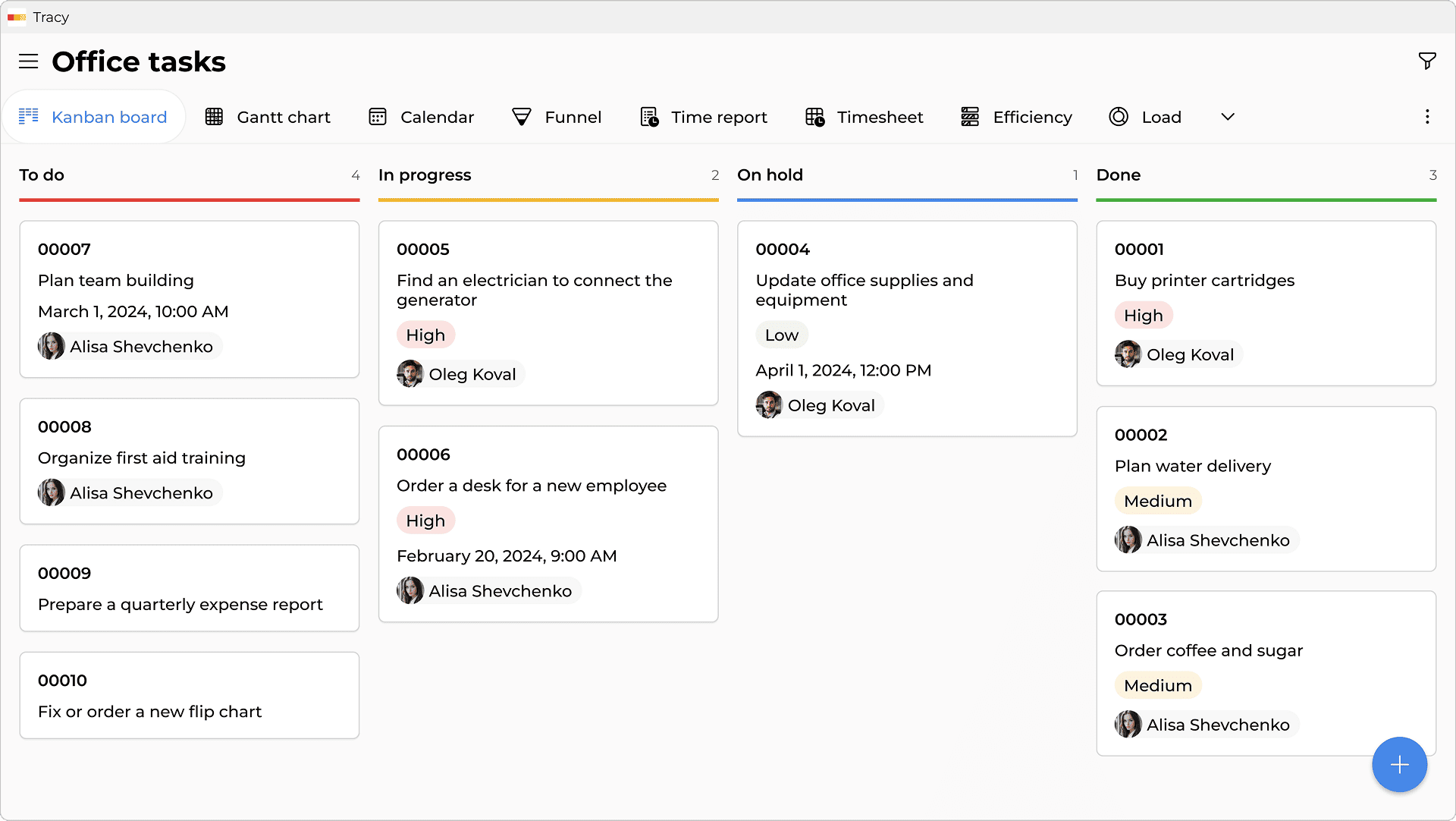
Advantages
- Ready-made templates for a quick start
- Adaptation to different processes and project types
- Simple and intuitive interface
- Easy setup and learning curve
- Compatibility with other tools
- Web version and apps (mobile and desktop)
- Pricing varies only by resource volume
Disadvantages
- The platform is new and therefore less popular than its counterparts
- Tool integrations are not yet built in, but are available via API
- During setup, you will need to refer to the knowledge base 🙂
Tracy is a great example of an all-in-one application for small and medium-sized teams, regardless of industry. You get a single shared workspace for your projects, tasks, requests, orders, and clients with a convenient interface, search, and notifications.
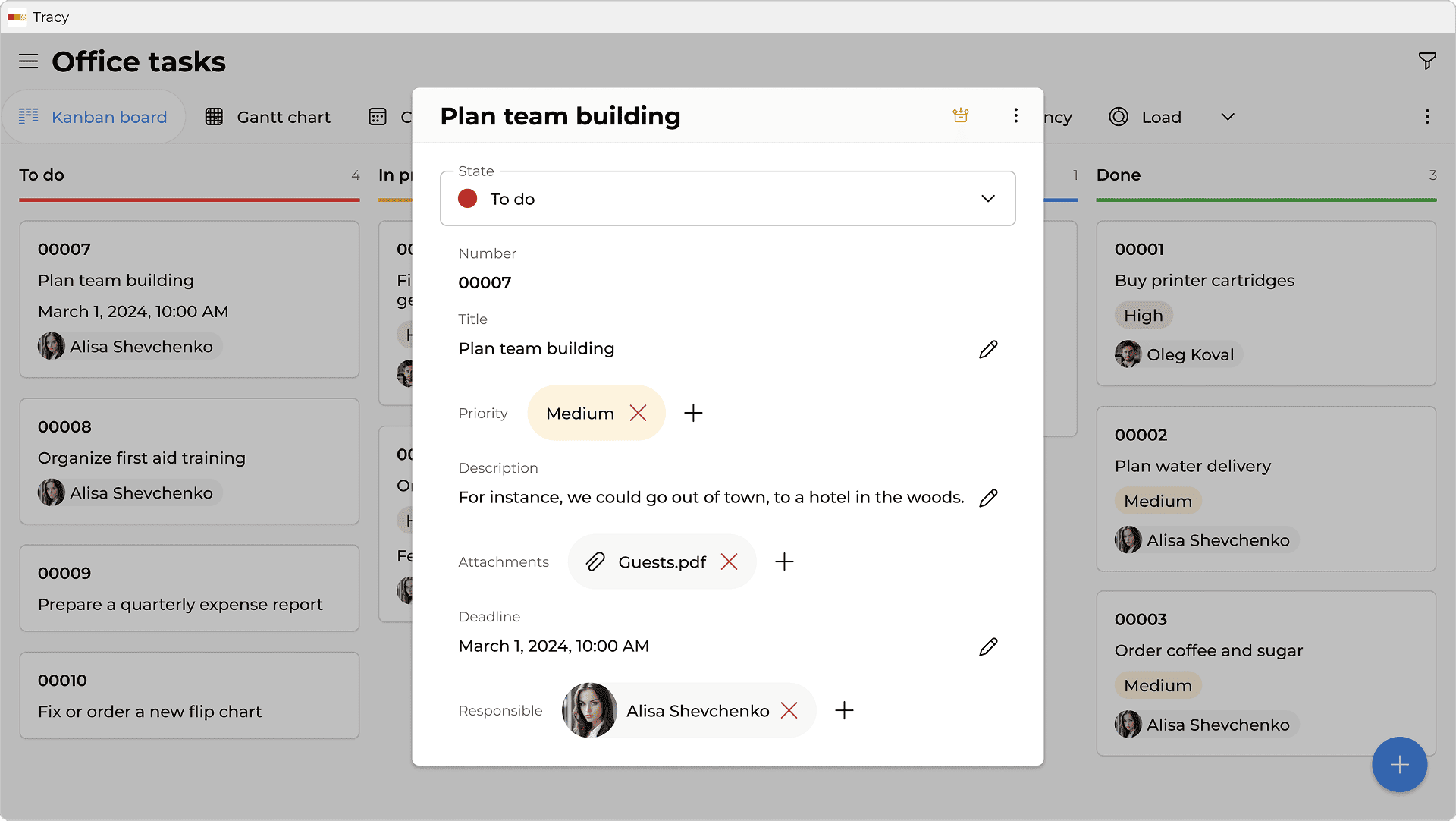
The platform is suitable for teams with limited budgets and does not hide full functionality behind higher-priced plans.
Trello
This project management tool is based on visualizing tasks using the Kanban methodology. Trello allows you to start working in minutes while remaining a flexible system. Here you can organize projects in the form of boards with cards that migrate between columns, reflecting the progress of work.
Pros
- Ability to describe tasks in detail
- Convenient team collaboration
- Effective step-by-step project tracking
- Simple and intuitive interface (drag-and-drop)
- Improves team productivity
Disadvantages
- This platform is a digital analog of a regular board, so it lacks many features
- Ineffective notification system
- Limited file handling capabilities
This app has become popular among teams working on projects that do not require a complex task hierarchy. Trello can be considered the simplest version of Jira available (both platforms are now owned by Atlassian)—it is as easy to understand as possible, but also has very limited functionality. Trello is suitable for teams that need to visualize their processes step by step and centrally store basic information about each task (description, links to materials, etc.).
Asana
Asana is a more complex platform for team collaboration. Still fairly easy to use (somewhere between Trello and Jira), it offers a wide range of planning features. Asana supports various types of projects, from creative campaigns to technical developments, offering several visualization methods: lists, boards, timelines, and calendars.
Advantages
- Proven project tracking system
- Detailed deadline management
- Effective team collaboration
- Detailed task settings
- Flexible design
Disadvantages
- Excessive number of email notifications
- Functionality logic is not always clear
- Requires time for onboarding and training
- Inconvenient pricing plan management
- Relatively high price for the available functionality
- Inconsistent subscription management
The tool is popular among teams that need more structure than just moving tasks between statuses step by step. Asana scales easily as your company grows. You can start with a simple to-do list and develop it into a complex project portfolio management system. The platform successfully balances accessibility and depth of features.
monday.com
This tool also allows you to plan, organize, and track work in a centralized space. However, monday.com tries to make all interactions as simple as possible for users, namely by allowing you to customize workflows like a construction set. Here, you can recreate any process in a matter of minutes without technical knowledge using a drag-and-drop interface and color coding. Everything is clear and understandable.
Advantages
- Significantly increases team productivity
- Effective task management
- Detailed task customization
- Color coding for clarity
- Flexible settings
Disadvantages
- Overload of email notifications
- Incomplete functionality in the mobile version
- Limited free trial period
- Limited time tracking features
- Potentially long learning curve
The platform combines a visually intuitive interface and fairly intuitive features with powerful capabilities for process automation, analytics, and integrations. monday.com is particularly valued for its ability to adapt to any business function, from simple task tracking to comprehensive resource management and CRM systems.
Worksection
This platform combines classic project management principles with modern Agile approaches. Worksection does not try to be “everything for everyone,” but instead focuses on the features that are really needed for effective project management. Its main tools include Gantt charts, Kanban boards, and expense and time tracking.
Pros
- Support for traditional and Agile projects
- Integration with popular services
- Built-in time tracker
- Ability to generate reports and invoices
- Full localization and support in Ukrainian
Disadvantages
- Limited free version
- Fewer settings compared to some competitors
- Pay-per-user pricing makes scaling more expensive
- It can be difficult for beginners
Worksection—a popular tool among IT companies, creative agencies, and small businesses.
In addition, it is a Ukrainian application, so it has a fully localized Ukrainian interface, local support, and generally understands the specifics of doing business in the region.
What to replace it with?
| Function in Jira | Tracy | Trello | Asana | Monday.com | Worksection |
|---|---|---|---|---|---|
| Task tracking | Yes | Yes | Yes | Yes | Yes |
| Flexible workflows | Yes* | Yes* | Yes* | Yes* | Yes* |
| Agile boards | Yes | Yes* | Yes | Yes* | Yes |
| Custom field configuration | Yes | Yes | Yes | Yes | Yes |
| Advanced queries & reports | Yes* | Yes* | Yes | Yes* | No |
| Version/release management | No | No | No | No | No |
| Integration with development tools | Yes* | Yes* | Yes* | Yes* | No |
| Time tracking | Yes | Yes | Yes | Yes | Yes |
| Access management | Yes | Yes | Yes | Yes | Yes |
| Scalability for large teams/projects | Yes* | Yes | Yes | Yes | Yes* |
| Ecosystem of apps/plugins | Yes | Yes | Yes | Yes* | Yes |
*—feature is limited
How to choose the best option?
If Jira seems too complicated for your team or has become too expensive for your current tasks, consider the options listed above. Each offers a balance between functionality, clarity, and affordability.
Keep in mind that finding an alternative is not just about replacing a tool, but rather about rethinking your approach to project management. The biggest mistake companies make is looking for an exact copy of Jira, but cheaper. Meanwhile, a good alternative offers a different approach to the same goals.
Most importantly, project management software should simplify work with individual tasks and multi-level processes, not complicate them. Therefore, the best application is one that the team “forgets” about while working, one that does not feel like another challenge or obstacle to overcome. Perhaps Tracy will be that app for you.
FAQ
Are Jira alternatives suitable for Agile methodologies?
Yes, and often even better than Jira itself. Tracy offers a whole set of representations for planning (including sprints). Trello, with its card system, has become a classic of the Kanban approach. Asana effectively combines Scrum with visual planning. Worksection and monday.com also adapt to any Agile methodologies. What's more, these alternatives make Agile accessible to beginners and non-technical users.
How much do Jira alternatives cost?
The price range of alternatives varies, as does their approach to project management. Most platforms offer a free basic version with limited functionality, as well as pricing plans with different features and per-user fees.
Meanwhile, Tracy's pricing plans differ only in the amount of resources, starting at $0 for a team of up to 3 users, and the ability to store up to 250 records and 500 MB of storage.
Are there any free alternatives to Jira?
Yes, and Tracy is one of them. Trello and Asana offer free plans with basic functionality suitable for personal use or small teams. Tracy's “free” plan allows up to 3 users, up to 250 records, and up to 500 MB of storage with no restrictions on features.
What are the main advantages of Tracy compared to other alternatives?
Tracy stands out for its simplicity, affordable price, and quick implementation. It offers detailed process and task customization with granular access (down to individual fields in a task), a dozen views (from Kanban boards to sales funnels), basic reporting, and analytics. Each team member gets not just access to centralized project management, but also their app with a personalized version of the workflow.
How do I choose the best Jira alternative for my team?
When deciding Jira alternative, consider flexibility, ease of use, reporting and analytics capabilities, integrations, and cost. It's best to start by auditing your needs and figuring out what exactly you don't like about Jira. Then you can compare the improvements each tool on your list of alternatives offers.
 Inna Feshchuk
Inna Feshchuk