Lead Generation: How to Build an Effective Lead Enrichment Strategy
Picture this: your team brings in 100 new leads in a month. It seems like a surge in sales is just around the corner. But within a week, you realize that half of the contacts were only looking for free resources, and the rest have no authority to make a purchase. So what’s your actual conversion rate?
According to research, 80% of leads never become customers. That’s why it is critical to identify the valuable 20% as early as possible. This is where lead enrichment comes into play—helping you avoid wasted efforts and focus on qualified leads who are genuinely interested in your services.
In this article, we will walk you through practical methods for enriching lead data so your team can stay focused on high-potential prospects.
Do You Really Need Lead Enrichment?
Let’s start with the basics: what is lead generation? Simply put, it is the process of finding potential customers and collecting their contact information so you can reach out and share more about what you offer. Lead enrichment is a key part of that process.
Lead enrichment means systematically adding to your initial contact data with useful information from various sources to improve your sales efforts. Maybe you start with just a name and email address—through enrichment, you gradually build a fuller picture: job title, company size and industry, social media profiles, even interests or personal details.
The goal is to create as complete a profile as possible to better understand each lead’s needs, capabilities, and purchase readiness. Both professional and personal insights can help. Instead of guessing, your team gets actionable information to prioritize leads and tailor their approach.
Lead enrichment also powers personalized communication. If you know your lead is a CTO at a FinTech startup with 15 employees, you can speak directly to their challenges and priorities. That’s far more effective than sending out a generic message to everyone in your CRM.
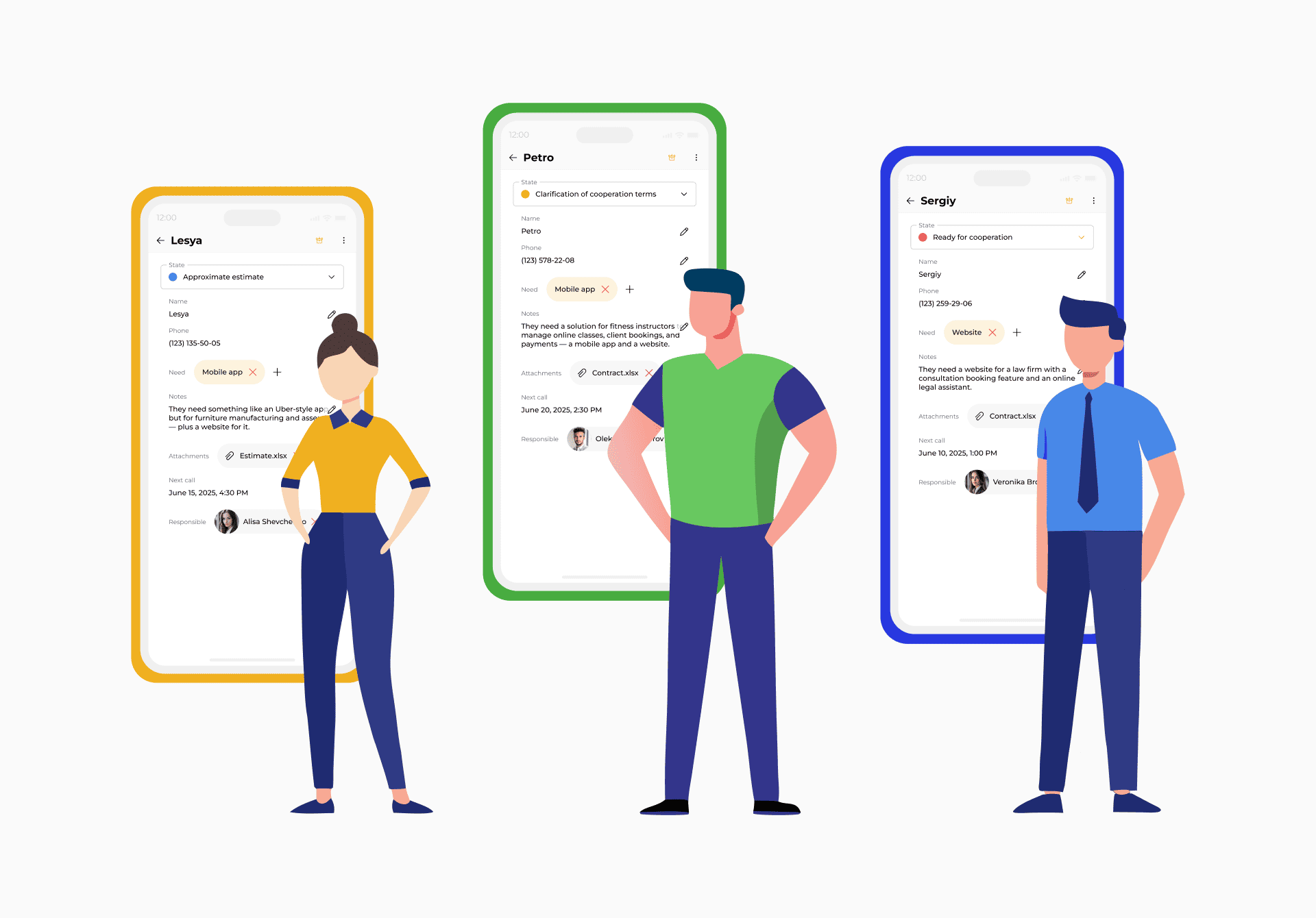
A Detailed Profile Is Crucial for Your Sales Team
There are at least three ways lead enrichment directly boosts your sales department’s performance:
#1 More Precise Targeting
Lead enrichment allows you to build highly targeted audience segments based on specific criteria—company size, tech stack, recent funding rounds, leadership changes, and more. For example, if your product is tailored for mid-sized businesses with 50–200 employees, enriched data helps you filter for companies of that exact size and identify key decision-makers.
#2 Higher Chances of Meaningful Communication
Extra context like industry, company size, and the contact’s role helps you adjust your tone and focus your message. Communicating with a small business owner is completely different from pitching to a corporate procurement manager. Knowing industry pain points, recent company wins, or even personal interests makes it easier to open the conversation with something relevant and engaging.
#3 Faster Lead Qualification
Enriched data lets you evaluate a lead’s relevance even before the first contact.
Instead of spending time uncovering basics like budget, needs, or decision-making authority, your sales team gets a ready-made profile with key characteristics. This speeds up qualification from days to hours and helps prioritize the most promising leads—resulting in more conversions and less wasted effort.
Lead Enrichment Step by Step: From Data Collection to Staying Organized
Every lead in your CRM is a potential opportunity—but capitalizing on it requires a structured approach, especially when it comes to communication. In other words, lead generation should go beyond basic contact info and evolve into building full customer profiles.
Step 1: Optimize Your Data Collection Forms
Effective lead enrichment starts with the quality of your initial data. Think about which details are truly useful for your sales and marketing teams. In addition to the basics like name and email, consider adding strategic fields to your website forms—company name, job title, industry, company size, etc.
Finding the right balance is key. Detailed forms aren't always better—don’t waste time collecting data that won’t add value. On the flip side, overly long forms can scare people away. To avoid this, consider starting with essential fields and collecting additional info at later stages of the interaction.
You might also try progressive profiling: show different fields when users revisit your site or submit additional forms, gradually building out a full profile over time. For B2B specifically, make sure to validate for business email addresses. Personal emails can make it harder to identify the lead’s company and role—and often signal a low-quality or irrelevant lead.
Finally, don’t forget to include a checkbox for consent regarding data processing and marketing communications—it is essential for compliance and respectful engagement.
Step 2. Manual Research of Profiles and Companies
Manually reviewing profiles helps uncover details that algorithms often miss—recent company news, personal interests of the contact, or industry-specific challenges.
For high-priority leads, manual research is still one of the most effective ways to gather in-depth insights. It typically takes just 10–15 minutes and can provide material for highly personalized communication that lasts for months. LinkedIn, for example, gives you a look into a person’s professional background, education, and current interests. A company’s website reveals its business model, recent updates, and key initiatives.
Pay attention to announcements about new investments, product launches, team expansions, or leadership changes—these often signal a company’s openness to new solutions. It is also helpful to check the company’s presence on social media or in industry-specific publications.
Create a checklist of key information points your team can use during lead research. This might include the contact’s LinkedIn profile, company website, recent news (past three months), tech stack, and more.
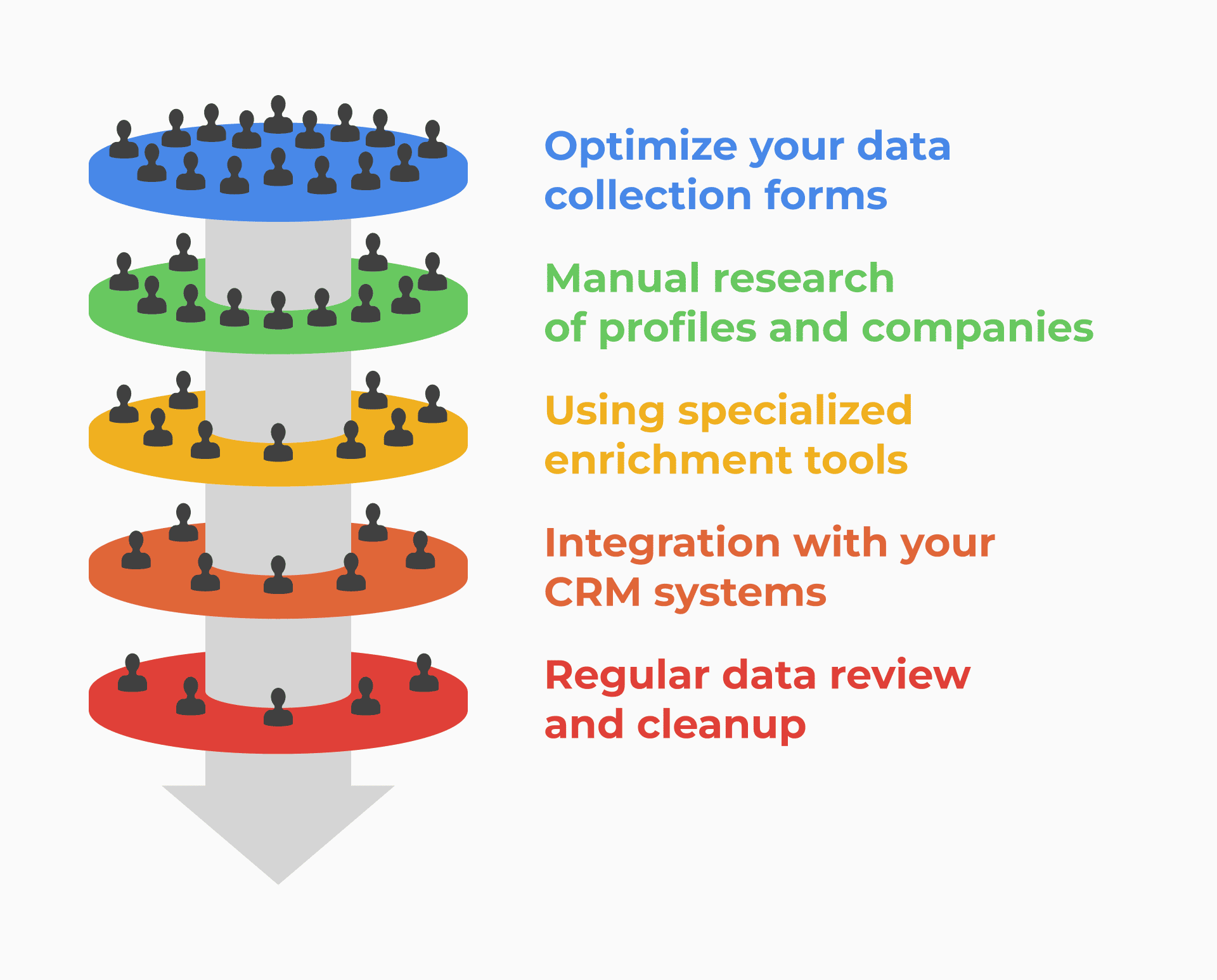
Step 3. Use Specialized Tools
Lead generation platforms like Tracy, ZoomInfo, Apollo, Clearbit, or Hunter collect data from public sources, social media, and corporate databases. These tools can automatically fill in the gaps in your prospect profiles.
When choosing a tool, pay attention to the sources it pulls data from and whether it integrates with your CRM system—automatic record updates can save your team hours of manual work. Always test data accuracy on a small sample before rolling it out fully.
For broader coverage, consider using (or even combining) several tools. For example, Clearbit can enrich company-level data, LinkedIn Sales Navigator helps with targeted searches within specific organizations, and Google Alerts keeps you updated on key companies in your lead database. This helps you stay informed and gives you natural reasons to reach out.
Step 4. Integrate with Your CRM
Enriched data should flow automatically into your CRM system, giving your sales team an instant, full picture of each lead. When a new contact enters the system, their profile should be populated with key insights without any manual input. Most tools offer ready-made integrations with platforms like HubSpot, Salesforce, and others.
It’s important to build a standardized data structure inside your CRM. Define the core fields and formatting rules for enrichment: company size, industry, tech stack, recent news, social profiles, lead priority, and more. This makes it easy to segment your database and automate follow-ups for different lead types.
You can also set up triggers based on enriched data. For instance, if a lead’s company has over 500 employees, it can be routed directly to a senior account manager. Or, if your system detects a mention of the company in the news, the responsible sales rep receives a notification with the context, ready to take timely action.
Step 5. Regular Data Review and Cleanup
Enriched data goes stale quickly. People change jobs, companies restructure, and contact details become outdated. That’s why it is important to set up a regular review cycle—for example, monthly checks for high-priority leads and quarterly updates for the rest of your base. You could also validate email addresses monthly and refresh company data quarterly for active leads. Choose a rhythm that works best for your team and set CRM reminders accordingly.
To keep your database current, use a mix of automated and manual cleanup methods. Email verification tools like NeverBounce or ZeroBounce can flag inactive contacts. LinkedIn profile checkers reveal updates in job titles or employers. For your most valuable leads—especially those near the end of the sales funnel—always do a manual review.
What Data Should You Collect About Potential Clients?
Not all data is equally useful—some details help you connect with a lead, while others simply clutter your CRM. Focus on collecting only the information that directly impacts your outreach and conversion strategy. Let’s break down the key data categories to prioritize.
| Data type | What is included | Its use in sales |
|---|---|---|
| Contact Data | Name, email, phone, social media profiles, office address | Personalizing communication, choosing channels, finding touchpoints via socials |
| Firmographic Data | Company name, industry, size, revenue, location, ownership, competitors | Understanding needs, budget, and industry-specific challenges |
| Demographic Data | Age, gender, education, job title, hierarchy level, work experience | Tailoring style, identifying authority level, choosing tech detail depth |
| Behavioral Data | Site visits, session time, downloads, email opens, clicks, interactions | Gauging interest, readiness to buy, timing the outreach |
The true value of enrichment lies in combining different data types—the more complete the profile, the more personalized your approach can be.
What Tools Can You Use?
Today, there are dozens of tools for automating lead enrichment—from simple email validators to comprehensive AI-driven platforms. The best choice depends on your business size, budget, and the specific needs of your sales team. Below are a few effective options to consider:
All-in-One Platforms
These tools combine contact collection, company data, tech stack information, and more into a single solution. Tools like Tracy, Clearbit, and ZoomInfo are great for enrichment based on public data sources. However, it is best to choose based on the core functionality that matters most to your team.
ZoomInfo is one of the market leaders, offering the largest B2B lead database and automatic enrichment with company info, job titles, contact details, and tech stack data. It’s a strong fit for large companies that require complex integrations. That said, ZoomInfo is relatively expensive—entry-level plans start at $14,995 per year, making it less accessible for small or mid-sized businesses.
Clearbit automatically enriches lead profiles using data from social networks, corporate websites, and public registries. It works well for medium to large businesses that need deeper automation capabilities.
Tracy is a more flexible, lightweight solution for organizing data from open sources, making it ideal for small and mid-sized businesses. It allows you to build detailed lead profiles, storing contacts, notes, interaction history, team comments, and other key information in one centralized space. You can also expand its core features with third-party integrations via open API.
AI-Powered Lead Enrichment Tools
AI-driven platforms represent the next generation of lead enrichment solutions. These tools go beyond simply collecting data—they analyze it. Using machine learning algorithms, they detect patterns in customer data, validate information, and even predict the likelihood of a lead converting.
- Apollo.io combines lead enrichment with cold outreach capabilities, helping you engage potential clients who haven’t interacted with your brand yet. Its AI analyzes patterns from successful deals and automatically prioritizes the most promising leads.
- Lusha uses machine learning to predict the accuracy of contact data before showing it to the user. This helps teams focus on the most reliable contacts and reduces email bounce rates.
Intent and Behavioral Analytics
Intent analytics tools work on an entirely different level. Instead of enriching existing leads, they help identify companies and individuals who are actively showing buying intent. These platforms analyze digital footprints, track content consumption, and spot opportunities before leads enter your funnel.
- Bombora monitors “intent signals”—behavioral patterns that suggest a company is preparing to make a purchase in a specific category. It analyzes the content consumed by employees at target companies to surface potential buyers.
- 6sense uses predictive analytics to identify companies in the early stages of the buying process—even if they haven’t visited your site yet. The platform assigns a “buying readiness score” to each account, helping you focus your efforts where they matter most.
How to Choose the Right Lead Enrichment Platform
Choosing the right lead enrichment tool is a bit like hiring the perfect candidate: no matter how great they look on paper, their true value only becomes clear in action. To avoid getting swayed by marketing buzzwords and make a smart, long-term choice, here are the key factors to consider:
- Access to contact and firmographic data. Check the database’s coverage in your industry and region. Look beyond the number of contacts—evaluate the depth and relevance of the data. Make sure it includes the specific information your team needs.
- Data freshness and accuracy. Outdated or inaccurate data can do more harm than good. Find out how often the provider updates its database, what sources it uses for verification, and whether it offers any guarantees on data accuracy.
- CRM and marketing platform integration. Seamless integration into your existing tech stack is critical. Make sure the tool offers an API and supports automatic syncing with your CRM and other systems.
- Lead scoring capabilities. Built-in lead scoring—based on your own criteria—can save your sales team hours by highlighting the most promising prospects right away.
- AI functionality. Consider whether you need AI features at this stage. Artificial intelligence can significantly improve enrichment efficiency by spotting behavior patterns and trends, especially when dealing with large data volumes.
- Automated data aggregation and cleansing. A strong platform should automatically merge duplicates, standardize formats, and detect errors. Since lead enrichment often involves combining data from multiple sources, these features are essential.
- Compliance with privacy regulations (GDPR, CCPA, etc.). The platform must meet data protection standards in your target markets. Check for certifications, how the provider handles data deletion requests, and whether you can control data storage locations.
- Custom filtering options. Every business has a unique definition of an ideal customer. The platform should allow you to build advanced filters—combining criteria like company size, tech stack, and more—so you are always working with the right audience.
Choosing a lead enrichment tool is an investment in your long-term sales performance. Don’t rush. Test a few platforms on a small sample of leads. Compare the data quality and user experience. The most expensive or feature-rich option isn’t always the best fit for your team’s needs.
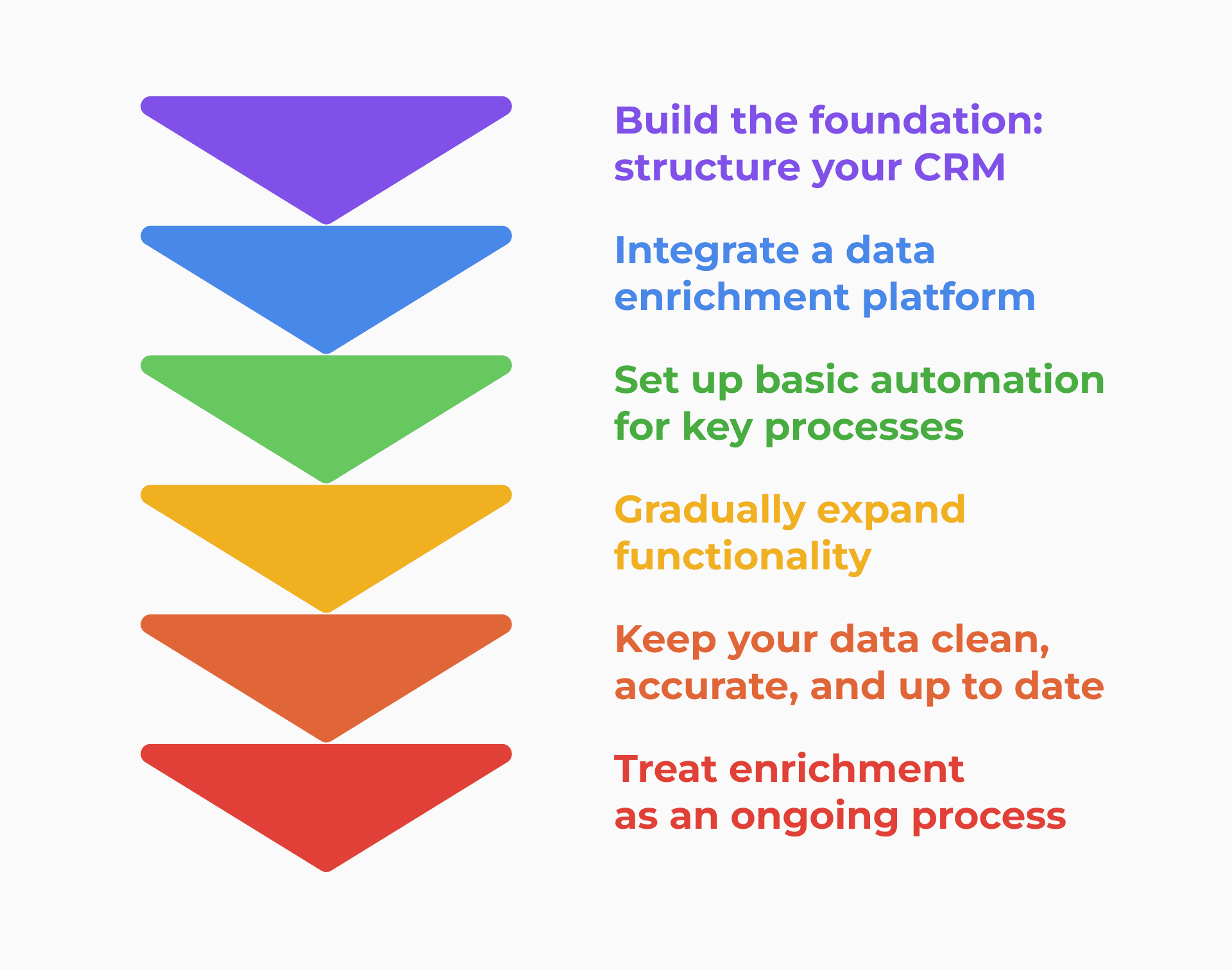
First Steps Toward More Effective Lead Generation
So, how do you start generating leads and acquiring clients using your CRM system? The good news is—you don’t need to completely overhaul your processes. Start small. Make sure your CRM is properly set up and has a clear structure with standardized fields for all key data. That’s the foundation for everything that follows.
Gradually integrate new tools. Choose one lead enrichment platform to begin with. Set up basic automation. Once things are running smoothly, consider expanding your data sources and scaling up automation.
And most importantly, remember: lead enrichment isn’t a one-time setup—it is an ongoing process. It requires a systematic approach to managing information about your prospects. Regularly review data quality, clean your database, and adjust your processes as needed. That’s how cold contacts eventually turn into warm opportunities for business growth.
FAQ
How can I automate lead enrichment?
Automation involves integrating your CRM platforms with specialized tools like ZoomInfo, Apollo, or Clearbit. Set up automatic triggers—for example, when a new lead enters the system, it can automatically be enriched with company details, job titles, social profiles, contact info, and more. You can also add web scraping to collect data from LinkedIn and company websites, and use email validation services to check that contact information is still current.
What is lead routing?
Lead routing is the automated distribution of incoming leads to your sales team based on predefined rules. For instance, leads can be routed by geography, industry, company size, or even team workload. This ensures a faster response time, a fairer lead distribution, and often better conversion rates—because each lead is assigned to the most relevant sales rep from the start.
What’s an example of an enriched lead?
Lead generation becomes much more powerful when you go beyond just a name and contact info. An enriched lead might look like this: “Maria Kovalenko, 32, Lviv, marketing manager, married, has a child, interests include travel and fitness, active online shopper, present on Instagram”. The amount and type of extra data will depend on what information actually helps you sell more effectively.
 Inna Feshchuk
Inna Feshchuk