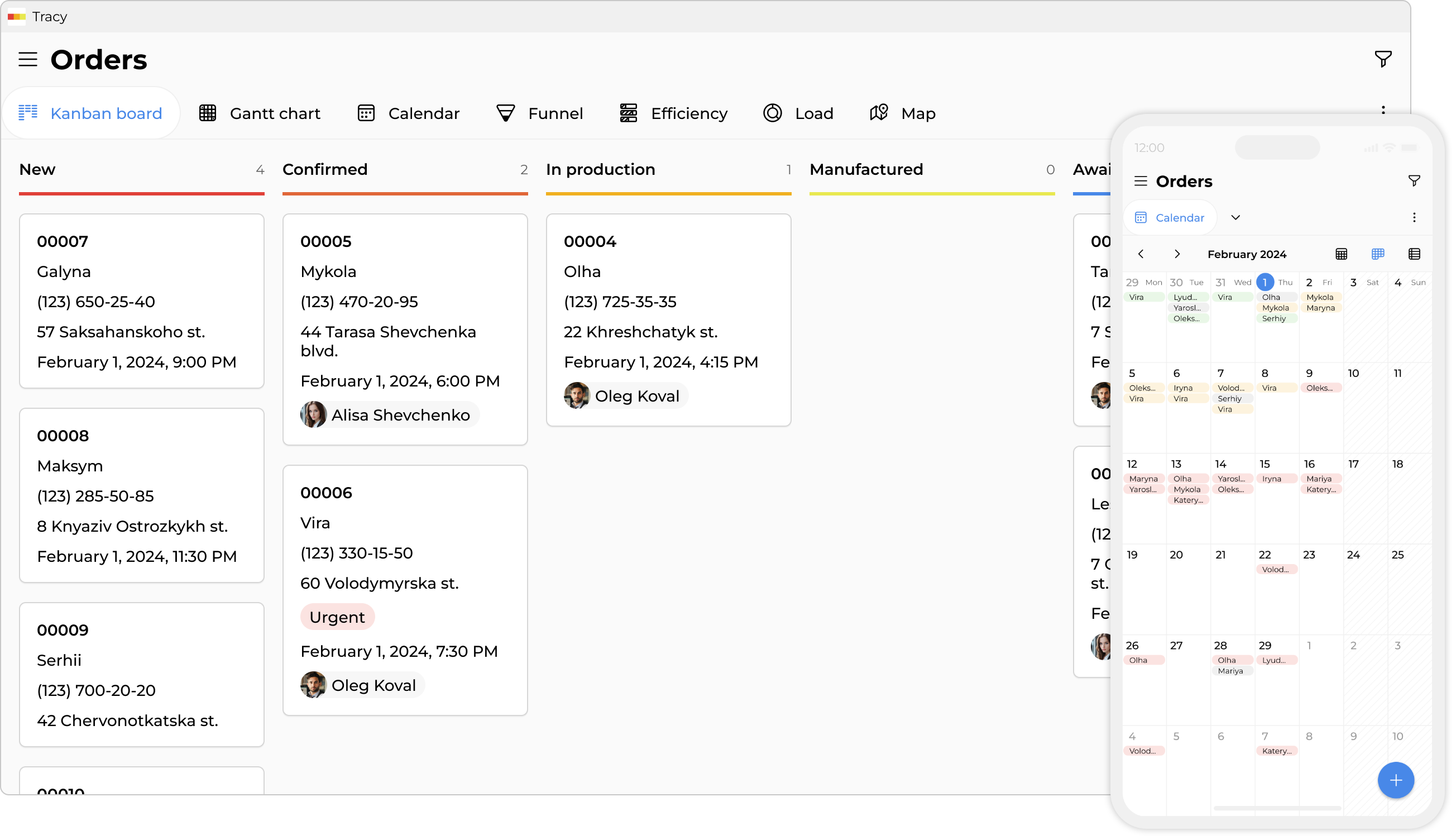Business management app without development costs
Build a secure CRM, ERP, admin panel, and more using ready-made components. Configure who can view and edit each field at every stage of the workflow.
Everything under control on one screen
Track orders, production, tasks, and responsibilities in real time—without losing a single step or piece of information.
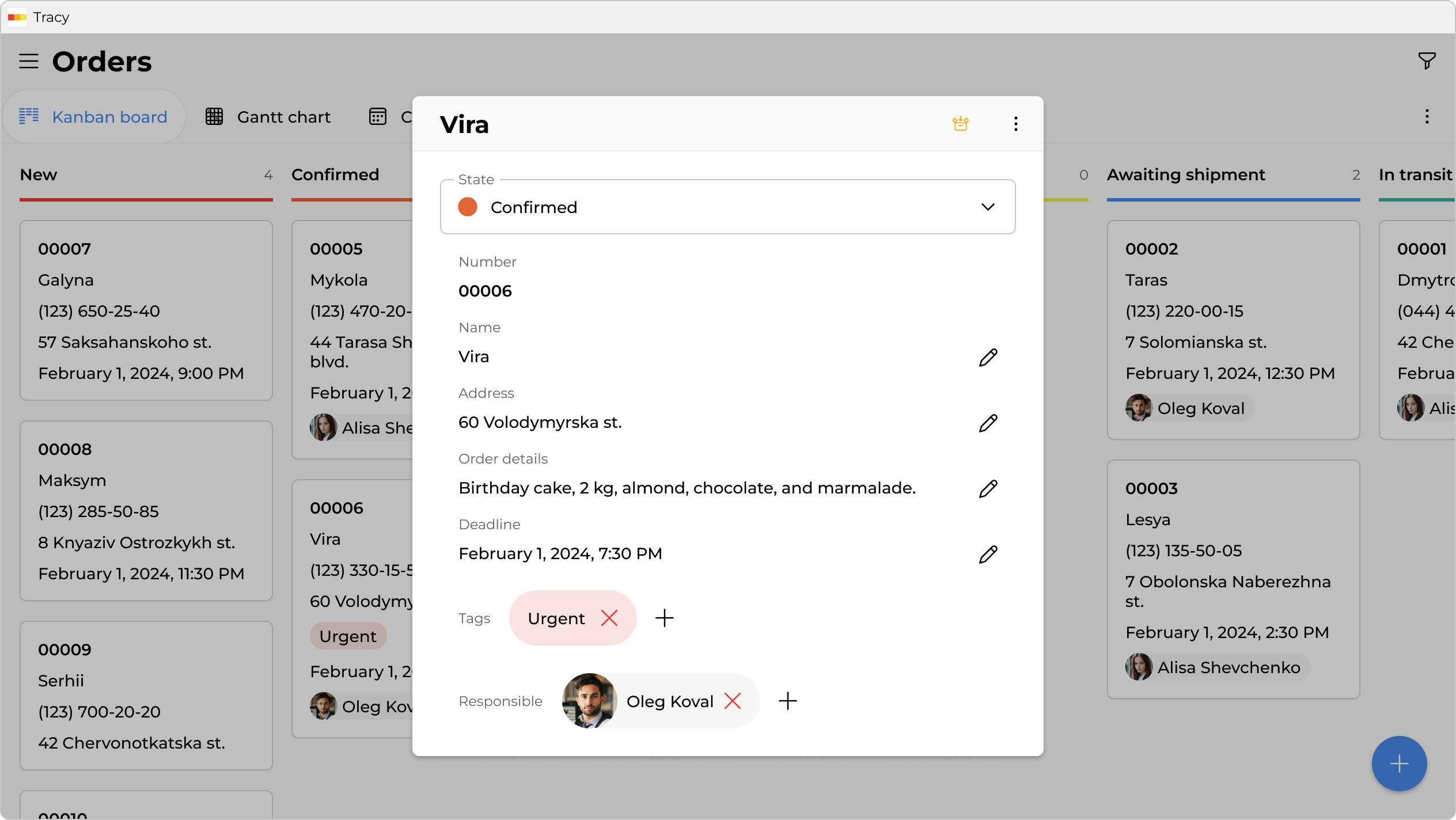
Multiple ways to view your data
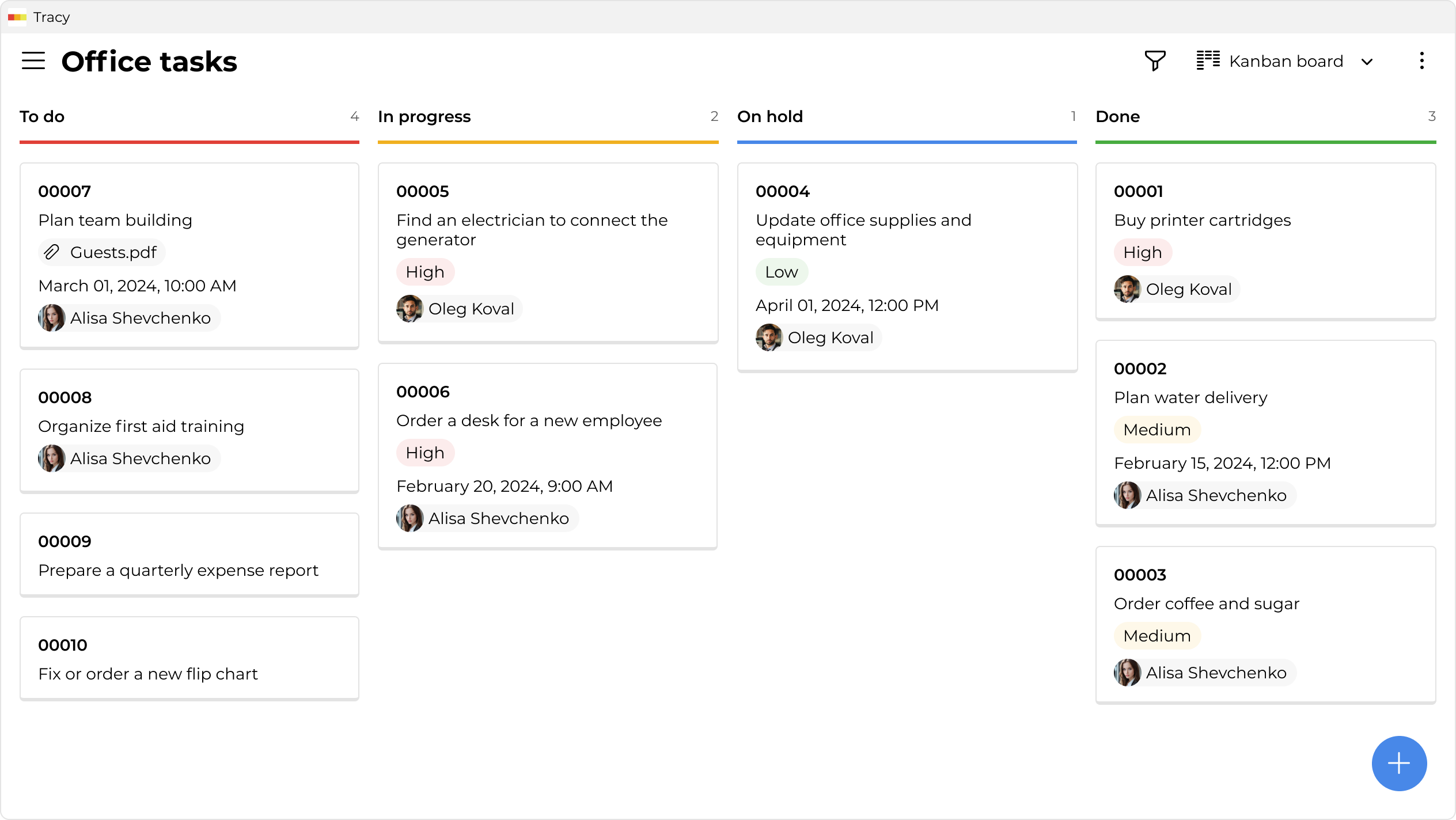
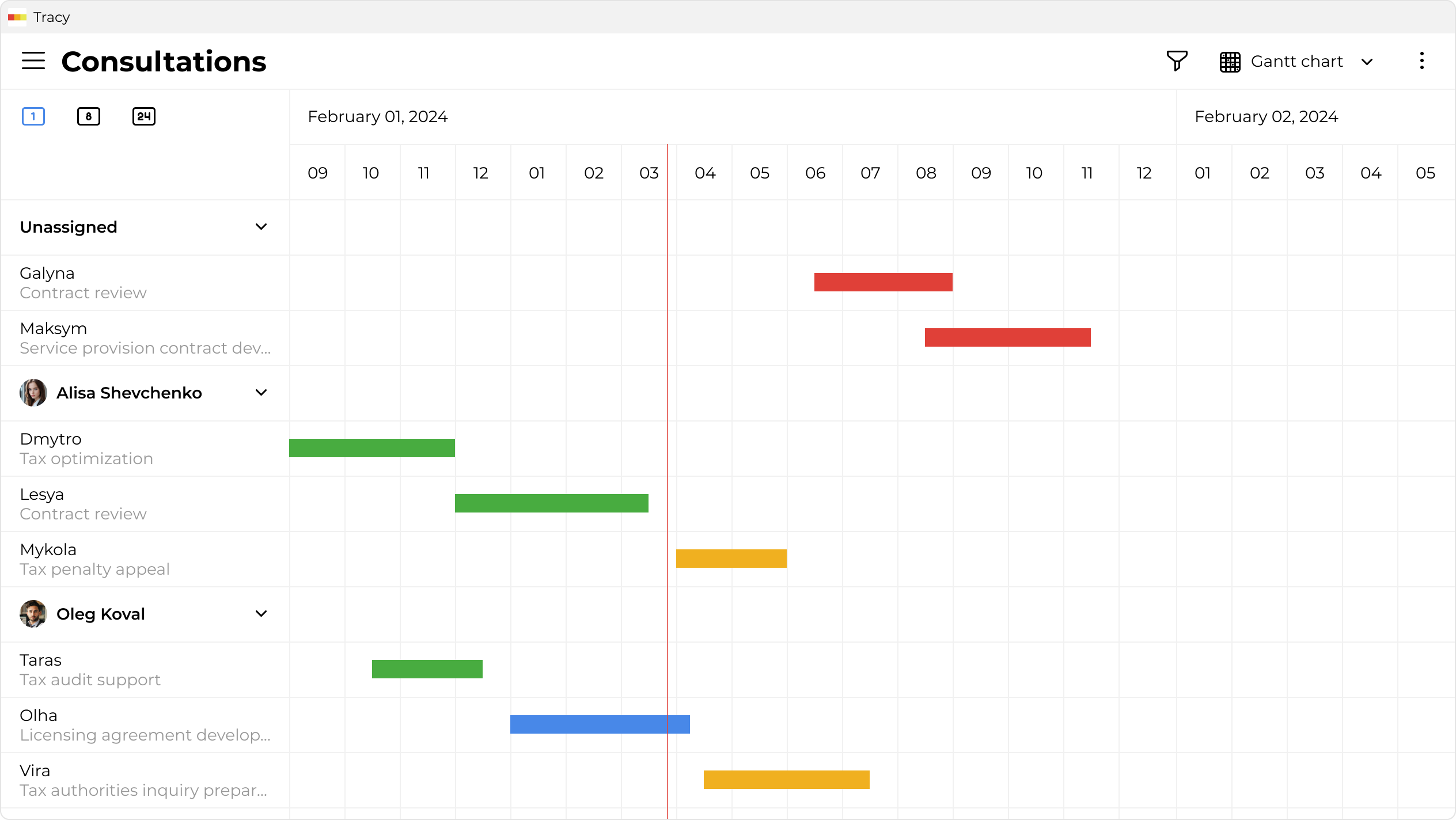
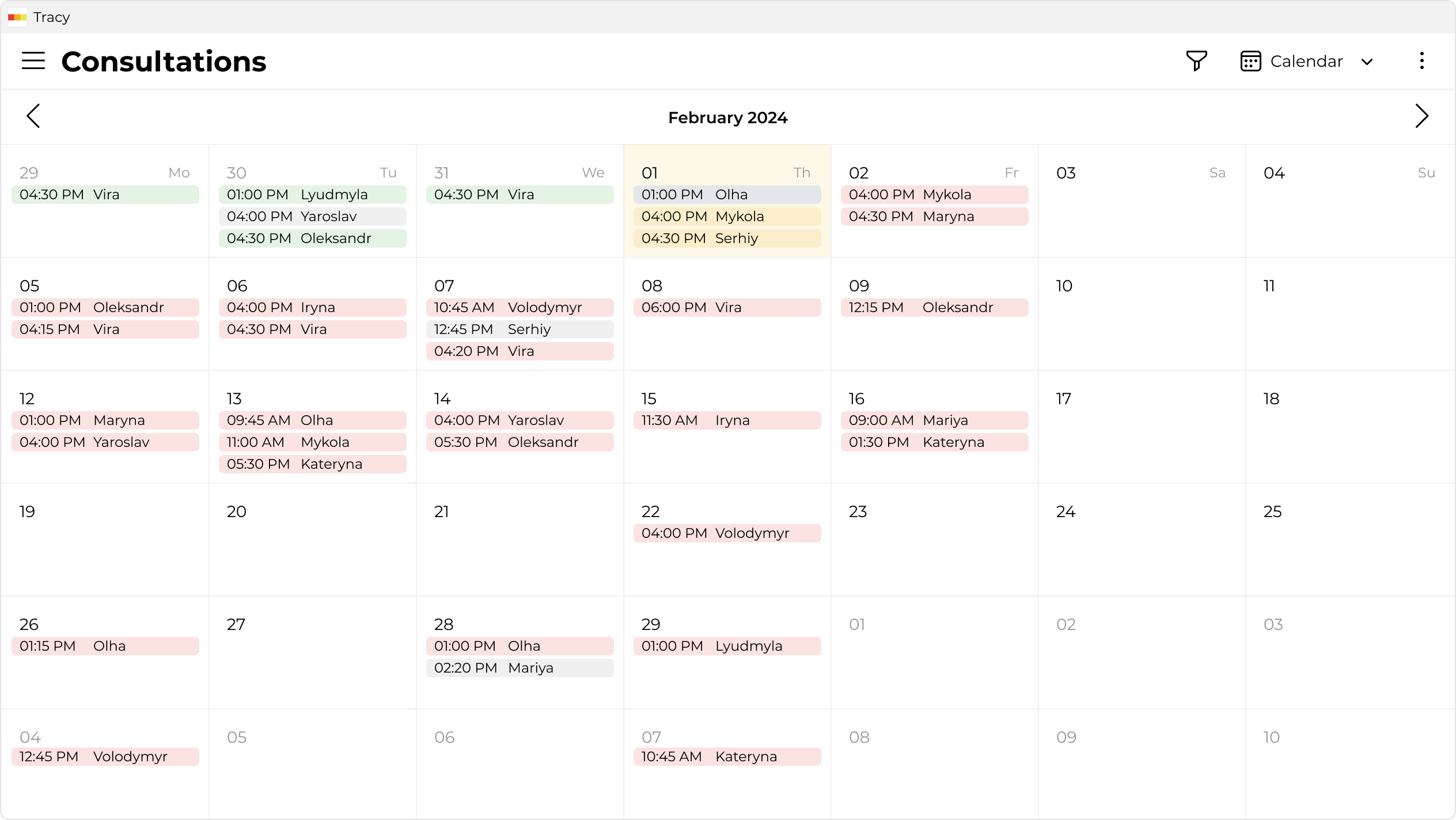
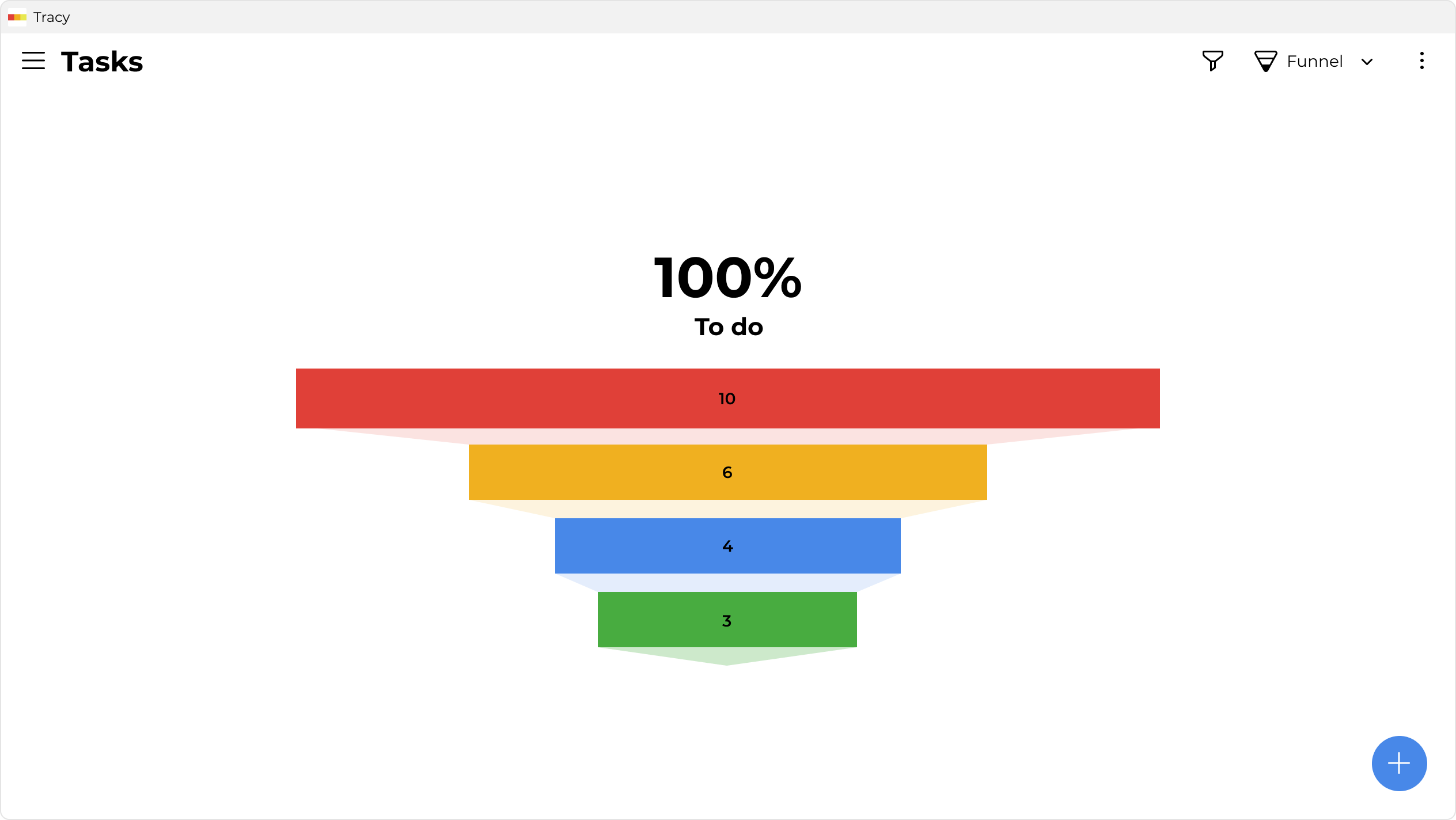
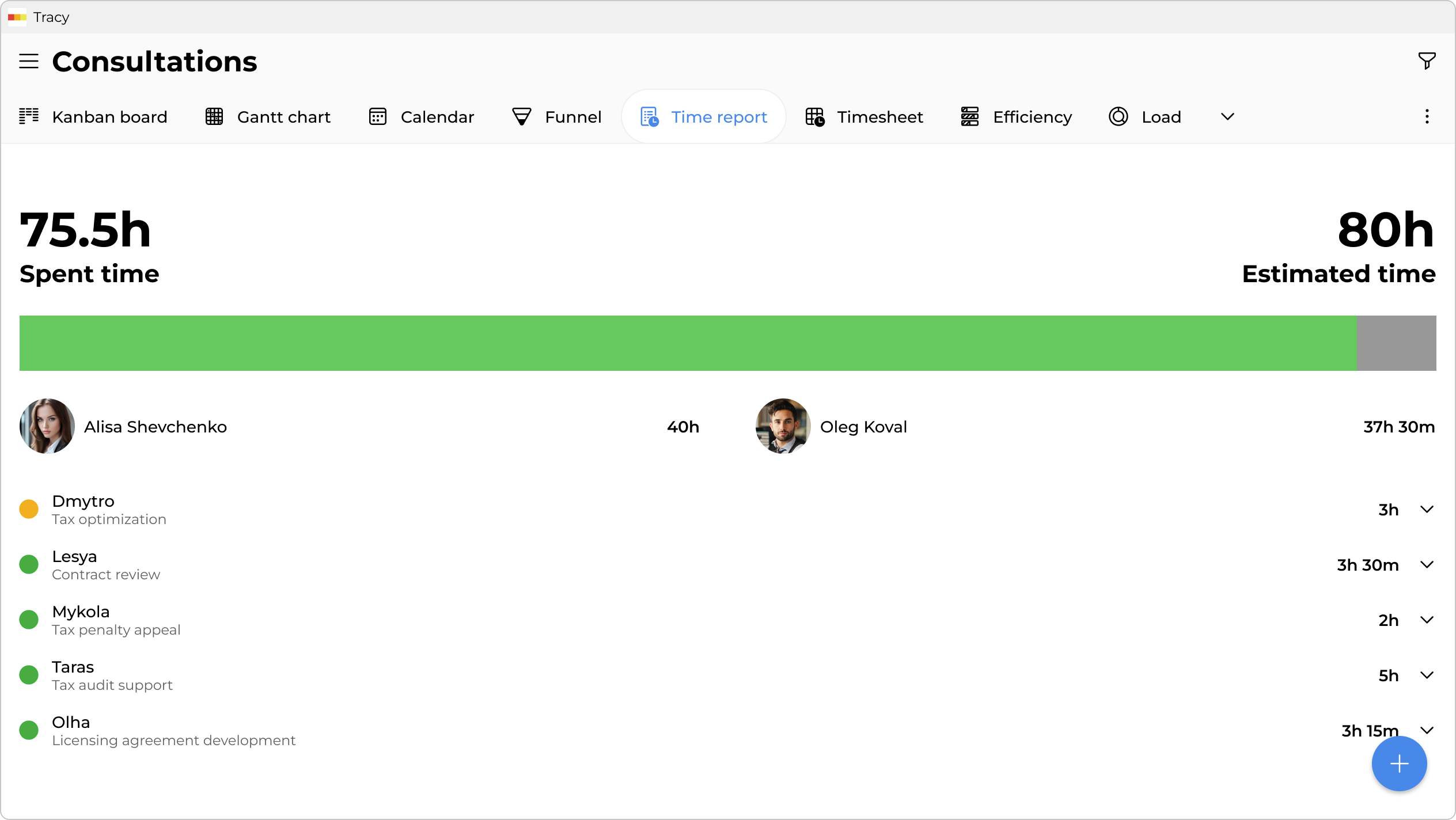
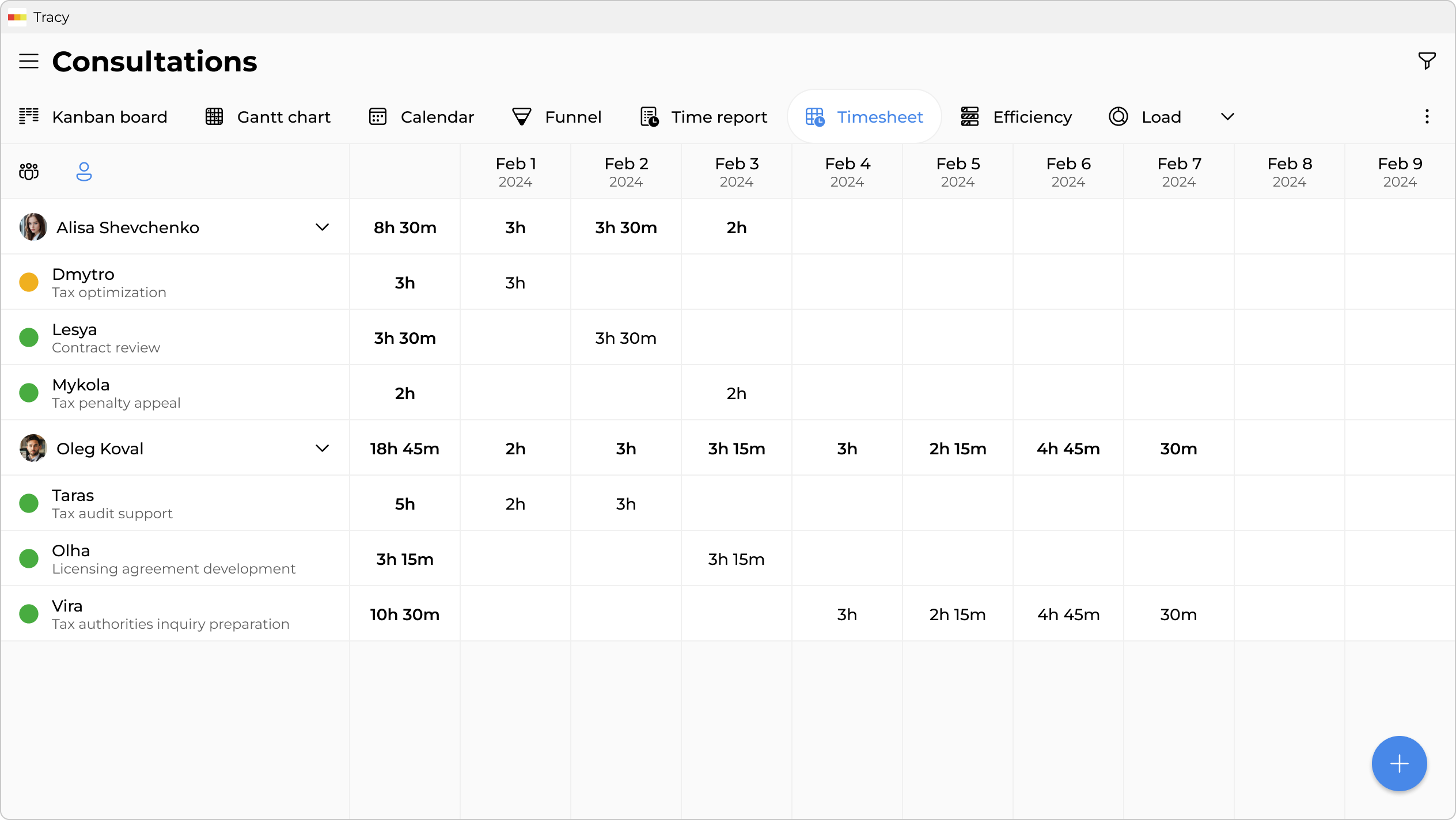
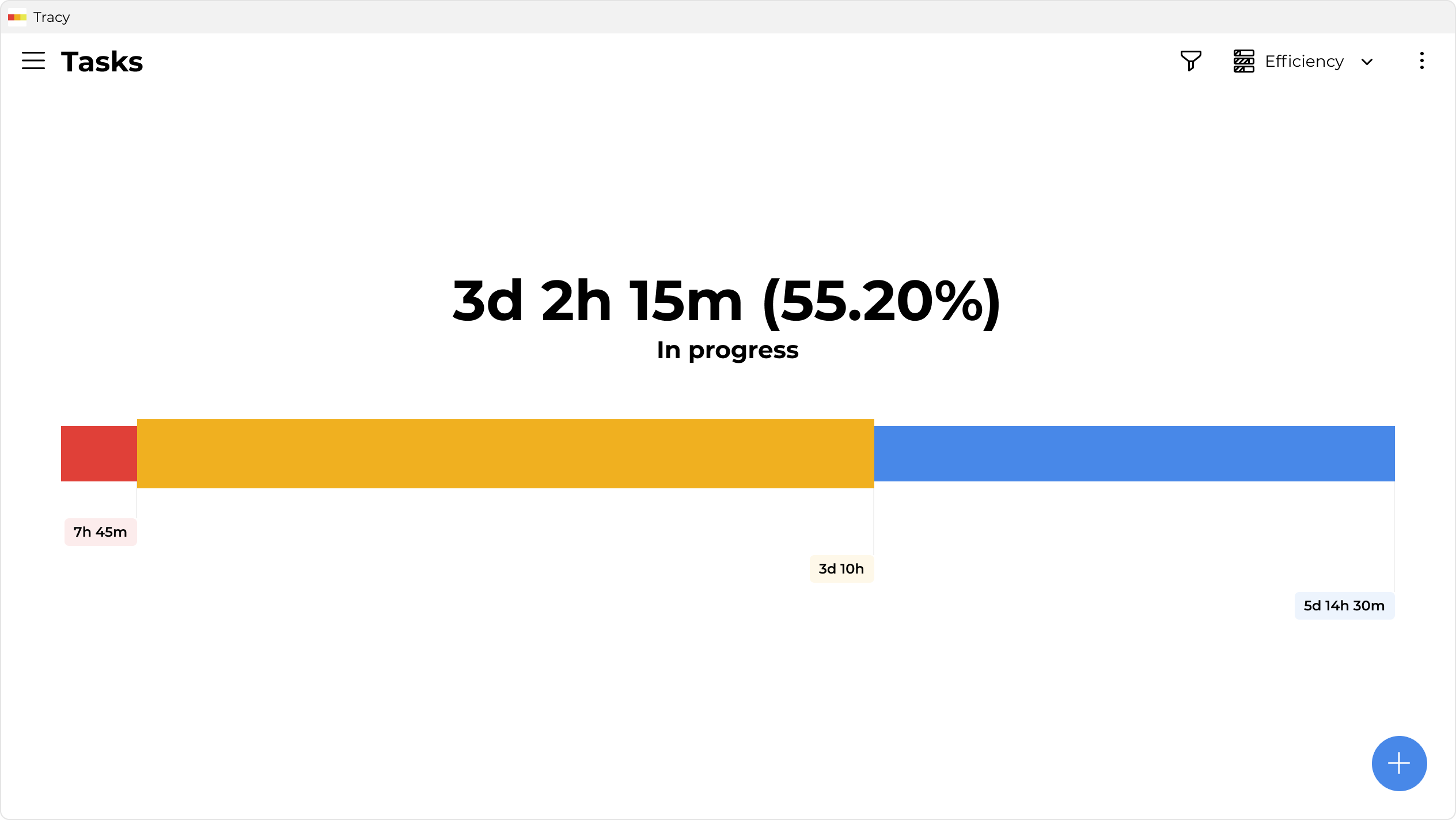
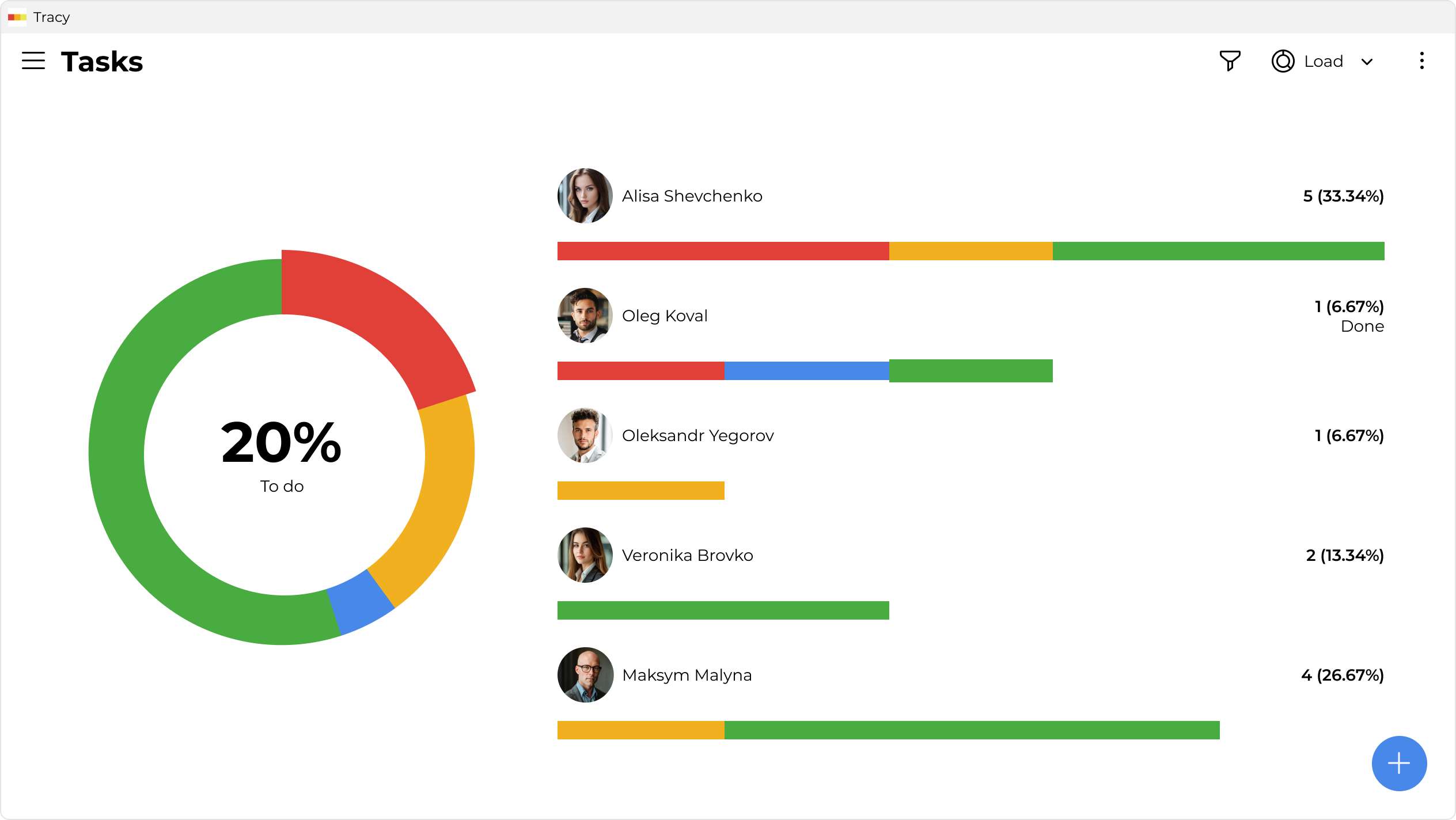
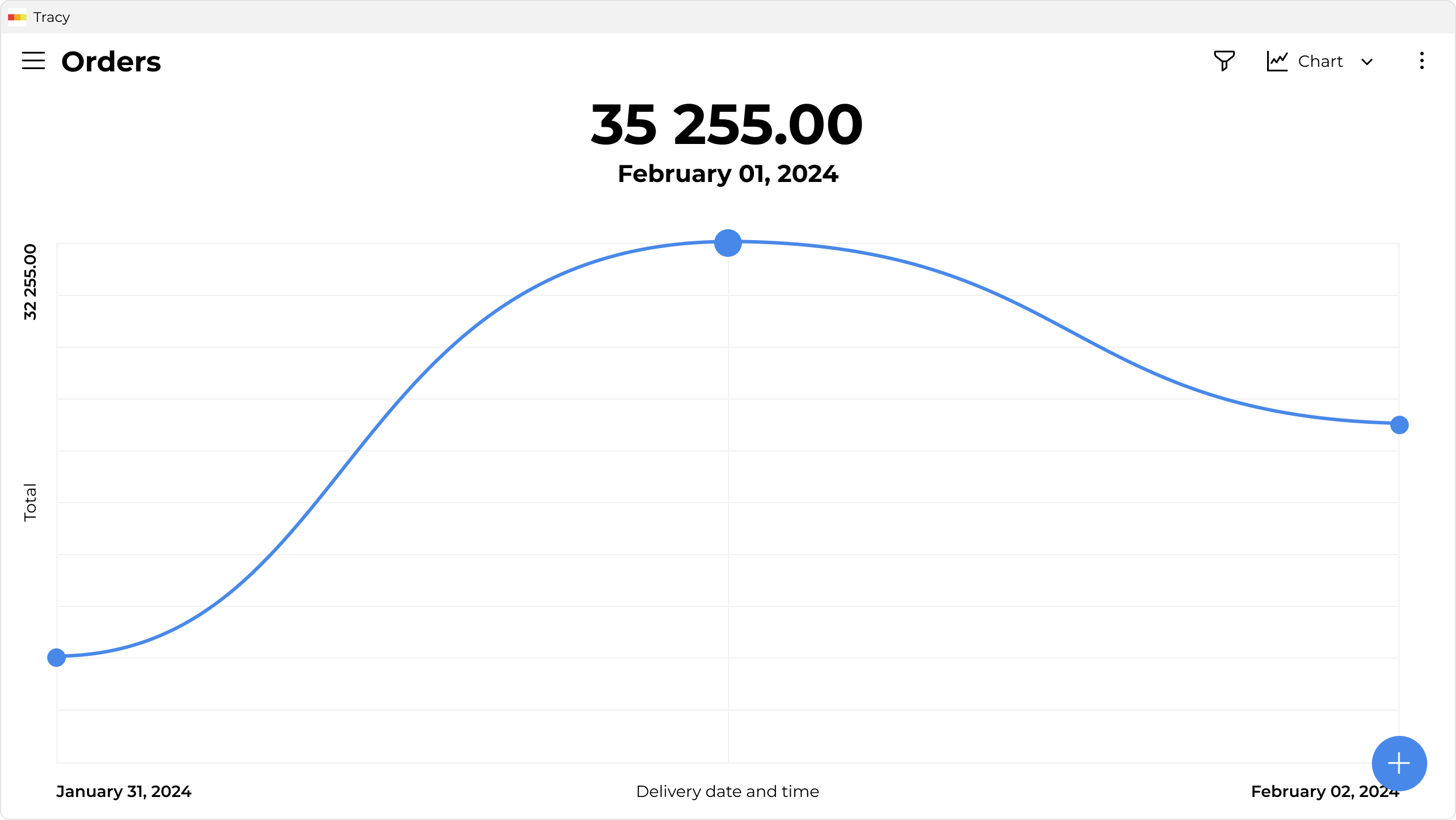
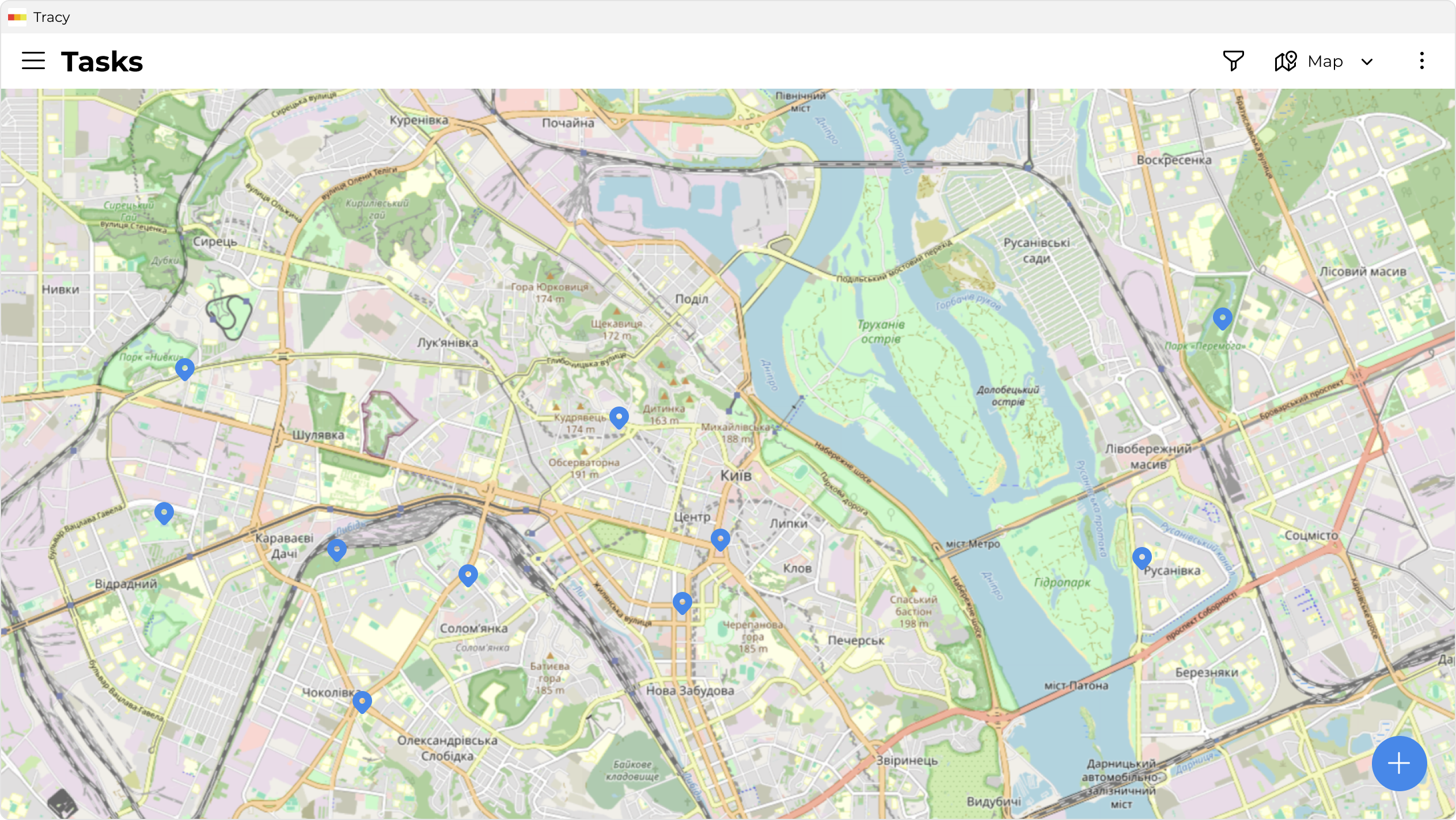
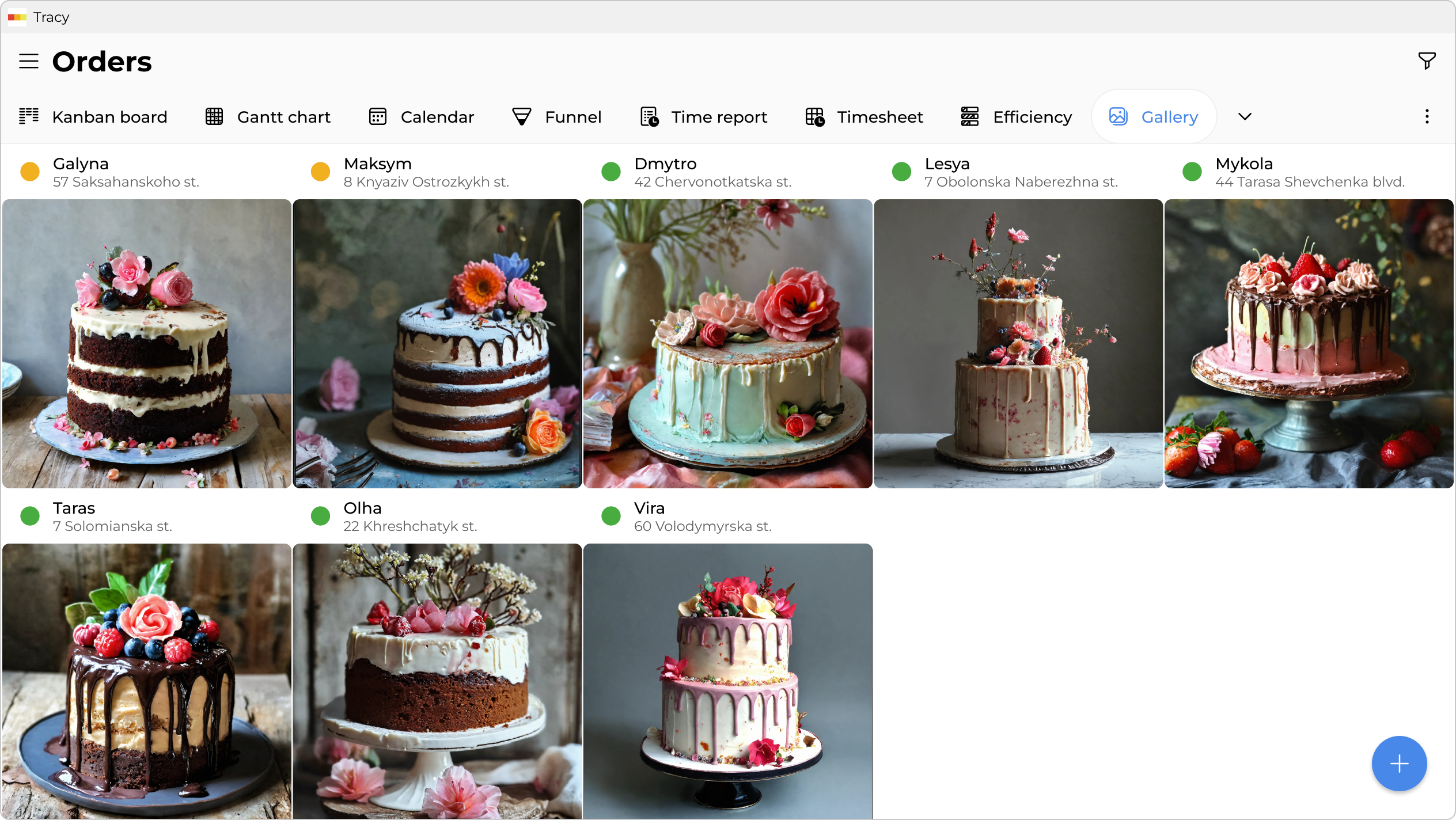
Granular access control for each field
Define who views and edits every field based on the workflow stage and user role. Hide documents or costs from couriers, show managers only their assigned clients, or lock editing for paid orders. Users get only the necessary information—zero risk of seeing or changing too much.
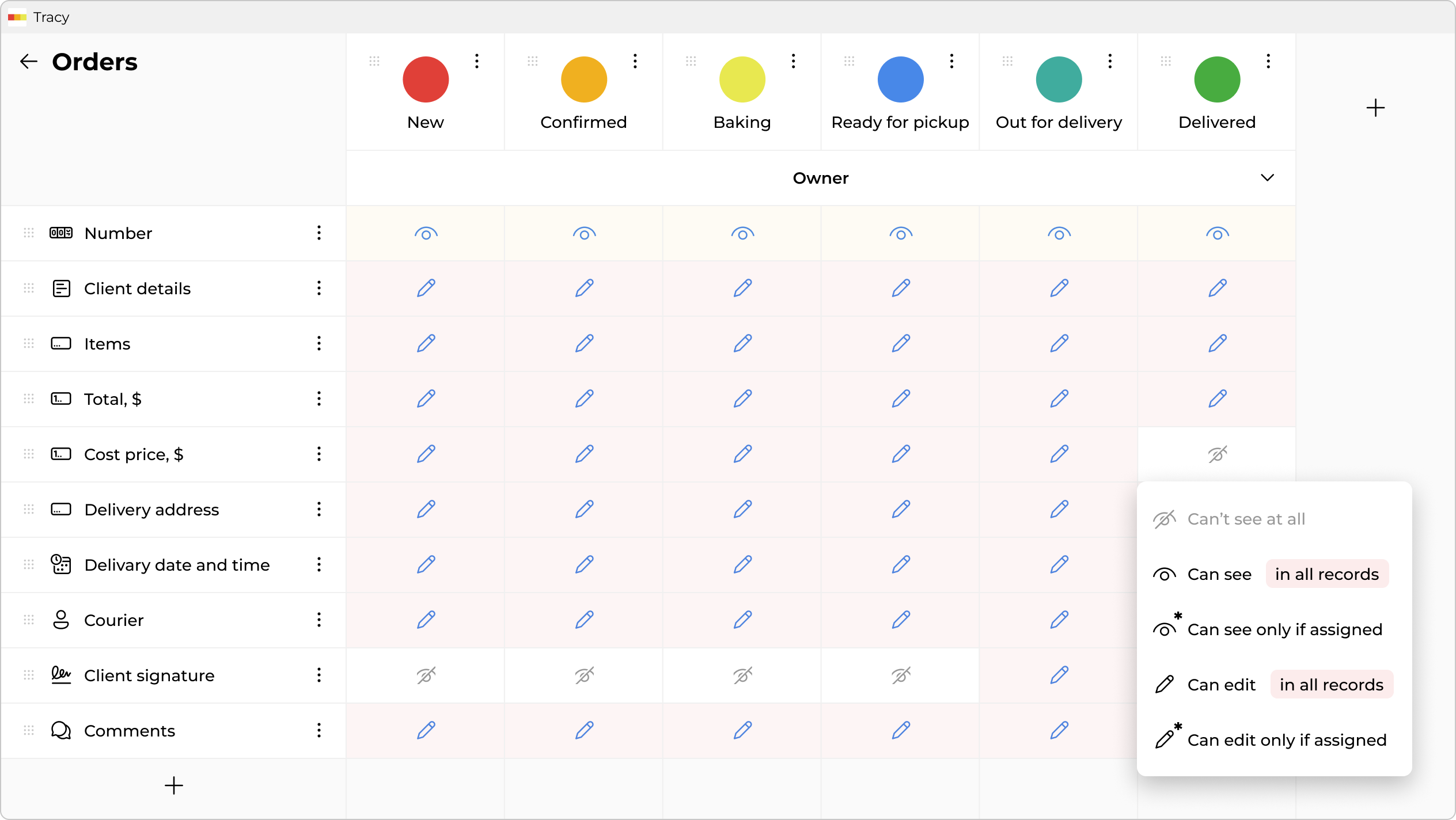
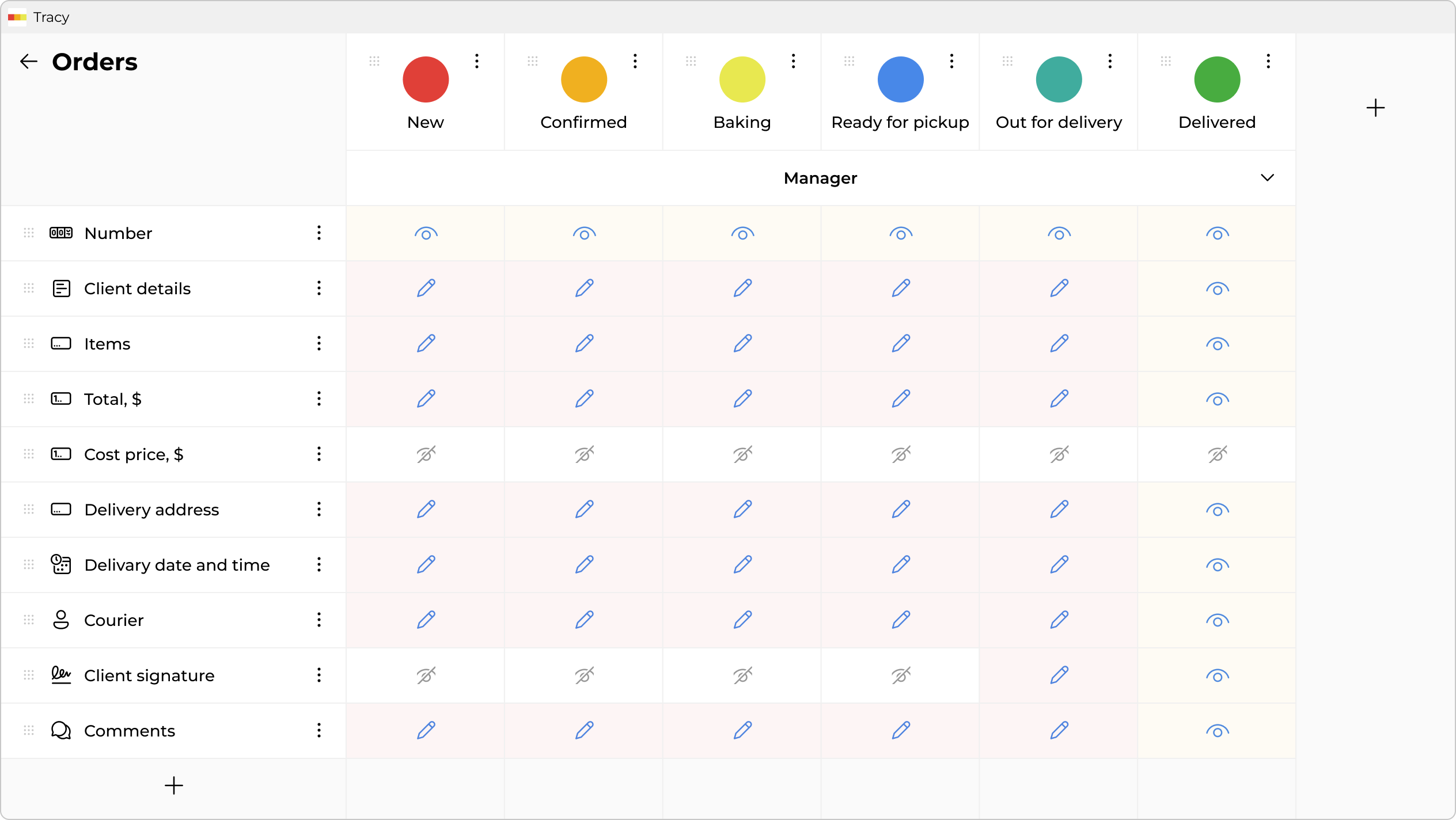
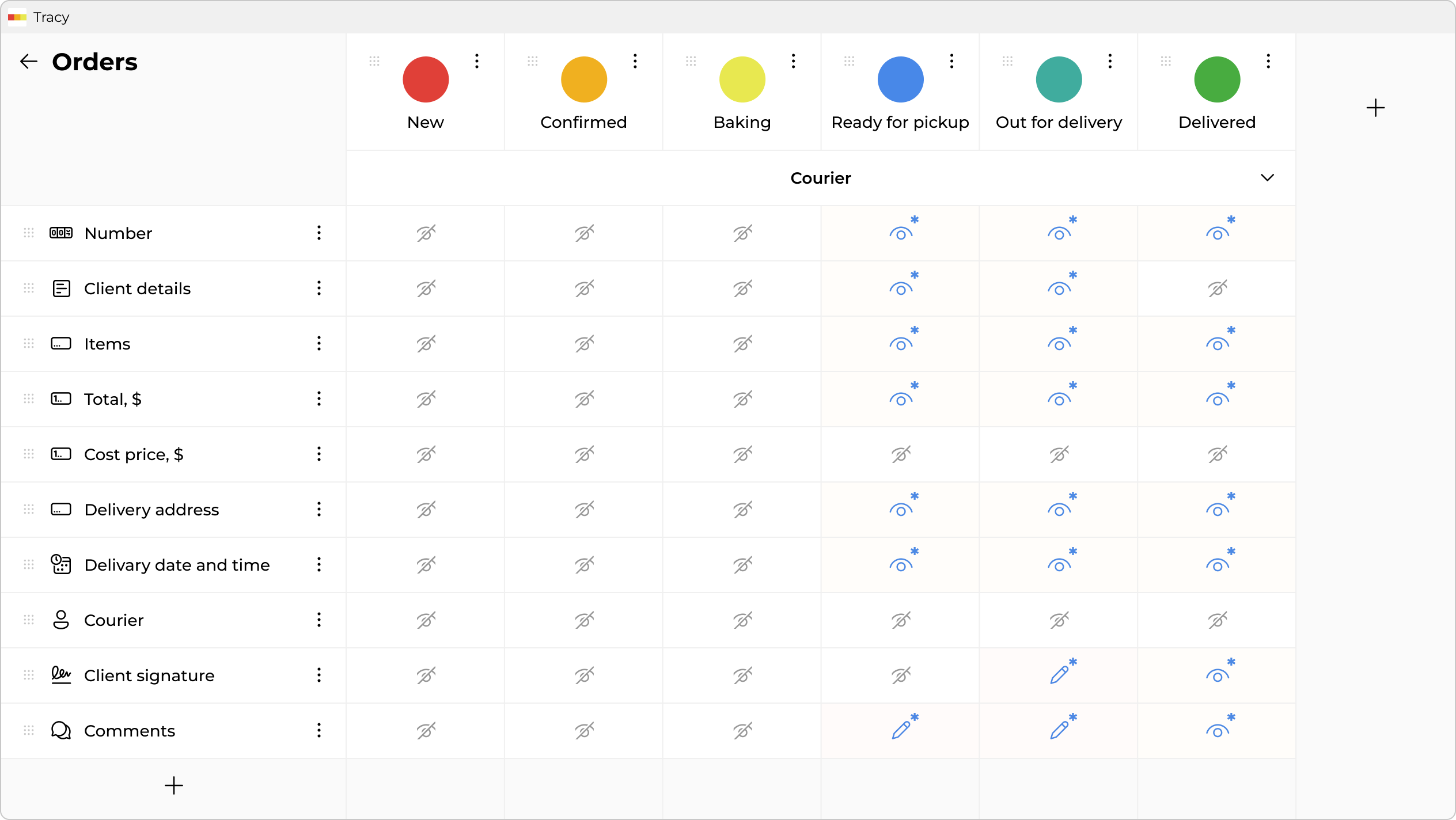
Configuration with building blocks
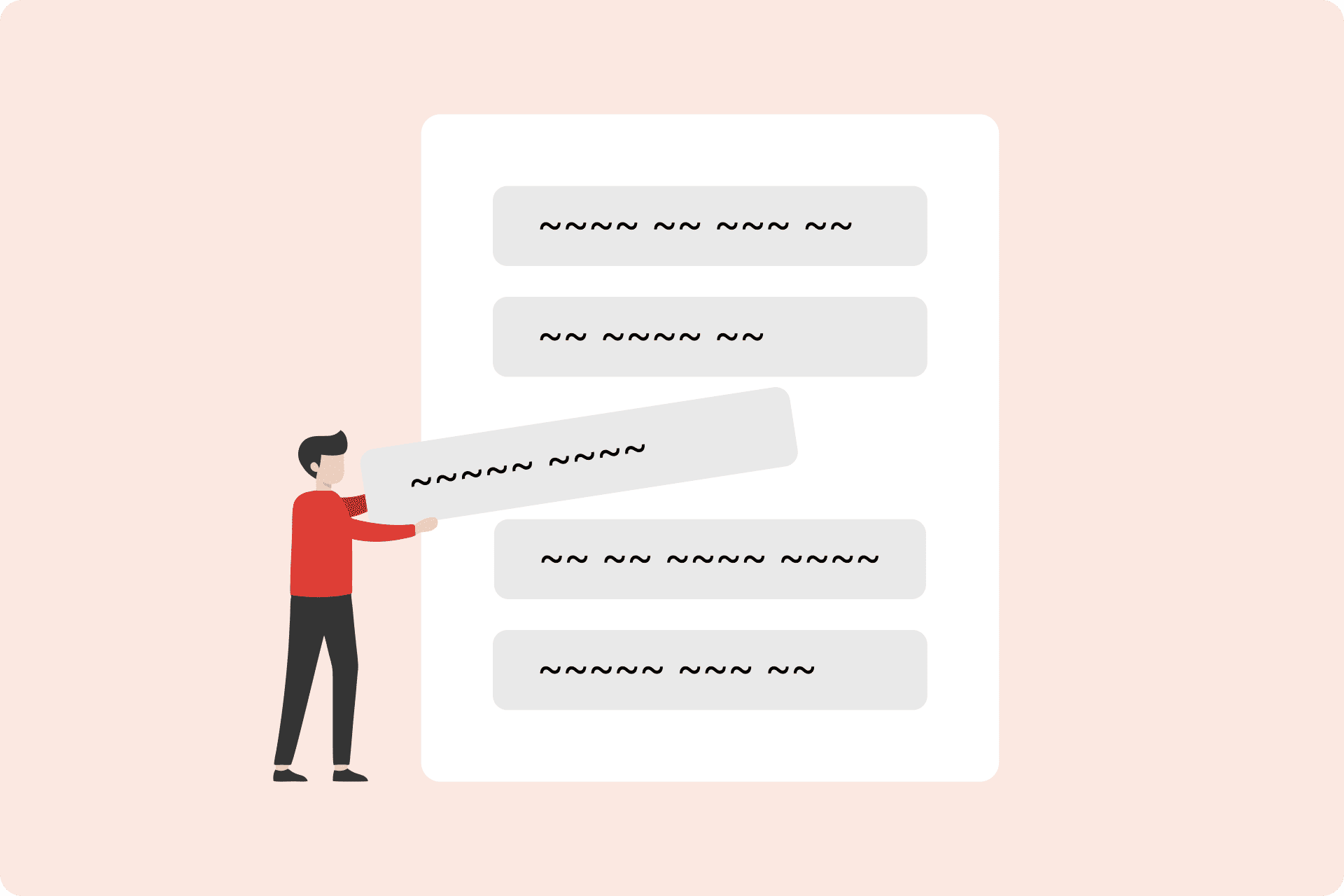
Text, numbers, barcodes, color tags, lists, files, photos, checklists, comments, map locations, and more.
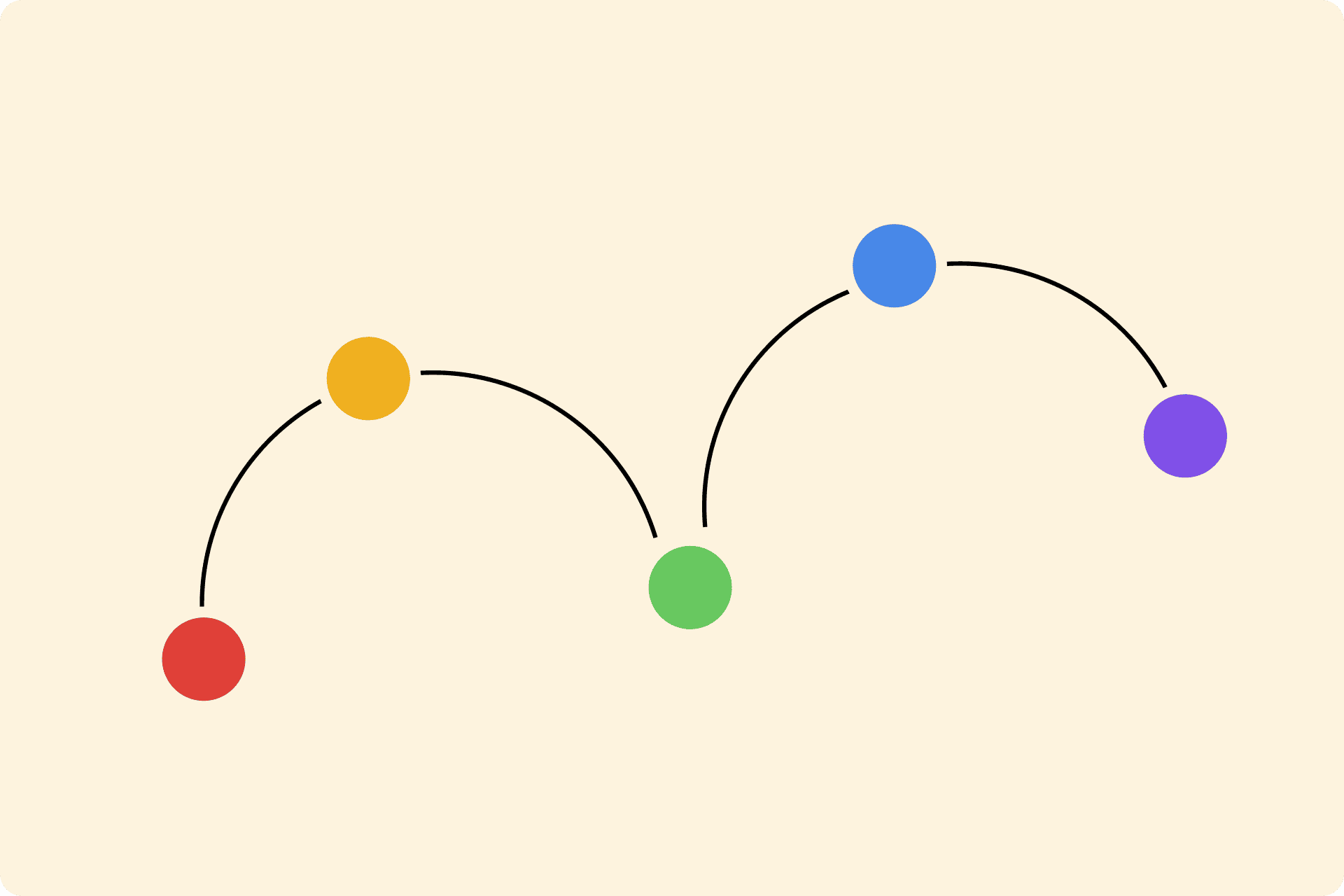
At every stage, only the relevant fields are shown—no clutter, nothing extra.
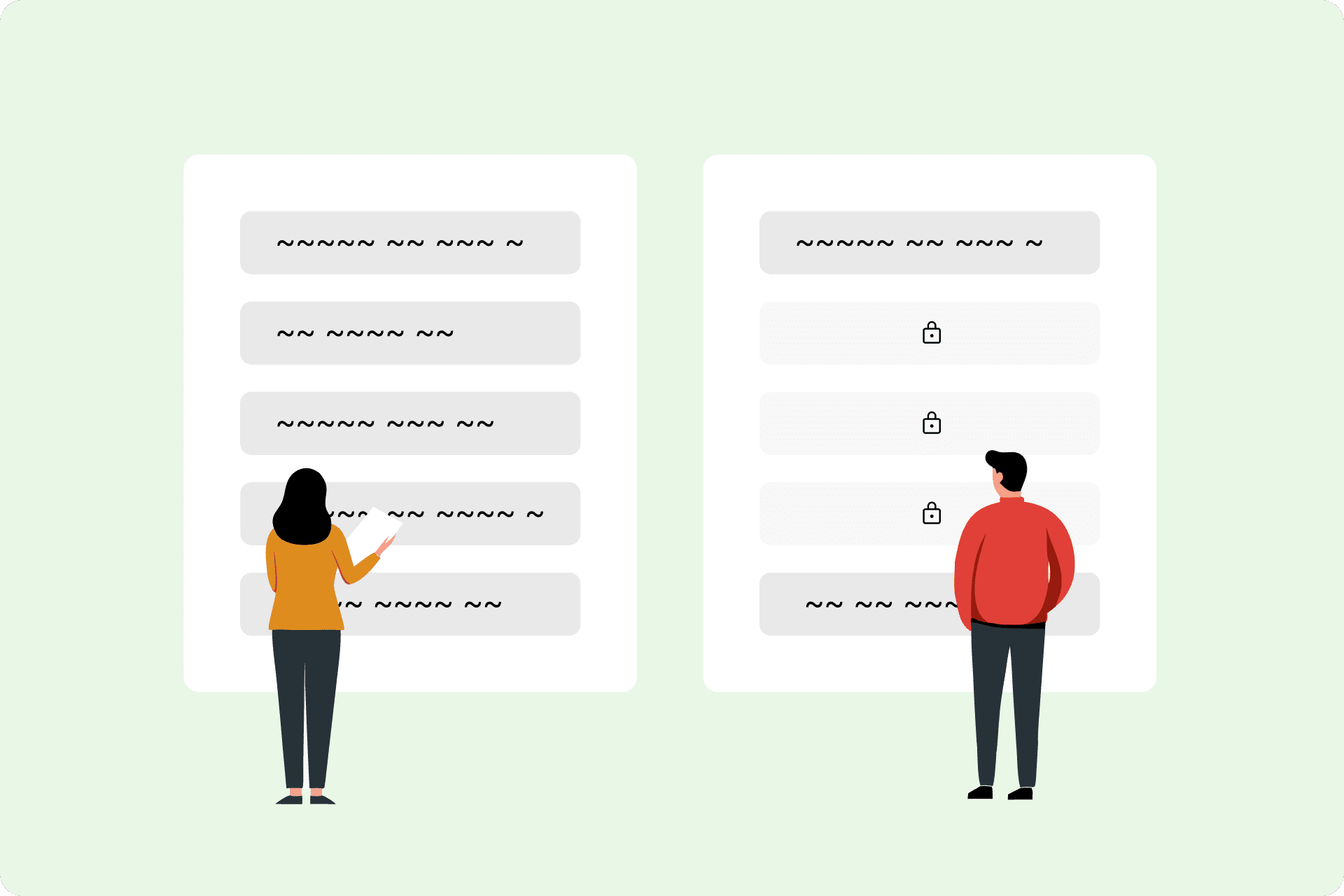
Each team member sees only what’s relevant to their role and stage of work.
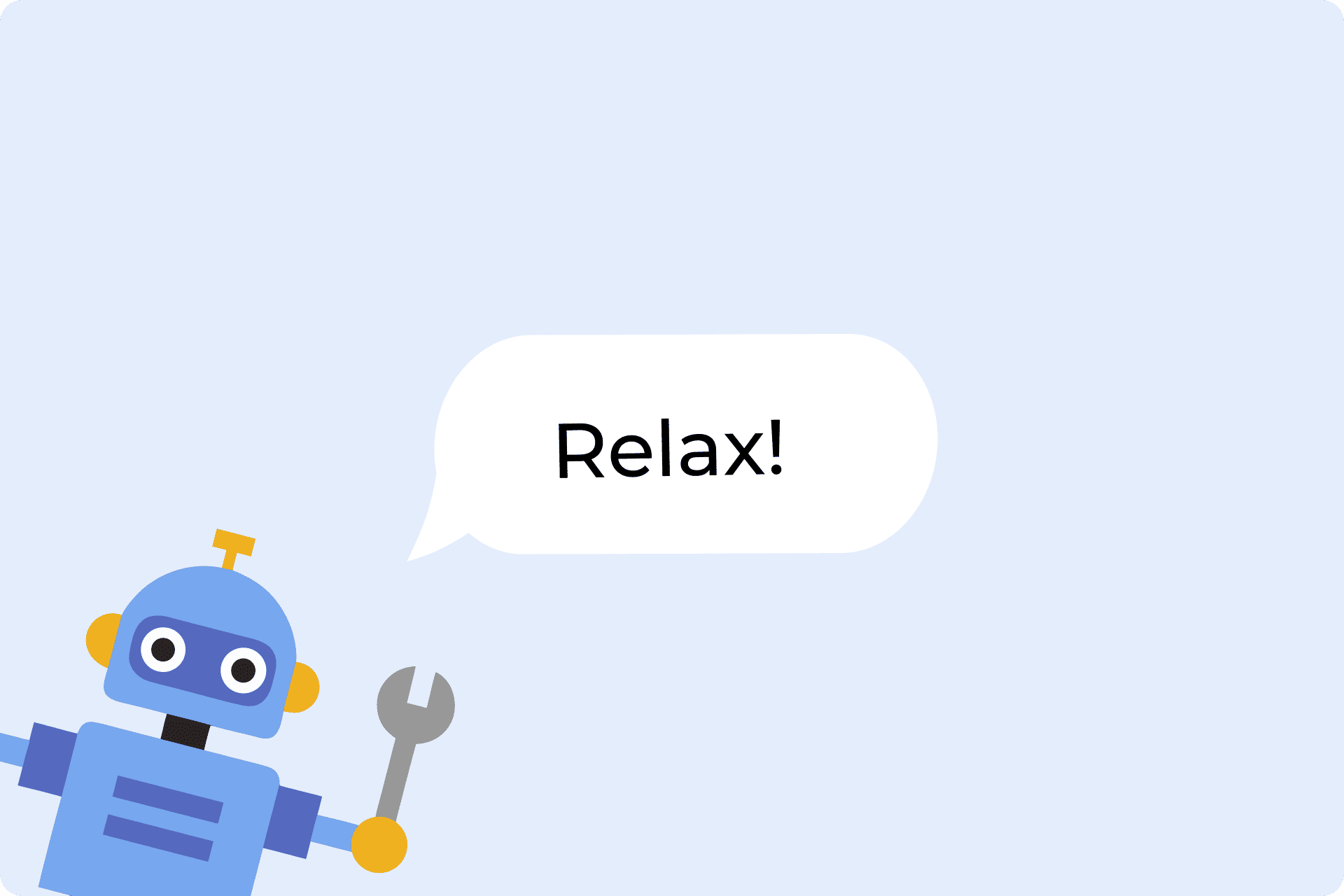
Change stages, archive cards, send reminders, or trigger notifications in external systems.
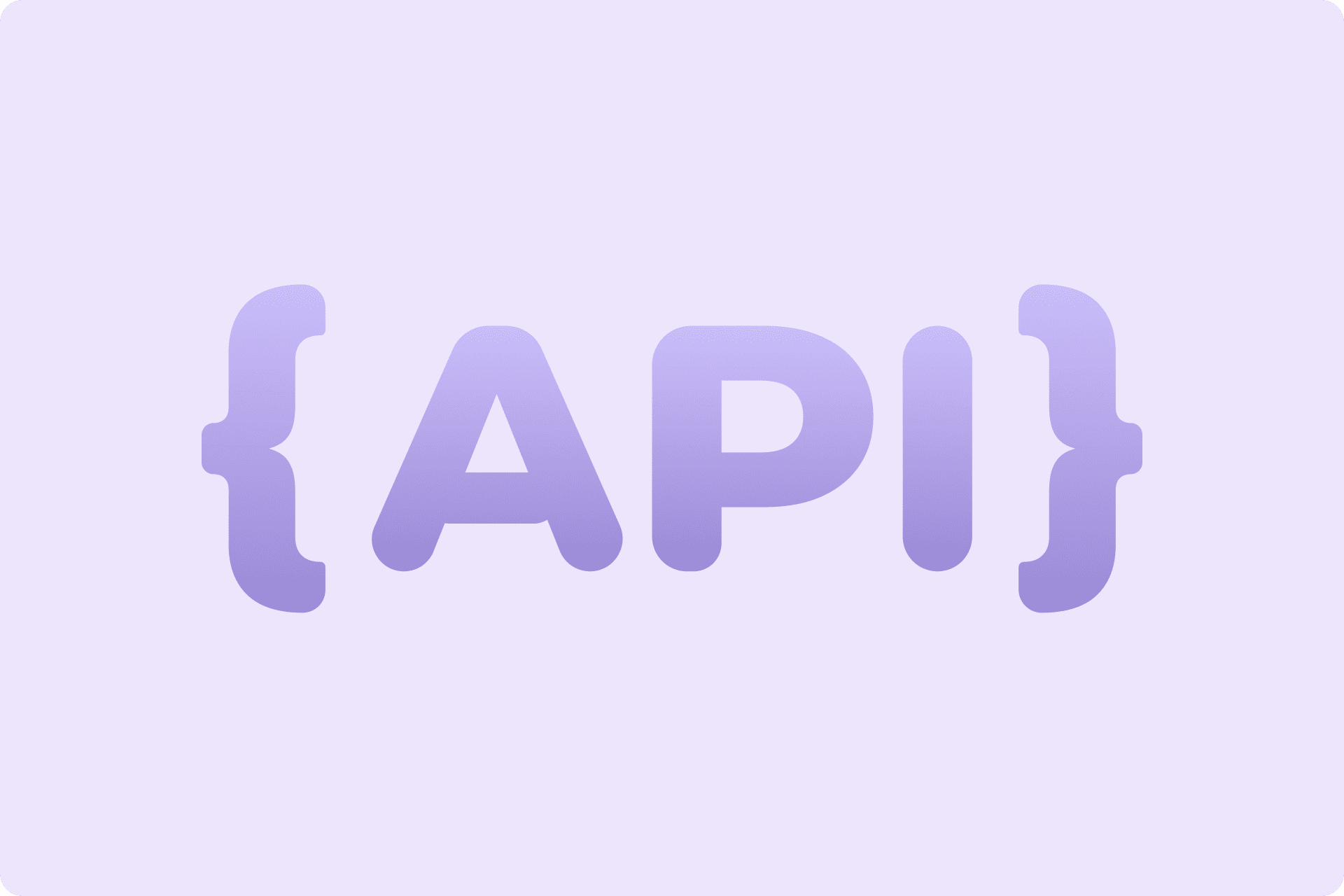
Open API for connecting with other systems, and export in Excel or CSV format.

Link-based access to the workspace or a specific card. Flexible permissions management.
Quick start, no hard learning
A simple interface, accessible to everyone. Your team will master it in days—not months.
We’ll help you get started
We’ll reach out at a time that suits you and help set up Tracy so it works exactly as you want.
Contact usSimple tariffs that differ
only in the amount of resources
There are no other limitations. Start with free and upgrade later when needed.
Have a question?
Drop us a message—we’ll gladly respond or set up an online call.
Open chathello@tra.cy