Tracy in Action: 5 Key Benefits for Your Team and Management
Sometimes the line between effective oversight and micromanagement can get blurry. Managers often want to stay in the loop without becoming overbearing, while employees want clarity on their tasks without drowning in bureaucracy.
Tracy is designed to strike that balance.
The system helps automate routine aspects of project management, giving leaders visibility into progress, while providing teams with clear, actionable tasks they can jump into right away.
In this article, we will show how to use the Tracy platform for team collaboration—helping you cut through the noise, boost productivity, and build a balanced work environment where control supports initiative rather than stifling it.
#1 Time Savings
Leading and managing a team requires precise planning—and that’s where Tracy’s time-tracking feature comes in. So how does it work in practice?
For managers, time tracking is a window into the real use of resources and the true cost of services. It helps identify how many hours, on average, are needed to complete specific tasks, which ones are the most time-consuming, and where delays tend to occur. This kind of visibility allows for smarter decisions around task distribution, prioritization, pricing, and overall planning.
Take, for example, an SMM agency. One client hires the team to manage their Instagram account. Without time tracking, it is difficult to see how many hours actually go into creating content, getting approvals, publishing posts, and managing client communication. But after handling a few projects, the team realizes that managing a single account takes about 25 hours per month.
This insight not only helps refine pricing models and streamline processes (like automating certain tasks or assigning routine work to junior staff), but also shows which clients might not be worth keeping. In this case, time tracking revealed that some projects were running at a loss—something that wasn’t clear before.
For team members, time tracking is also empowering. It offers a clear way to monitor workload, prove productivity, and avoid taking on more than they can realistically handle. When an employee sees exactly how much time was spent on a task, they can plan their schedule better, set realistic deadlines, and have informed discussions with managers about workload and responsibilities.
![]()
#2 Process Optimization
Teamwork often breaks down when there’s a lack of transparency. Without a centralized task management system, things easily slip through the cracks. Someone ends up duplicating a colleague’s work. Someone else doesn’t move forward because they are waiting on input from another team member. And the manager usually finds out only when it’s already time to step in and fix the problem.
Without a system, there’s no way to clearly see who’s doing what, what’s stuck, or where each task stands. As a result, managers spend too much time micromanaging instead of focusing on their core responsibilities—and team productivity suffers.
Tracy, on the other hand, creates a single, shared workspace that brings order to the chaos. You can break down each process step by step, assign relevant task statuses, add detailed descriptions, set deadlines and assignees, and instantly update everyone with the latest information.
In other words, Tracy helps management reduce the time spent overseeing workflows, while giving the team clarity on task expectations and requirements. The result? Leaner teams with better organization—and higher overall productivity.
#3 More Orders Processed
With Tracy, you get structured processes, up-to-date information, and easy access to it all. On top of that, the system automates routine tasks like updating statuses, sending notifications, and generating reports. This allows companies to handle a larger workload without increasing staff or overtime hours.
For example, a delivery service using the system can see in real time which couriers are currently at the base without orders, who’s already out on deliveries, who’s handling multiple orders at once, and who’s returning. This makes it possible to plan workloads more efficiently: filling open slots better, responding to customers faster with accurate delivery times, and even reducing the number of couriers per shift—all without sacrificing service quality, while saving on labor costs.
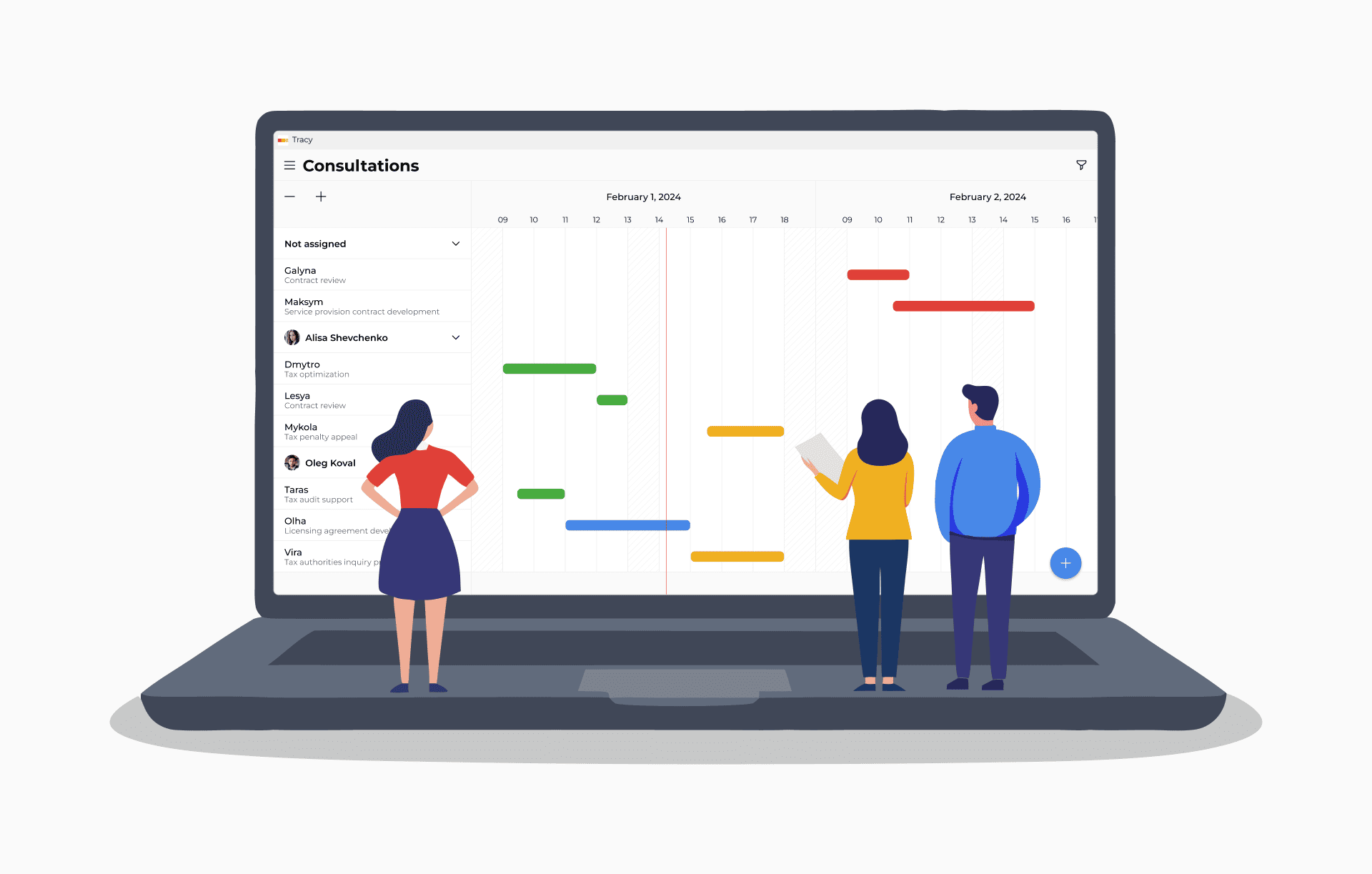
#4 Your Personal Virtual Manager
Online project management platforms are especially valuable for small businesses. Entrepreneurs just starting out often lack experience, making effective team management a real challenge. On one hand, it is unclear how to properly organize workflows. On the other, limited budgets often prevent hiring qualified managers. Moreover, business owners frequently juggle multiple roles—manager, accountant, marketer, and more.
Tracy significantly lightens the leader’s load by helping plan and manage team tasks all from a single screen. This level of structure and transparency creates a sense of control and confidence, freeing up time to focus on more critical priorities.
The workspace minimizes the risk of errors by providing a clear structure and step-by-step process, and later becomes a solid platform for smooth scaling. As the business grows and more employees are hired, there’s already an established, easy-to-understand system in place that requires minimal onboarding.
#5 Ease of Implementation
Resistance to any change often complicates project team management. For example, team collaboration and communication can suffer due to barriers between departments. Information may get lost or distorted when passed between units. At the same time, employees often react reluctantly or even negatively to digitizing processes and adopting new systems.
Experience shows that with Tracy, these transitions happen more smoothly. The workspace creates a unified information environment: instead of juggling Excel sheets, email threads, and verbal agreements, you get a shared workspace for your projects, tasks, requests, orders, clients, and more. This provides managers with a clear overview and each team member with a personal action plan.
A charity organization that started using Tracy for project management is a vivid example of how this works. They tried to structure processes in Jira, but the team resisted—largely due to the platform’s complexity. After four meetings and discussions about general usage, there was still no progress. In contrast, the decision to adopt Tracy was made after just a 30-minute presentation.
FAQ
What are the main features of Tracy that help manage team tasks?
Among Tracy’s team management tools are various ways to visualize processes—like Kanban boards, Gantt charts, sales funnels, and more—detailed task descriptions (with text, attached files, contacts, locations, photos, etc.), customizable access settings for each task, and the ability to integrate with your existing system via API.
How does Tracy differ from other task managers (such as Trello, Asana, ClickUp)?
Tracy stands out for its simplicity. This task manager works well for both personal and corporate projects. It offers management of individual tasks and entire processes without requiring a steep learning curve. Plus, Tracy can be used across various business areas—from CRM for client relations to HR, logistics, and manufacturing.
Does Tracy have a mobile version or app?
Yes, Tracy offers both a mobile version and apps for Android, iOS, and desktop. The apps sync instantly across all platforms, giving you full access to the system’s features and convenient team management no matter what device you’re using. This way, you can stay connected and manage workflows anytime, anywhere.
Can I try Tracy for free?
Absolutely! You can start using Tracy for free. The basic plan includes full functionality but limits resources—up to three users, 250 records, and 500 MB of storage. You can upgrade to a different plan at any time.
 Inna Feshchuk
Inna Feshchuk