6 CRMs for Service-Based Businesses: How to Elevate Customer Experience in 2025
Did you know that 86% of customers are willing to pay more for better service, yet only 1 in 26 dissatisfied customers will actually complain—the rest simply switch to a competitor? That’s according to PwC’s report “Customer Experience is Everything”.
If you are not tracking customer data, you’re missing a chance not only to improve service but to build lasting relationships. At any stage—before, during, or after the sale—paying attention to customer needs can be the foundation for long-term loyalty.
What is a CRM for service-based companies?
CRM (Customer Relationship Management) is software that helps businesses manage relationships with customers by automating sales, marketing, support, and other client-facing processes. For service-based businesses—such as cleaning companies, marketing agencies, repair services, or consulting firms—choosing the right CRM is critical. It allows you to organize customer interactions, schedule site visits or projects, track requests, and improve service quality.
However, today’s CRM systems go far beyond their original purpose. Modern CRMs are viewed as multifunctional platforms for the entire team—not just tools for storing contact details or order history. A robust CRM can:
- coordinate work between service specialists and project managers;
- automate communication via email, SMS, or messengers;
- send reminders about tasks and deadlines;
- generate invoices and service reports;
- provide performance analytics for your team;
- integrate with websites, social media, phone systems, and other tools.
In this way, a CRM becomes a central hub for all key operations—improving not only how you engage with customers but also how your team works internally.
There is a wide range of CRM systems on the market—varying in price, features, complexity, and learning curve. Some are designed for large enterprises with complex structures, while others cater to small businesses that value simplicity and a quick setup.
That’s why choosing a CRM shouldn’t be based solely on name recognition. It is important to consider your team’s specific needs: how easily it can be implemented, how adaptable it is to change, and whether it truly streamlines your daily processes—instead of making them more complicated.
Benefits of Using a CRM for Service-Based Companies
A CRM system supports client interaction at every stage of their journey—from the first point of contact to post-service follow-up. Let’s take a closer look at how CRM helps service businesses:
- Better customer service: a CRM stores all customer data in one place—you can easily see who ordered what, when they got in touch, and what matters most to them. This allows you to respond quickly and offer a personalized experience.
- Stay on top of appointments and site visits: the system automatically reminds you about scheduled visits, calls, or other events. Fewer missed tasks mean a more organized calendar.
- All history at your fingertips: messages, calls, orders—it is all just a few clicks away. This helps your team resolve issues quickly without having to ask the customer to repeat themselves.
- Streamlined communication: you can send emails, SMS, or respond directly from the CRM. No more unanswered messages—the whole team stays in sync.
- Reports and analytics: Track how many requests have been handled, how the team is performing, and where bottlenecks appear. Make data-driven decisions instead of guessing.
- Team collaboration is made easy: everyone has access to up-to-date information, so no one duplicates work. Less confusion, more results.
- Real-time service tracking: monitor the status of every order, coordinate technicians or consultants, and respond quickly if something goes off track.
Which CRM Features Matter Most for Service-Based Businesses?
Choosing a CRM can feel overwhelming with so many features on offer. But instead of chasing quantity, it is smarter to focus on what your team will actually use. Too many bells and whistles can slow down onboarding and confuse your staff.
For service-based companies, it is especially important that a CRM helps manage not just sales—but the delivery of the service itself. Think scheduling visits, coordinating teams, and tracking order status. That’s where modern CRMs really shine.
So, which features should you prioritize?
- Contact management—a client database with a full history of interactions and orders.
- Calendar and visit planning—to organize on-site schedules efficiently.
- Automatic reminders and notifications—so nothing slips through the cracks.
- Task management—assign tasks, use kanban boards or Gantt charts.
- Sales funnel—track the journey from first inquiry to completed service.
- Time tracking—keep tabs on working hours and resources.
- Process automation—templates, auto-tasks, and workflows that save time.
- Unified communication—handle email, SMS, and calls from one place.
- Reports and analytics—clear dashboards to assess performance.
- Mobile access—a mobile version or app so you can work on the go.
- Integrations—sync with calendars, messengers, and other tools.
To sum it up: the right CRM doesn’t just store data—it becomes the central hub for managing your entire service process, from first contact to job completion.
6 CRM Systems for Service Businesses of All Sizes
The right CRM isn’t just a handy tool—it is a vital part of running a successful service business. A well-chosen CRM helps you organize client interactions, plan logistics or projects, track requests, manage tasks, and deliver better service overall.
There’s a wide range of CRM options on the market, varying in functionality, price, and complexity—from basic task trackers to powerful platforms with full automation.
To help you navigate the choices, we’ve put together a list of six reliable CRM systems that are well-suited for service-based companies.
Tracy
Tracy is the simplest platform in this review, with an ultra-low learning curve. If you are looking to get started quickly without spending too much time or effort on training your team, Tracy is a great option.
But it is more than just a place to store contacts or track deals. Tracy also helps organize internal processes. For example, if you run a delivery company, you can assign orders to specific couriers, track their status, and collect customer feedback—all within a single interface. This gives you a complete overview of team activity, from the first client inquiry to order fulfillment.
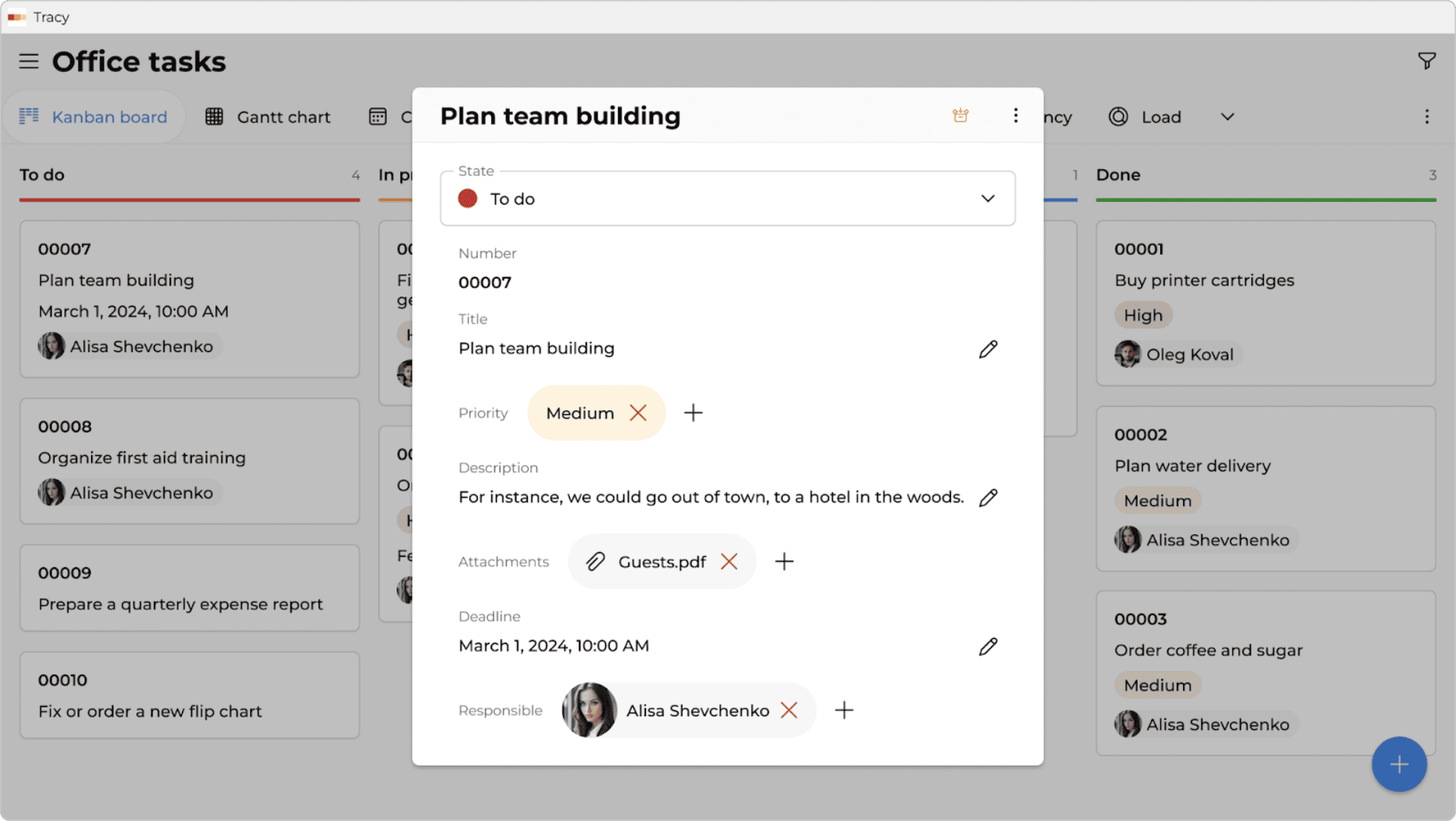
Best for: teams that need a simple, no-fuss tool without the complexity of large-scale CRMs. The target audience includes micro, small, and medium-sized businesses across various sectors—from sales and customer service to logistics and custom manufacturing.
Key Features that Set Tracy Apart
- Simplicity and Quick Setup: Tracy is designed to eliminate unnecessary complexity and chaos. Moving from Excel spreadsheets to a structured system takes minimal time.
- Modern, Visual Interface: it offers clear visual tools like Kanban boards, Gantt charts, calendars, sales pipelines, maps, and time tracking. Everything is laid out in a way that helps you quickly understand tasks, workloads, and team efficiency.
- All-in-One Flexibility: Tracy combines a CRM (for managing clients and deals), a task manager (for setting and tracking tasks), and ERP-style features (for tracking orders, time, and resources). You don’t need multiple tools—everything is built into one system.
- No-Code Automation: users can easily set up automated reminders, alerts, and workflows without any coding skills.
- Time Planning and Tracking: built-in tools help you calculate service costs and measure team productivity—especially useful for service-oriented businesses.
- Fast Onboarding with Support: the Tracy team helps configure the system to match your specific workflows—for free. This is a major advantage for small businesses wanting to get started without extra costs.
- Affordable Pricing: Tracy offers a free plan packed with features, along with budget-friendly paid options—perfect for small teams and startups.
Tracy Pricing
You can try Tracy for free—it is a great option for small teams of up to 3 people. For larger teams, the following pricing plans are available:
- Free Plan: For small teams of up to 3 users.
- Small Plan: $9/month for up to 6 users.
- Medium Plan: $49/month for up to 12 users.
- Large Plan: $99/month with unlimited users.
Pipedrive CRM
Pipedrive is a CRM system designed specifically for sales teams. It focuses on visualizing the sales pipeline and actively managing deals at every stage. Pipedrive is a great fit for teams looking to improve lead management, forecast revenue, and automate customer communication.
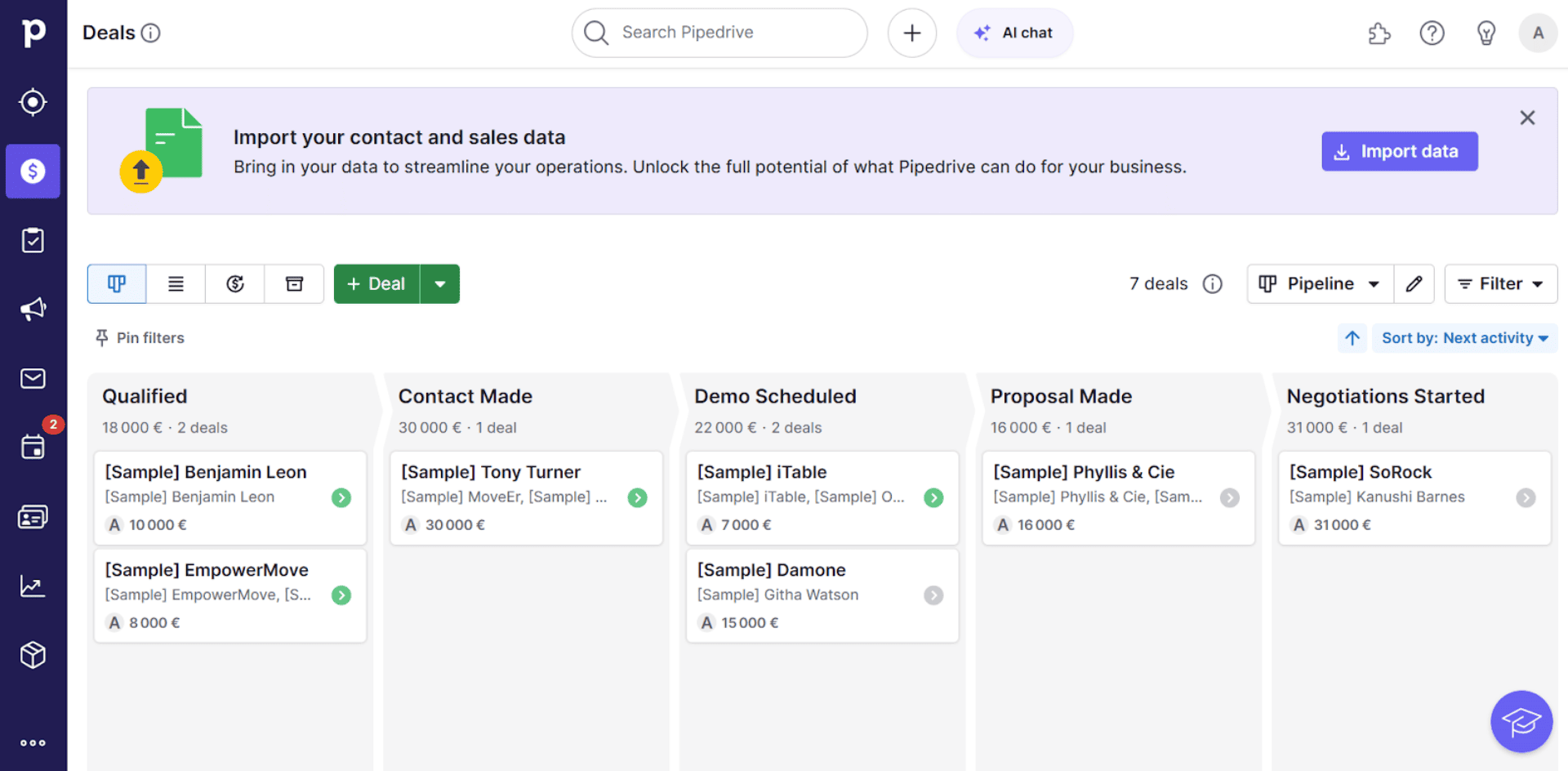
Best for: B2B small and medium-sized businesses with active sales teams where the deal process is divided into stages (such as consulting, IT, agencies, or equipment and service sales). It is especially effective for teams working with a “long sales cycle” model that requires tight control over every deal.
Key Features of Pipedrive CRM
- Kanban-style sales pipeline: lets you clearly see which stage each deal is at and easily move deals between stages by dragging and dropping.
- Task and email automation: the system can automatically send follow-up emails, reminders, and create tasks based on specific actions.
- Email and calendar integrations: sync with Gmail, Outlook, and other services for smooth lead management from one dashboard.
- Revenue forecasting: analytics help estimate expected income from ongoing deals.
- Mobile app: convenient for working on the go or during off-site meetings.
Pipedrive CRM Pricing
- Essential—€21.90 per user/month (billed monthly)
- Advanced—€37.90 per user/month
- Professional—€59.90 per user/month
- Power—€74.90 per user/month
- Enterprise—€99 per user/month
Pipedrive also offers a 14-day free trial, so you can test the features before committing.
monday CRM
monday CRM is a customer relationship management tool that is part of the monday.com Work OS platform. It lets you customize your own workflows, making it easy to tailor the system to your team’s specific needs. It is a great fit for companies across various industries looking to manage sales, support, and customer service all within a single platform.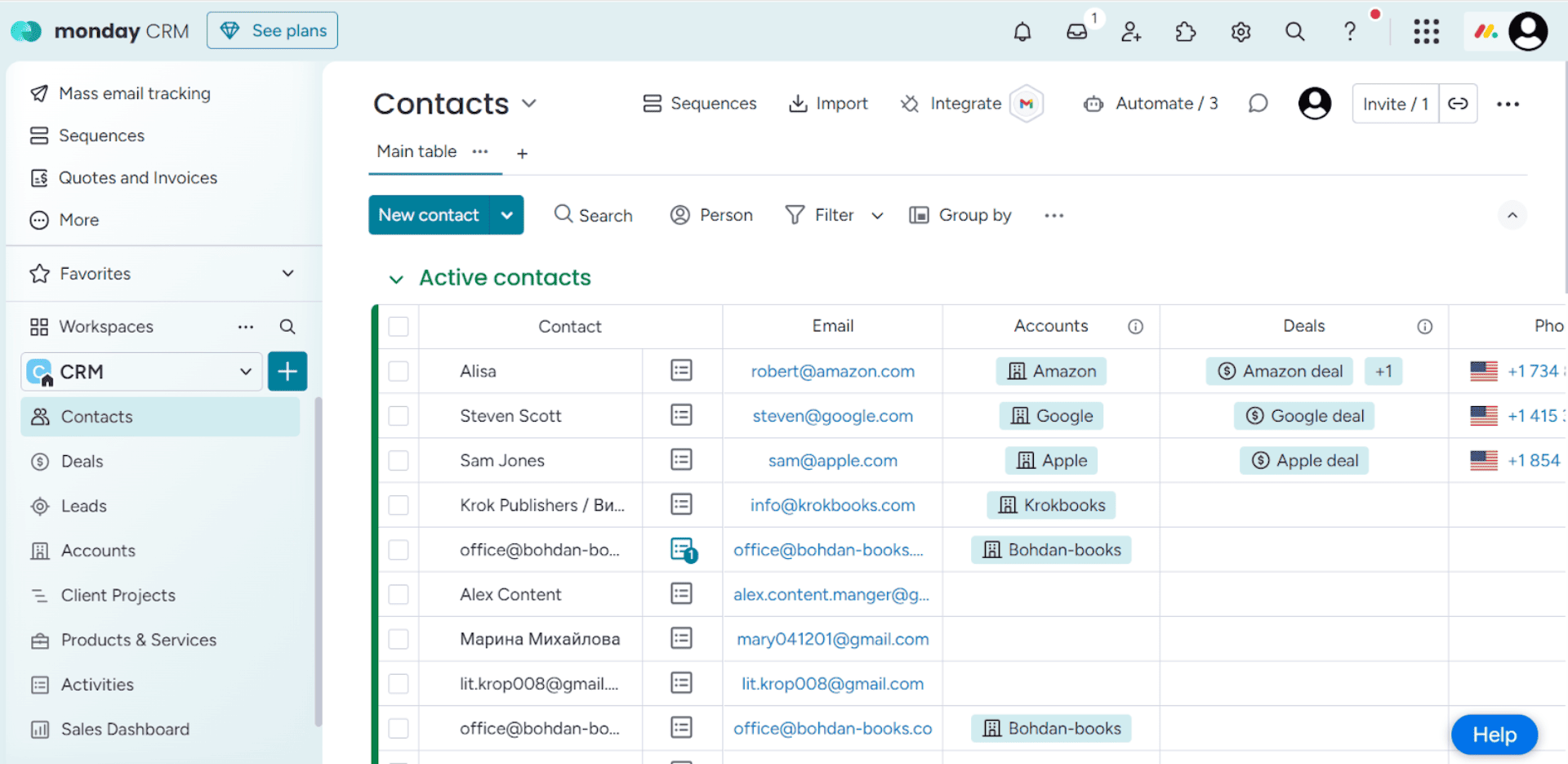
Best for: teams already using Monday for task management who want a unified workspace, as Monday CRM is fully integrated with the Monday.com ecosystem.
Key Features of monday CRM
- Informative dashboards: all essential information is gathered on a single screen with customizable dashboards to monitor operations and performance.
- Multiple view modes: data can be visualized as charts, calendars, timelines, or task lists.
- Custom automations: reduce repetitive work with automated reminders, follow-ups, and more.
monday CRM Pricing
- Basic—€12 per seat/month (€120/month billed for 10 users)
- Standard—€17 per seat/month (€170/month billed for 10 users)
- Pro—€28 per seat/month (€280/month billed for 10 users)
- Enterprise—custom pricing (for large teams with advanced security needs)
HubSpot CRM
HubSpot CRM is designed to simplify customer relationship management. It is well-known for its powerful inbound marketing tools. Many companies choose HubSpot when they want to grow their customer base through content marketing, SEO, email campaigns, and other lead generation methods, as the platform originally started as a tool focused on exactly that. Additionally, the CRM is easy to scale—as your business grows, you can add more modules without needing to switch to a different platform.
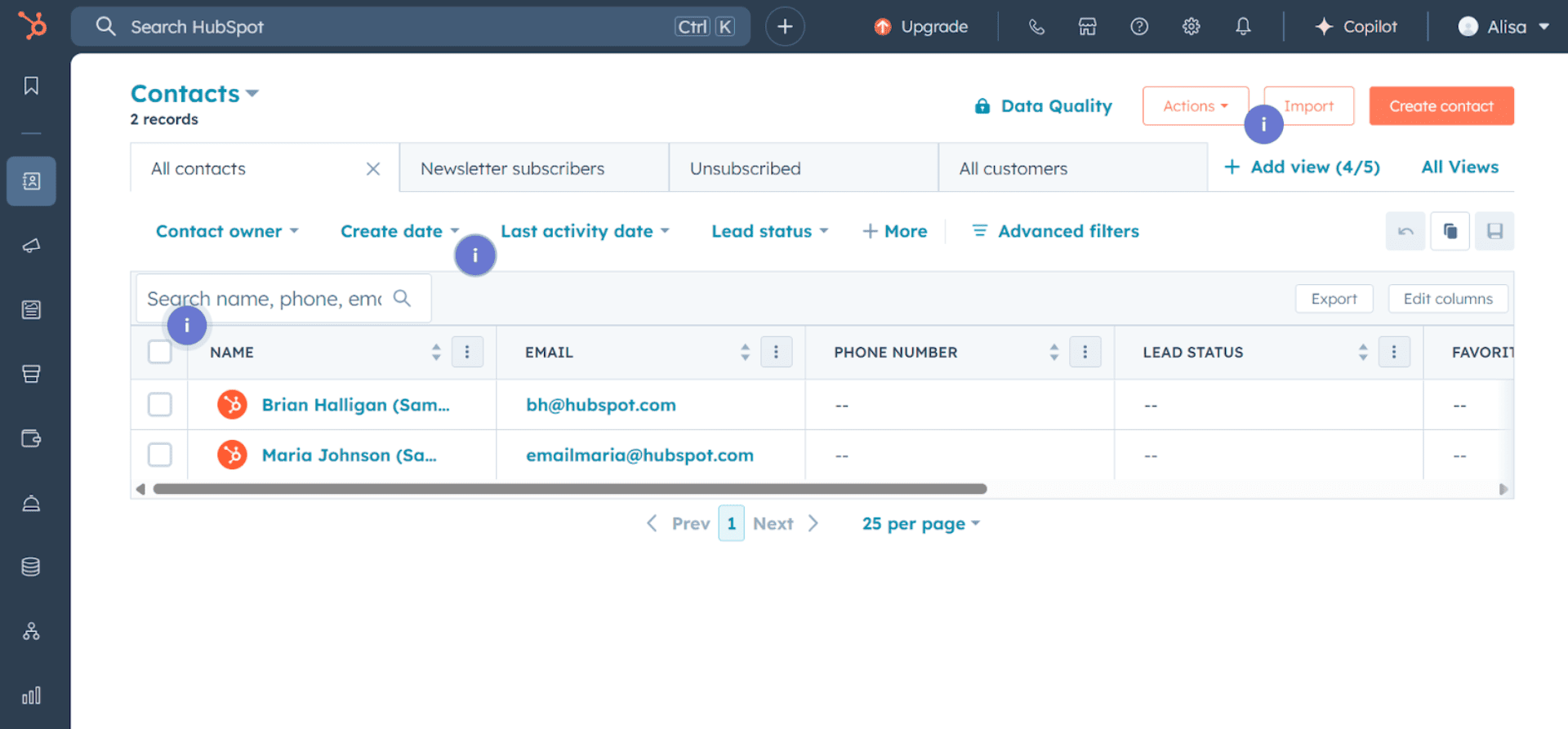
Best for: SMBs and teams looking for an all-in-one integrated solution—from managing customer databases to running marketing campaigns. HubSpot is a popular choice for marketing agencies, startups, and service companies focused on active marketing and attracting customers online.
Key Features of HubSpot CRM
- Shared inbox: the whole team can access a single inbox to handle interactions efficiently.
- Live chat: instant support through website chat.
- Meeting scheduler: clients can book appointments automatically without back-and-forth emails.
HubSpot CRM Pricing
- Plans start at $15 per user/month.
- There is also a free plan available with limited features.
Zoho CRM
Zoho CRM is part of the Zoho ecosystem and provides centralized access to customer information. The platform supports automation of sales, marketing, and customer service, helping teams work seamlessly together. It integrates with Zoho services as well as third-party apps, making it easy to manage customer interactions and improve internal processes.
However, due to its rich feature set, beginners might find it challenging to get familiar with all of Zoho CRM’s capabilities right away. While the interface is user-friendly, the sheer number of features can make the learning curve steep for newcomers.
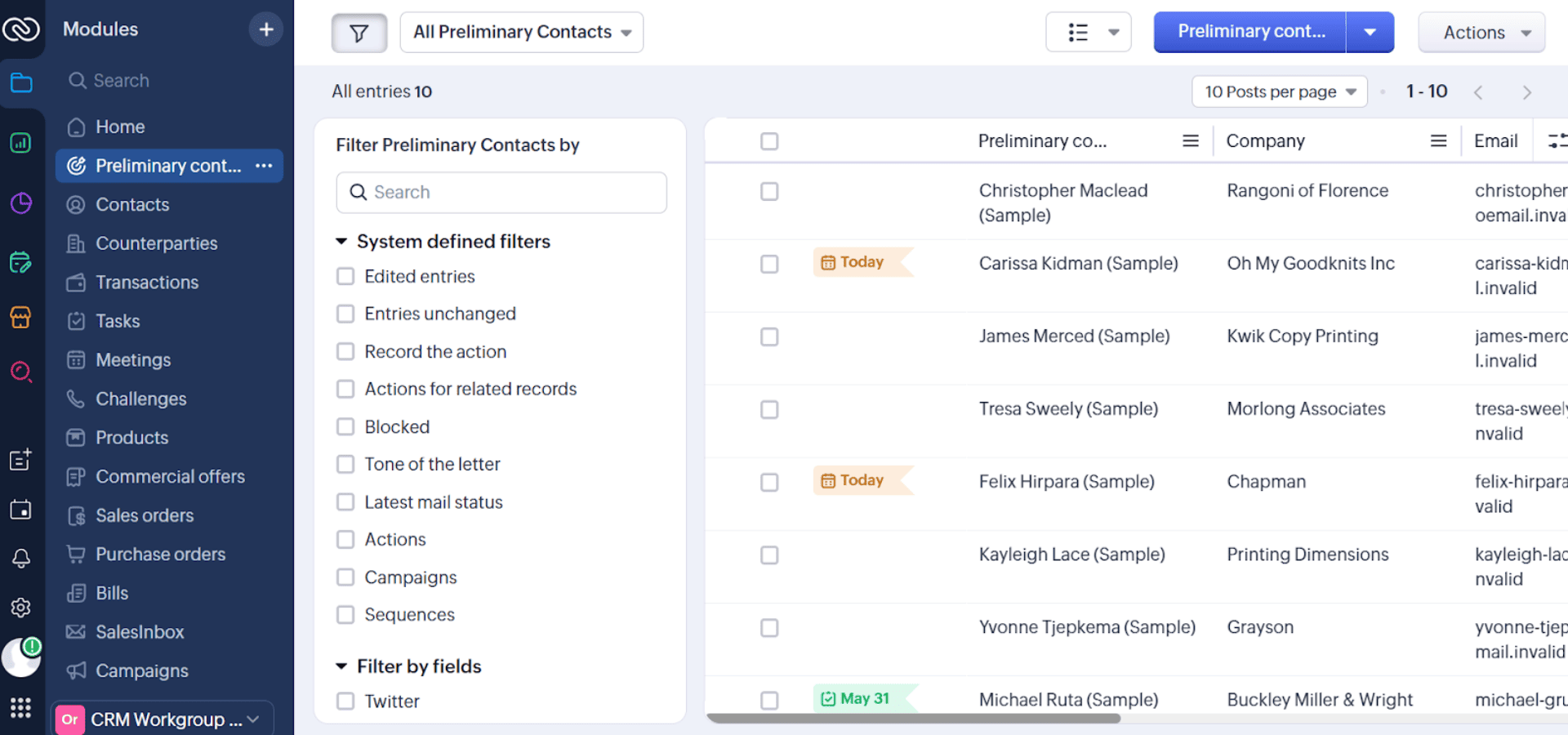
Best for: companies looking for a balance between functionality and price. In fact, Zoho is often chosen over Salesforce by businesses that need a powerful CRM but have limited budgets or resources.
Key Features of Zoho CRM
- Task tracking: team notifications for assigned tasks to maintain full control.
- Meeting scheduling: manage bookings and set team availability with ease.
- Data unification: tools to consolidate data from various channels—email, chat, phone, and social media.
Zoho CRM Pricing
- Plans start at $14 per user per month.
- Four plans are available: Standard, Professional, Enterprise, and Ultimate.
- A free trial is available.
Salesforce
Salesforce is a cloud-based platform designed to manage complex customer relationships. Launched back in 1999, it has since evolved into a full ecosystem of business applications and custom solution development. Positioned as a versatile enterprise-level solution, Salesforce is suitable for businesses across various industries and sizes but primarily targets large companies and corporations.
It specializes in comprehensive management of sales, marketing, customer support, and many other processes—essentially serving as an all-in-one business platform.
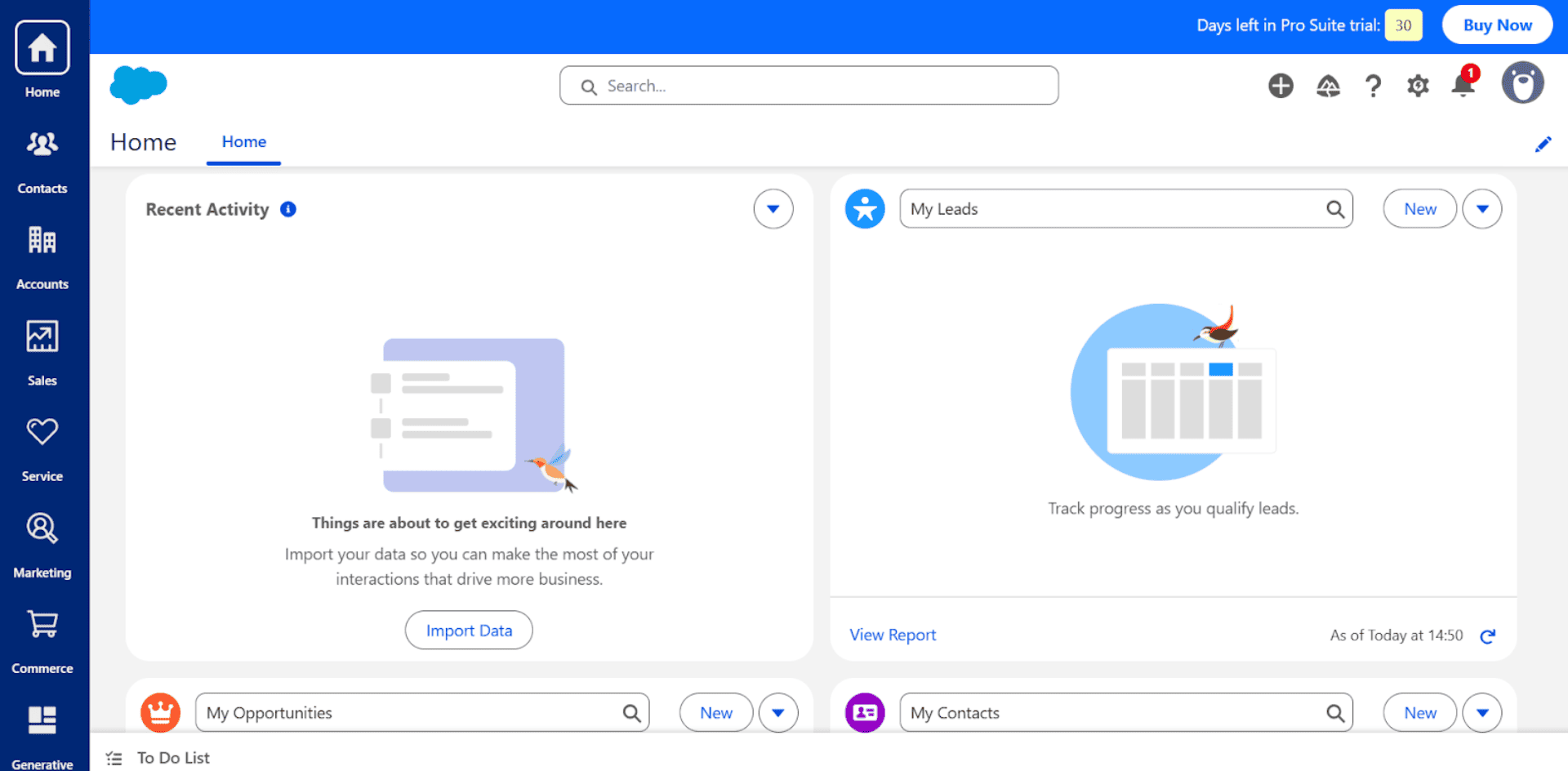
Best for: large enterprises and mid-sized businesses aiming for rapid growth or managing complex processes. Salesforce is a go-to solution for both B2B and B2C segments and is especially popular in finance, tech companies, manufacturing, telecom, and more. Smaller companies can also use it (there is a Salesforce Essentials package tailored for small businesses), but due to its cost and complexity, smaller firms tend to choose Salesforce less often.
Key Salesforce Features
- Einstein AI: task and marketing automation powered by artificial intelligence.
- Integrations: seamless data synchronization with your existing tools.
- Advanced reporting: AI-driven analytics to monitor performance.
Salesforce Pricing
- Plans start at $25 per user per month.
- A free trial is available.
How to Choose a CRM? A Checklist for Those Still Deciding
Choosing the right CRM system can feel overwhelming, especially if you are new to these platforms. To make things easier, we have put together a clear plan based on our experience that will help simplify and streamline your CRM selection process.
We hope this checklist helps you find the perfect CRM in 2025:
- Identify your business needs:
- Which processes need immediate automation? (contact management, tasks, communications, lead handling)
- Do you require detailed analytics for performance tracking and reporting?
- What is your team size and client base volume? This will impact your choice of a scalable system.
- Evaluate ease of use:
- How intuitive is the interface so your team can get started quickly without lengthy training?
- Is there a mobile app to work with the CRM anywhere?
- Does the platform offer a free trial period to test all features hands-on?
- Check integration capabilities:
- Does the CRM support the services you already use, like email, messengers, accounting software?
- Is there an open API for custom integrations if you need to connect unique tools?
- Consider automation features:
- Does the system support automatic reminders, follow-up emails, and task assignments?
- Can you set up automations without programming, using simple rules and triggers?
- Assess analytics and reporting:
- Does the CRM provide real-time dashboards and reports?
- Can you create custom dashboards tailored to your key business metrics?
- Factor in budget and scalability:
- Does the CRM cost fit your financial capacity?
- Is there a free tier to start with and test the system?
- Can the CRM easily add users and handle larger data volumes as your business grows?
Bonus: Pay Attention to Flexibility and Customization
Even the best CRM can turn out to be impractical if it doesn’t adapt to your company’s unique processes. That’s why you should choose a system that lets you easily create custom fields, pipelines, automation rules, and integrations without needing a developer’s help. This will allow you to scale your business quickly without wasting time and resources switching systems.
In 2025, your customers expect more than just service—they want to feel understood and valued. A CRM system is your key to creating a customer experience that keeps them coming back again and again. The good news is that modern CRMs offer tools for every type of business, from startups to large enterprises.
Don’t put off implementing automation and personalization. Choose a CRM that best fits your specific needs—whether that’s seamless contact management, in-depth analytics, or integration with the tools you rely on. From our experience, the right CRM doesn’t just simplify workflows; it becomes a reliable tool to maintain strong customer relationships and support steady business growth.
FAQ
What’s the difference between a Sales CRM and a Service CRM?
A Sales CRM focuses on managing leads, the sales pipeline, and revenue forecasting. A Service CRM, on the other hand, is geared toward customer support, handling inquiries, automating service processes, and managing tickets. The main goal of a Sales CRM is to boost sales, while a Service CRM aims to improve service quality and customer loyalty.
How does a CRM help maintain personalized contact with customers after the deal?
A CRM stores the history of customer interactions, making it easy for the team to reference past orders or conversations. For example, using CRM records, a team member can ask a simple but meaningful question like, “Would you like it the same way as last time?” This shows attentiveness to the customer’s needs and builds trust and loyalty.
How can a Service CRM improve customer retention?
A Service CRM collects the history of customer requests, automates responses, and enables quick problem resolution. This means that even if a manager leaves the company, customer information remains accessible and communication continues uninterrupted. This reduces wait times, increases customer satisfaction, and encourages repeat business. Regularly analyzing customer requests also helps anticipate issues and proactively address them.
 Bohdana Nosenok
Bohdana Nosenok