Blog

Revenue is growing, yet profits remain stagnant—a classic “turnover trap” where unprofitable projects silently drain business resources. In this article, we use real-life cases to demonstrate how to identify these “vampire” clients and restore true profitability through data and analytics.
 Dmytro Sikorskyi
Dmytro Sikorskyi

Office workers spend up to 60% of their time on routine tasks (copying, data search). Automation eliminates this “robot work”, freeing up time for sales and creativity. Using 5 real-world cases (logistics, lead processing, feedback collection), we show how simple algorithms allow businesses to handle more orders, avoid manual entry errors, and save team time by up to 90%.
 Dmytro Sikorskyi
Dmytro Sikorskyi
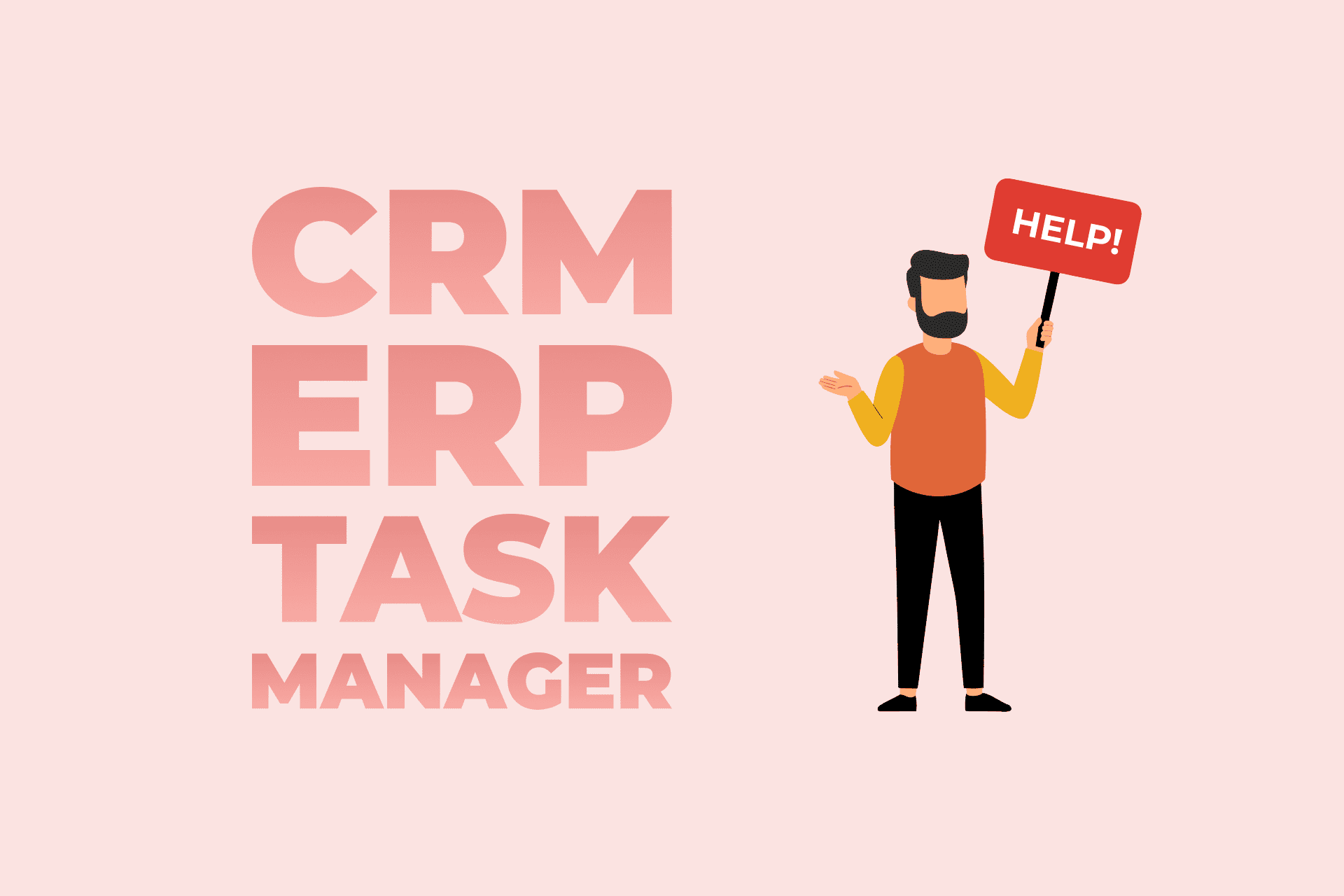
CRM, ERP, and task managers are not the same thing. How can you figure out which tool you need and avoid overpaying for unnecessary features?
 Inna Feshchuk
Inna Feshchuk
Time is the most important resource for small businesses. In this article, you will learn how time tracking helps you understand the true cost of your services, identify unnecessary expenses, and increase profitability without additional costs.
 Inna Shapravska
Inna Shapravska

Tired of endless presentations and empty plans? Discover how to cut the bureaucracy and turn every part of your strategy into real progress. Clear steps, concrete deadlines, and automation — everything you need to move forward!
 Inna Shapravska
Inna Shapravska
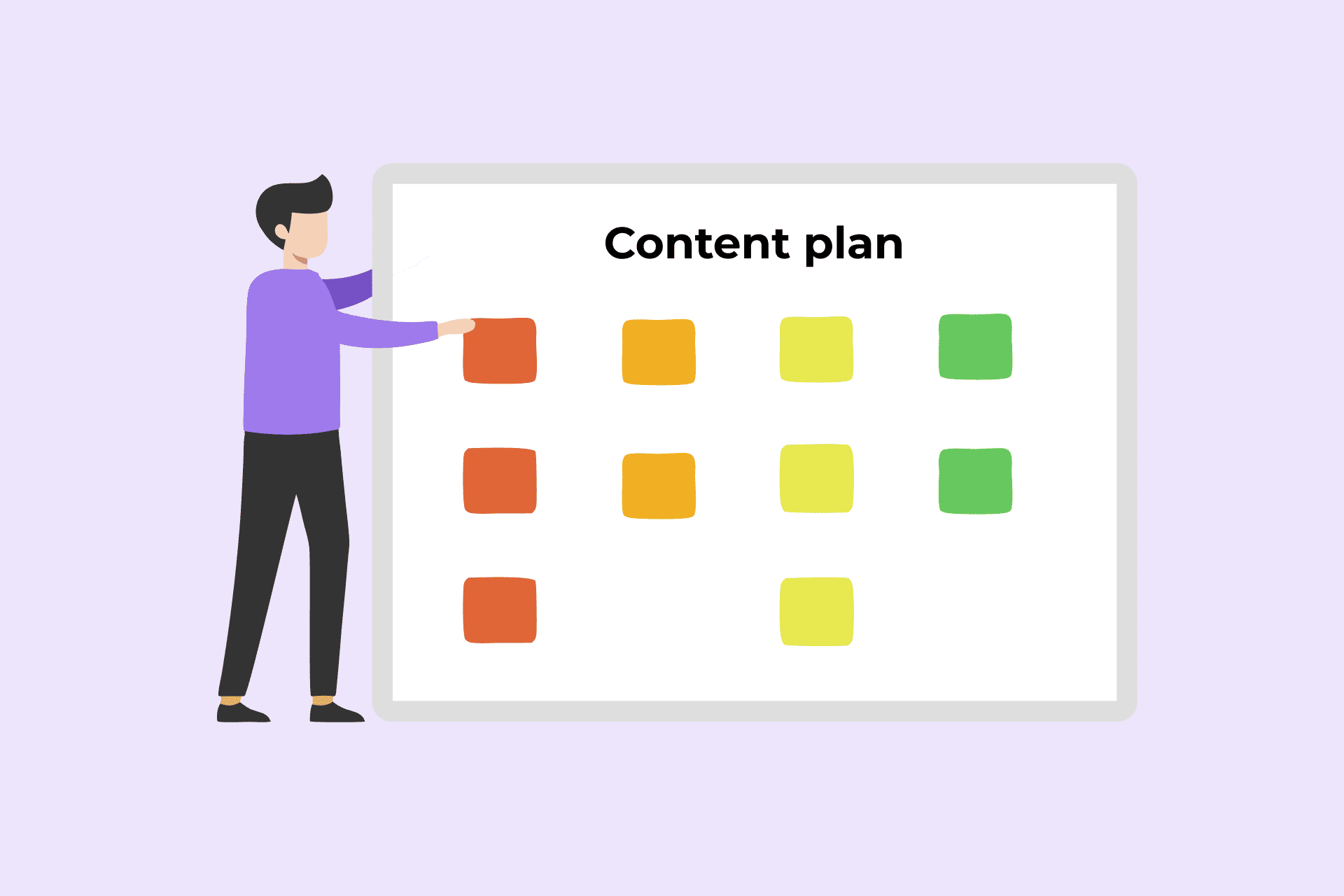
Spreadsheets no longer keeping up with your content? If deadlines are slipping and edits keep getting lost—it’s time for a change. Tracy brings clarity: easy planning, clear task statuses, and minimal chaos. This article shows how to set up your own content system effortlessly.
 Bohdana Nosenok
Bohdana Nosenok

100 new leads—and not a single sale? Your team invests time into finding contacts, only to end up with irrelevant inquiries and wasted effort. What’s the real issue? Leads aren’t customers yet. And without enriched data, you are just guessing.
 Inna Feshchuk
Inna Feshchuk

86% of customers are willing to pay more for better service—but most dissatisfied ones quietly leave for competitors. Don’t lose them! A CRM for service-based businesses is your key to personalized experiences and customer loyalty. Discover how 6 top CRMs in 2025 can help you build strong, lasting client relationships.
 Bohdana Nosenok
Bohdana Nosenok
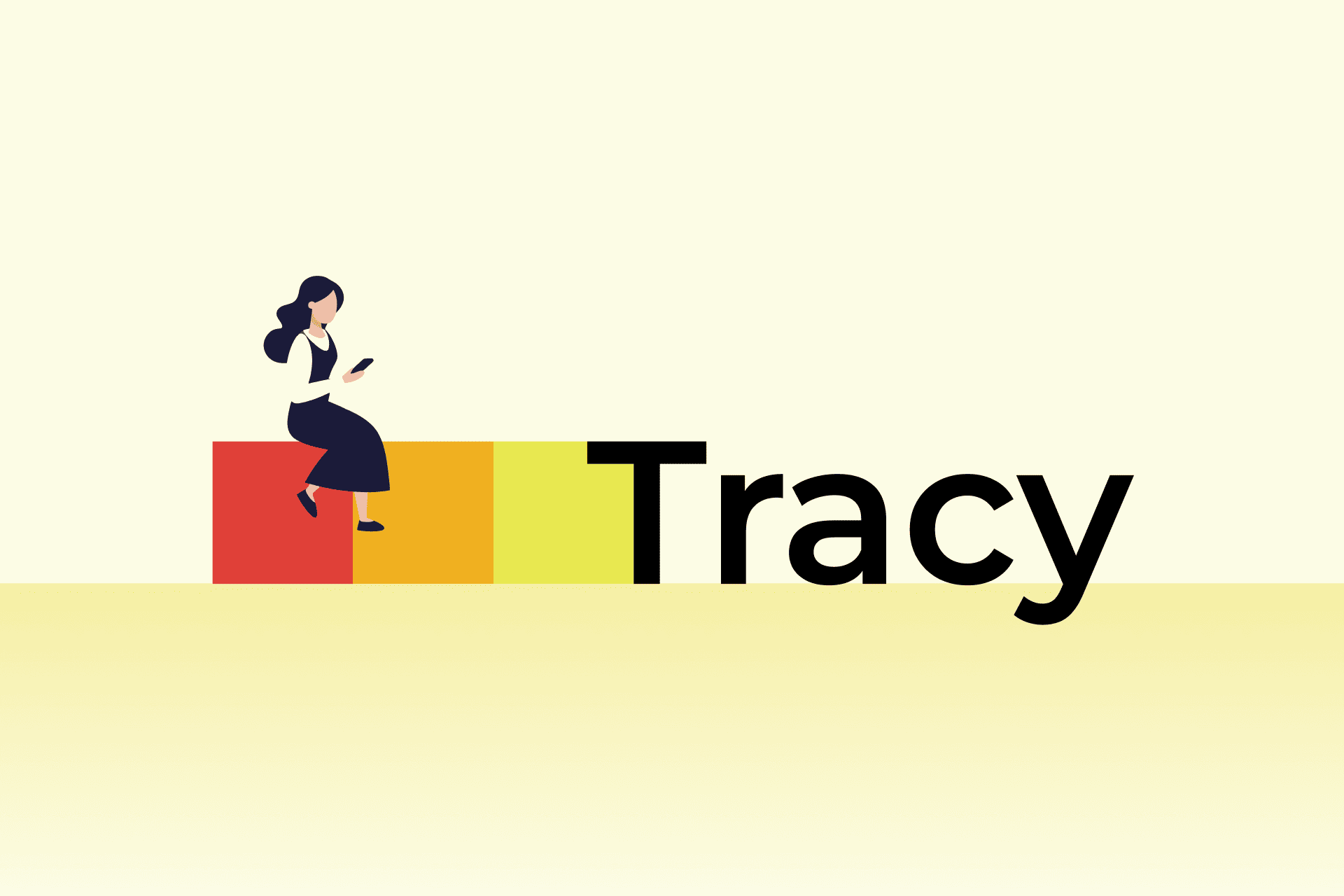
Want to avoid micromanagement while keeping processes under control? Tracy helps teams stay aligned, save time, boost productivity, and bring order to task chaos—in a simple, clear, and stress-free way for everyone involved.
 Inna Feshchuk
Inna Feshchuk

What do a failed NASA mission and your project have in common? Everything—if you ignore the Project Management Triangle. Time, budget, and quality don’t thrive in chaos. Learn how to keep your project balanced and under control.
 Bohdana Nosenok
Bohdana Nosenok