Why Automation Is a Must-Have for Business: 12 Success Stories
Think about how many hours your team spends each week filling out spreadsheets, forwarding files, and searching for information across different systems. How many errors happen due to human factors? How much time is lost to poorly structured processes? Altogether, these issues become major roadblocks to growth.
Meanwhile, business automation can significantly boost efficiency, reduce operational costs, and ensure consistent quality of products and services. This becomes especially critical during business scaling or internal restructuring—when inefficiencies can be most costly.
No wonder automation has shifted from being a competitive edge to a must-have for modern companies. Let’s take a look at how it works in practice.
What Does Automation Mean for a Business?
Automation, or optimization, is the implementation of new technologies that help improve various processes—operational, production, management, and more—with minimal costs and, as a result, eliminate informational chaos.
It involves analyzing existing procedures, identifying and resolving inefficiencies, and introducing new ways of working that boost productivity and, ultimately, profitability.

Which Processes Can Be Automated?
Modern technologies make it possible to optimize almost any process that follows clear rules and a defined sequence of actions. Here are some examples of repetitive tasks where automation works especially well:
- Document processing and electronic document management
- Invoicing and payment tracking in sales
- Inventory management and logistics in general
- Data analytics and regular report generation
- Data backup
- Onboarding of new employees
- Marketing email campaigns
- Certain types of customer communication
- Monitoring social media and reviews
- Customer support services
The effectiveness of optimization depends on several factors, including choosing the right processes and tools. It is important to start with clearly defined goals and gradually expand automation efforts, analyzing the results at each stage and adjusting your approach as needed.
Who Needs Automation?
Once routine tasks start taking up too much time—affecting your team’s productivity and the accuracy of results—it is time to consider automation. It is suitable for any business, regardless of size or industry. For example:
- Small and medium-sized businesses can use automation to compete with larger players. By optimizing limited resources, a small team can significantly expand its capabilities.
- Large corporations rely on automation to standardize complex processes, ensure scalability, and coordinate activities across departments.
- E-commerce companies depend on automation to manage large product catalogs, process orders efficiently, personalize offers, and maintain smooth logistics.
- The financial sector uses automation to improve accuracy in accounting, conduct risk analysis, detect fraud, and comply with regulatory requirements.
The greatest benefits go to companies that see automation not as a one-time project, but as an ongoing strategy for improving business processes in line with evolving technologies and market demands.
What Are the Benefits of Automation for Companies?
Business process automation offers a range of strategic advantages that can significantly boost a company’s efficiency and profitability. For example:
- Time savings. Automation relieves employees from routine tasks, allowing them to focus on work that requires critical thinking, creativity, and human judgment.
- Fewer errors. Automated systems virtually eliminate mistakes common in manual data entry and processing.
- Lower costs. Fewer errors mean more efficient use of resources, reducing operational costs and increasing overall savings.
- Easier scaling. Automation makes it possible to increase production or service volumes without having to proportionally grow your team.
- Better customer experience. Faster order processing, more accurate service delivery, and data-driven personalization improve customer satisfaction and loyalty.
- Faster decision-making. Real-time access to up-to-date data allows for quicker, more informed responses to market changes.
- Standardized processes. Automation brings consistency and predictability to operations, resulting in higher product and service quality and easier onboarding for new employees.
- Improved cross-department collaboration. Automated systems enable seamless information flow between departments, enhancing coordination.
- Data collection and analysis. Automation gathers valuable insights into operations, helping identify trends, measure performance, and refine strategies.
- Greater competitiveness. Companies that adopt automation often outpace competitors through faster processes, lower costs, and superior service.
Ultimately, automation minimizes the risks of human error and ensures compliance with regulatory standards—especially critical in highly regulated industries.

How Does Automation Work for Companies? 12 Successful Case Studies
Business process automation proves its effectiveness for organizations of all sizes and across various industries. Let’s take a look at how it works in practice and what benefits it brings to businesses through real-world examples.
#1 Intellias: Fewer Mistakes, More Updates
Problem: The company was spending a lot of time and resources on routine tasks. This was due to repetitive tasks being done manually and teams using disconnected tools.
Solution: It was important to unite the development stages in one system. To achieve this, the company developed a guide to improve the use of AI in programming and implemented the GitLab platform to centralize code, documentation, and task management.
Result: Project work became simpler, and task completion time decreased thanks to more efficient collaboration. The team increased productivity, minimized the risk of errors, and sped up the release of new features in their products.
#2 RheinBrücke Consulting (Germany): 35% More Efficient Projects
Problem: The company faced challenges in managing large international projects. Issues included poor visibility of project statuses, resource problems, and delays.
Solution: A range of fragmented tools (email, Microsoft Project, and other programs) were replaced with an all-in-one PPM system, Celoxis.
Result: Project management efficiency increased by 35%, while delays decreased by 30%, and the on-time completion of specific project tasks improved by 25%. Centralized planning allowed for better control of deadlines and outcomes.
#3 “Kremenchuk Wheel Plant” (Ukraine): Reducing the Number of Incomplete Projects
Problem: The plant had a significant amount of unfinished production, which tied up resources and slowed down the manufacturing cycle.
Solution: To manage processes efficiently, the company implemented an operational production planning system based on the ERP platform IT-Enterprise.
Result: Unfinished production was reduced by 15%. This accelerated overall production cycles and lowered costs associated with product downtime.
#4 Ngai Kwong International (Hong Kong): Lower Costs, Better Quality
Problem: The household appliance manufacturer faced fragmented data, errors in costs, and a lack of transparency when managing numerous production projects.
Solution: A unified system for managing production projects and quality control was needed. The Celoxis platform was implemented.
Result: 90% of tasks started being completed on time. Additionally, the company reduced operational costs by 30% and improved quality control accuracy by 50%. This helped reduce losses and increase customer trust.
#5 Raiffeisen Bank (Ukraine): 23,000 Additional Hours Per Month
Problem: The bank spent a significant amount of human resources on manually processing routine operations, such as handling documents from government agencies. This had a major impact on customer service speed.
Solution: To lighten the load on the team, Raiffeisen implemented document processing and other repetitive tasks using RPA—automation through bots, artificial intelligence, and digital workers.
Result: The organization was able to free up over 23,000 person-hours per month. For example, document processing time was reduced from over 15 minutes to just two minutes per document, and the volume increased from 7–8 thousand to 50–60 thousand documents per month. Service quality noticeably improved, and issues that were previously frequent complaints disappeared from the top five customer inquiries.
#6 Sharp Electronics (Indonesia): 63% Faster Request Processing
Problem: The customer support team faced efficiency issues due to handling requests manually, leading to long processing times and a high number of dissatisfied customers.
Solution: The company implemented an automation platform (the aforementioned RPA and AI) for handling customer inquiries and data integration.
Result: The average time to process a single request decreased by 63%—from three minutes to just one minute. Response speed to customers increased by 40%. Overall department productivity improved by 60%. Automated analysis eliminated human errors, and service improvements had a positive impact on sales dynamics.
| Company | Automation results |
|---|---|
| Intellias | Reduced task completion time |
| Increased team productivity | |
| Fewer human errors, faster releases | |
| RheinBrücke | +25% of projects delivered on time |
| −30% delays | |
| +35% management efficiency | |
| Better execution control | |
| KrKZ | Accelerated production cycle |
| −15% work-in-progress inventory | |
| More efficient resource utilization | |
| NKI | 90% of tasks delivered on time |
| −30% operational costs | |
| +50% quality control accuracy | |
| Raiffeisen Bank | −87% document processing time |
| 7× higher volume (50k vs 7k documents) | |
| Significantly fewer customer complaints | |
| Sharp | −63% average response time |
| +60% staff productivity | |
| Higher customer satisfaction |
#7 Nova Poshta (Ukraine): Twice as Fast Parcel Processing
Problem: Due to the rapid growth in parcel volumes, traditional sorting facilities were no longer providing the required speed of operations. This created a serious issue—potential delivery delays.
Solution: The company decided to open new automated sorting terminals with robotics (MHS Global, Equinox equipment) in logistics hubs. One of these projects was the launch of the “Dnipro. Automation. Efficiency” terminal.
Result: The throughput capacity of the center reached 26,000 parcels per hour, and after opening an additional line, it increased to 36,000, twice as fast as previous figures. This step ensured timely delivery to customers, even with increasing shipment volumes. At the same time, the company maintained a high service level and scaled its business: after the automation launch, Nova Poshta created 500 new jobs.
#8 DHL (Global Logistics): 5x Increase in Productivity
Problem: Given the increasing competition in the industry, the company aimed to enhance warehouse operations productivity across its global network of fulfillment centers.
Solution: DHL implemented automated storage and retrieval systems, AutoStore, at 12 warehouses worldwide.
Result: The picking process became much more efficient: DHL reports a fivefold increase in productivity at these facilities. This innovation enabled the company to process larger shipment volumes faster and with fewer labor costs. As a result, order picking accuracy improved, and delivery times were shortened.
#9 Amatto Shoes (Ukraine): 70% Higher Sales
Problem: A small footwear retailer was conducting online sales through Instagram, using manual inventory tracking methods. This approach led to frequent loss of potential orders and inefficient customer management.
Solution: To automate sales, order processing, and integration with the delivery service, the Ukrainian CRM system SITNIKS CRM was implemented.
Result: Within one quarter of using the CRM, sales increased by approximately 70%. Automation of all processes—from order acceptance to generating shipment documents—reduced the workload on managers, freeing up about 50% of their work time. Thanks to the CRM, the business owner received clear analytics and could track metrics more accurately, which contributed to further growth.
#10 RetailCo (Global Retail): Lower Stockouts, Higher Sales
Problem: A large retail company faced frequent stockouts and inaccurate forecasts regarding product availability, significantly limiting sales.
Solution: The team implemented an analytical CRM and inventory management systems that optimized product assortment and restocking based on customer purchase data.
Result: Data-driven strategic decisions reduced stockouts by 25% and increased sales by 20% in just six months. This once again demonstrated how having the right product at the right time boosts revenue and customer satisfaction.
#11 Ultramarket (Supermarket Chain, Ukraine): More Time for Important Tasks
Problem: Supply chain and document management in the network were handled manually. As a result, there were many repetitive, time-consuming tasks, constant coordination among employees, and a shortage of staff.
Solution: The company started using the electronic document management system and EDI system “Vchasno.EDI” to automate the exchange of orders, invoices, and delivery notes with suppliers.
Result: Supply chain digitalization freed employees from routine operations, allowing them to spend 20-30% more of their work time on more important tasks. The network standardized document exchanges with most partners and now does not require an additional accountant when opening a new store, as all processes are integrated into a single system. Automation minimized the risk of human errors and improved the efficiency of interactions with suppliers.
#12 Amazon (Global Retail): Effective Personalized Recommendations
Problem: The largest online retailer aimed to increase the sales per customer and improve the overall shopping experience.
Solution: The company developed its own AI-based recommendation system that automatically suggests additional products (“Frequently bought together”, “You may also like”, etc.) based on customer behavior.
Result: Personalized recommendations became highly effective: they now generate about 35% of all purchases on Amazon. Automation not only boosted sales but also enhanced customer engagement. Relevant suggestions led customers to browse products longer and more frequently add extra items to their orders.
Thanks to relevant recommendations, customers spend more time browsing products and are more likely to add additional items to their orders.
| Company | Automation results |
|---|---|
| Nova Poshta | 2× sorting speed |
| Throughput increased to 36,000 items/hour | |
| On-time delivery despite growing volumes | |
| DHL | 5× warehouse productivity |
| Global scalability without quality loss | |
| Aretto Shoes | −50% workload for managers |
| +70% online sales volume | |
| More focus on customers (personalization) | |
| RetailCo | −25% stock shortages |
| +20% sales volume | |
| Higher customer satisfaction | |
| Ultramarket | 20–30% of staff time freed up |
| Reduced labor costs | |
| Accelerated supplier operations | |
| Fewer errors, unified process standards | |
| Amazon | Higher sales conversion (AI recommendations) |
| 35% from tailored recommendations |
Companies that implement automation experience significant growth in productivity, improved service quality, and higher satisfaction among both customers and employees. At the same time, optimization allows them to focus on strategic tasks and innovation.
Today, automation has become accessible even for small and medium-sized businesses—largely due to the variety of tools available. Tracy is one such example. By implementing an online workspace that automates daily processes, you can spend less time on minor routine tasks and enhance team communication.
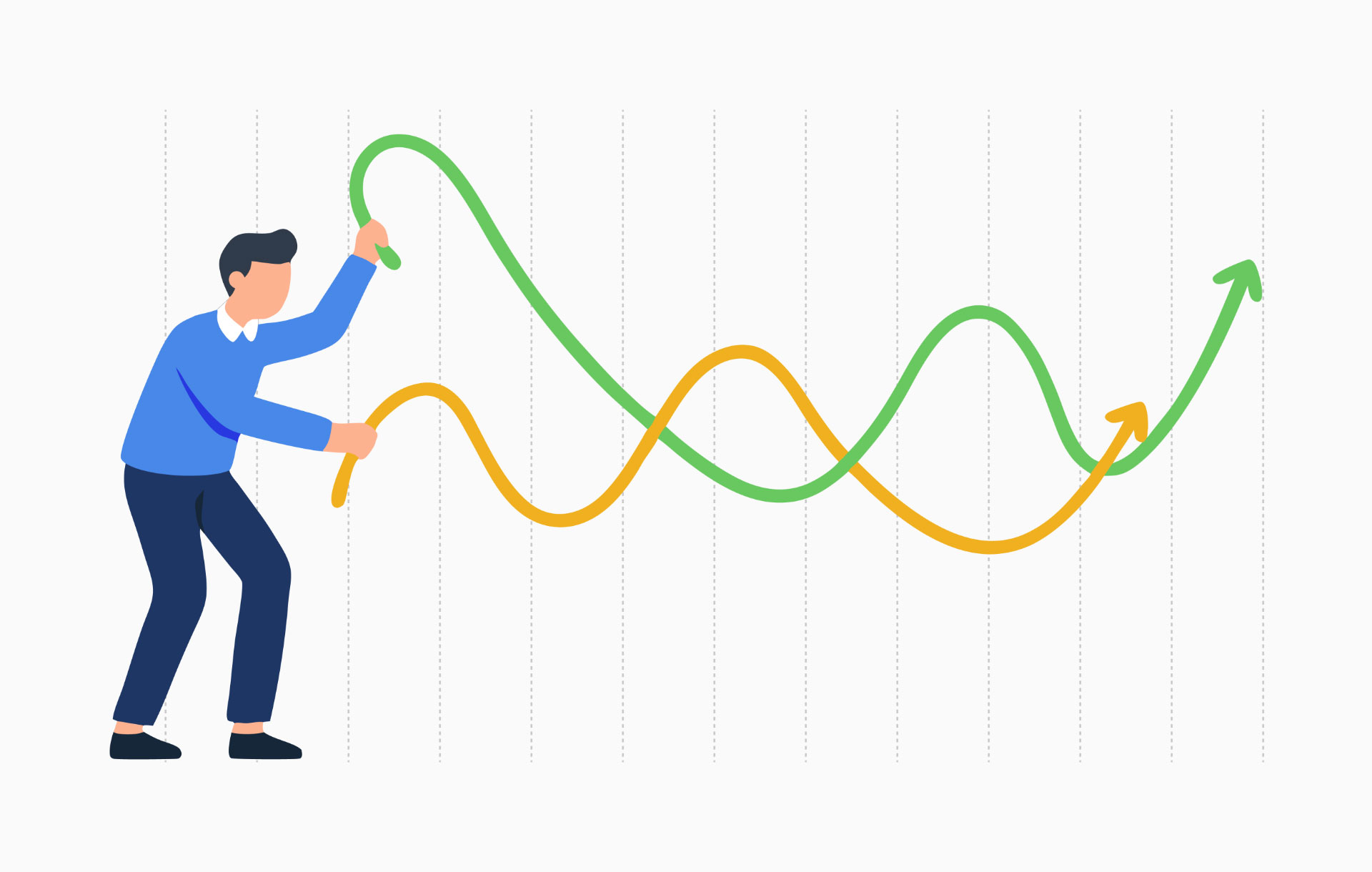
FAQ
What is business automation and which processes can be automated?
Business automation means using technology to perform repetitive tasks without human involvement. Modern tools allow you to set up action sequences that trigger automatically based on specified conditions. Almost anything can be automated: financial accounting, inventory management, customer communication, marketing emails, data collection, document flow, and much more. The greatest benefits come from automating routine operations that involve working with large volumes of data.
How to identify what needs automation in my business?
Focus on processes that take up a lot of time and effort, are frequently repeated, or prone to errors. The best candidates for automation are tasks that follow clear rules and don’t require creative thinking. To pinpoint them, ask your team and try tracking the time spent on various tasks over a few weeks. This will give you a clear understanding of where your team is losing productivity.
Is business automation only suitable for large companies?
No, automation is available to businesses of any size. In fact, for startups and small businesses, automation often becomes a competitive advantage, allowing a small team to handle tasks that would previously require additional staff. Moreover, there are many tools that don’t require significant investments. Even using basic document templates or a virtual workspace can save a lot of time and resources.
How difficult is it to implement automation in a team without technical experience?
Most modern business process automation products are designed with non-technical users in mind. These are platforms with user-friendly interfaces, ready-made templates, and step-by-step guides for users. For more complex tasks, you can always hire a consultant or use customer support. So, most likely, you won’t need to write any code or deal with complicated terminology to set up automation.
Are there risks when transitioning to automated processes?
Yes, there are certain risks. Common ones include potential resistance from employees, dependence on selected tools, initial setup costs, and incorrectly chosen processes. It is also important to keep data security in mind. However, these risks can be minimized or eliminated with proper planning, staff training, and gradual implementation of changes. It is also wise to have an action plan in case of technical failures so that operations don’t come to a halt if automation issues arise.
 Inna Feshchuk
Inna Feshchuk