No-Code Platforms: Automation, CRM, and Versatile Solutions for Your Business
Sound familiar? Your business is growing, tasks are piling up, and the development budget is tight? Spreadsheets are bursting at the seams, messengers are in chaos, and your CRM is either too complex or too expensive? That’s where no-code platforms step in—tools that let you automate workflows, build custom CRMs, and create full business systems without writing a single line of code.
It is not about a magic “do it all” button—it is about real solutions that save time, reduce errors, and help you focus on what really matters: growing your business.
No-Code — More Than Just a Buzzword
Today, businesses are actively adopting new digital tools—and one of them is no-code. It is an approach that lets you build applications and automate processes without writing a single line of code. Instead of programming, you use visual interfaces—like building blocks: you choose the elements you need and connect them together.
No-code isn’t just for developers—it is perfect for people without a technical background who understand business needs. These users are often called citizen developers.
Which no-code tools are out there?
The most common no-code features include:
- Drag-and-drop interfaces: Users simply drag and drop elements (buttons, input fields, images) onto the workspace.
- Pre-built templates and components: Platforms offer libraries of ready-made templates for various applications (websites, CRMs, online stores) and standalone functional blocks.
- Visual logic editors: Instead of writing code, users define app behavior using visual flows or “if-this-then-that” style rules.
- WYSIWYG (What You See Is What You Get): Users can see exactly what their app will look like while building it, which simplifies both design and customization. The platform automatically generates the necessary code behind the scenes.
It is a bit like a meal kit delivery service: instead of searching for recipes and prepping ingredients yourself, you get everything ready to go—with no-code, these are pre-built blocks of code served with clear instructions.
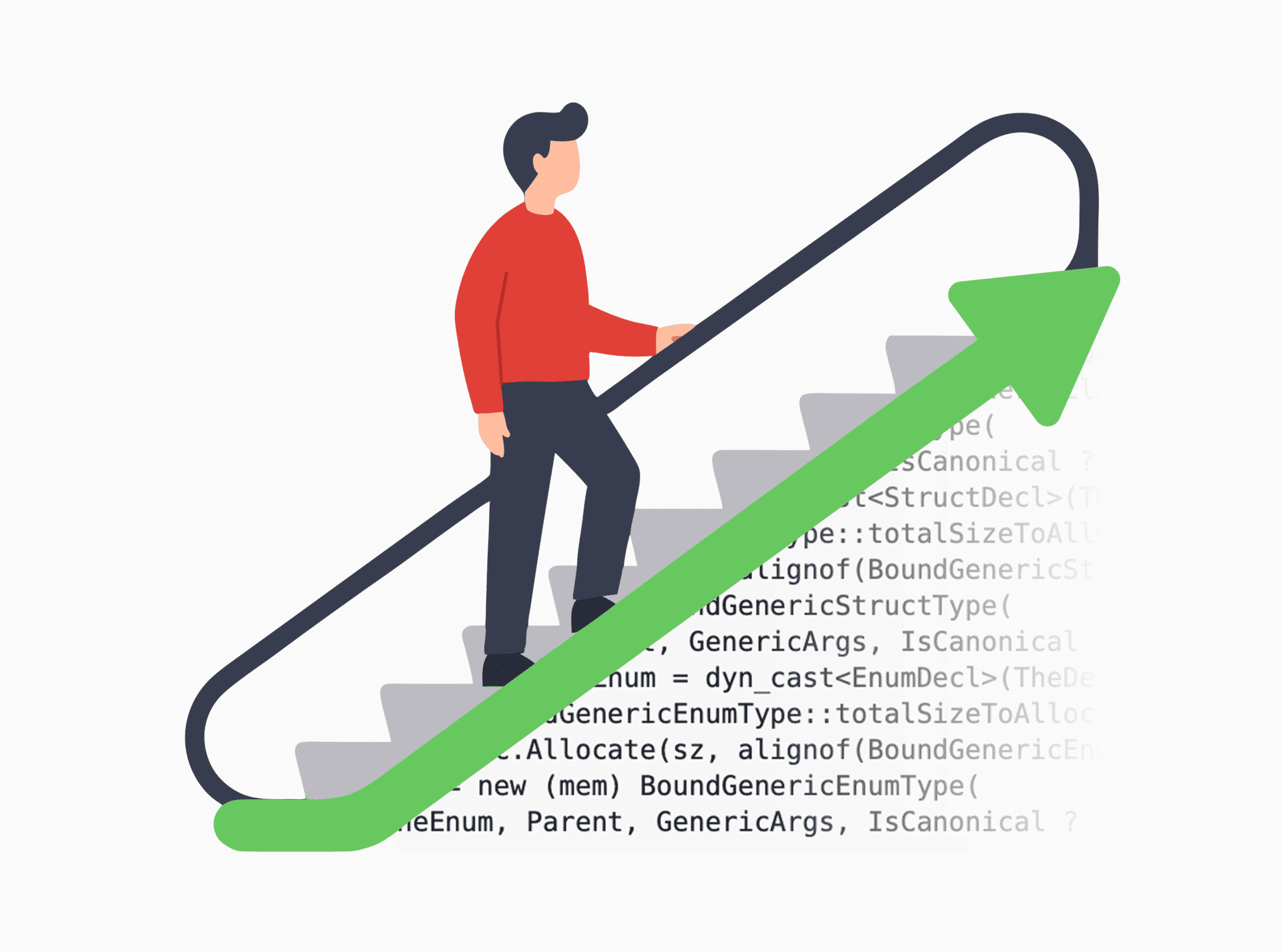
No-Code, Low-Code, and Traditional Development: What’s the Difference?
The terms “no-code” and “low-code” are often used together—or even interchangeably—but there’s a key difference between them that affects both their target users and use cases. So, how do no-code development platforms (NCDPs) differ from low-code development platforms (LCDPs)?
No-Code
This approach requires no coding at all. It is perfect for non-technical users—business professionals, designers, marketers—who want to quickly build simple apps, websites, automate routine tasks, or prototype ideas. Everything is done via drag-and-drop and visual tools.
Low-Code
This method also offers visual tools to speed up development but allows—or even requires—a small amount of coding for more advanced customizations, integrations, or complex business logic. Low-code platforms are geared more toward professional developers, helping them build more complex, customized solutions faster than with traditional coding, while still maintaining flexibility and control.
It is important to note that the line between no-code and low-code is becoming increasingly blurred. Many platforms branded as no-code now offer options to add custom code (like HTML, CSS, or JavaScript) to extend functionality.
Traditional Development
Unlike the visual approaches of no-code and low-code, traditional development relies entirely on hand-coding using programming languages like C++, Java, Python, or JavaScript. This requires deep technical expertise and significant time and resources, but it gives maximum flexibility, full control, and the ability to build highly complex, high-performance systems.
However, it is precisely this complexity, cost, and time investment that have fueled the rise and rapid adoption of no-code and low-code alternatives.
Why Is no-code relevant right now?
No-code, or zero-coding platforms, are becoming increasingly popular for several reasons.
Firstly, they help businesses quickly respond to changes—automating workflows, improving customer service, and creating solutions without long delays. This is especially important in a rapidly changing environment.
Secondly, there is a shortage of developers, and their services come at a high cost. No-code allows non-technical users to create the tools they need on their own. This reduces the burden on IT departments and gives businesses more freedom.
Thirdly, the no-code market is growing rapidly. Analysts predict that in just a few years, most new software will be created using no-code platforms. This means no-code isn’t just a trend, but an important part of the future of development.
Just like text or web editors once simplified complex tasks, these platforms are opening up new opportunities for everyone.
Key Benefits of No-Code Platforms
No-code platforms offer a range of significant advantages, making them an attractive solution for businesses of all sizes, from startups to large corporations. These benefits include speed of development, cost-effectiveness, accessibility, and flexibility.
Faster Development and Time-to-Market
One of the key advantages of no-code is speed. Instead of working on an app for months, it can be created in just a few days or even hours. This allows companies to quickly launch new products, test ideas with minimal investment, and make functional changes based on user feedback or market conditions. No-code gives businesses more flexibility and saves time.
Democratizing Innovation
No-code platforms allow non-technical users to create digital tools on their own. Employees in marketing, sales, or HR who are familiar with their tasks can address them without involving developers. This reduces the burden on the IT department and accelerates the implementation of new ideas. As a result, companies see more initiatives, while developers can focus on more complex projects and platform maintenance.
Cost Reduction and Resource Optimization
No-code apps help businesses save significantly. Since non-technical specialists can create applications, there’s no need to hire expensive developers for simple tasks. Most platforms operate in the cloud, meaning companies don’t have to invest in servers or technical support. This is especially advantageous for small businesses and startups. Quick development and lower costs are the main reasons more and more companies are turning to no-code.
Increased Flexibility and Business Adaptability
No-code services give businesses greater flexibility. They allow for quick changes or the creation of applications to respond to customer needs or new conditions. This enables experimentation with ideas without significant expenses and enhances collaboration between teams. As a result, companies adapt faster and work more efficiently in changing environments.
How to Use No-Code for Workflow Automation
One of the most powerful applications of no-code is business process automation. These services allow companies to optimize and speed up workflows, freeing up employees from repetitive, mundane tasks, and enabling them to focus on more strategic and creative work.
Automating Repetitive Tasks
Instead of manual work, you can set up automatic “action chains” (workflows). Here’s how it works:
- Data Transfer: New clients from a website form are automatically added to CRM or Google Sheets.
- System Synchronization: Information updates between CRM, email campaigns, and financial systems.
- Approvals: Approval of applications, documents, and leave requests—automatically.
- Tasks and Notifications: Task creation, reminders, status updates.
- Reports: Automatic generation from various sources.
Tools: Make, Zapier, n8n, IFTTT, Power Automate, ApiX-Drive.
Marketing Automation
No-code helps take the routine off marketers, letting them focus on strategy:
- Lead Collection: Automatically adding contacts from websites and social media to CRM.
- Email Campaigns: Welcome emails, reminders, reactivation emails.
- SMM: Scheduling and posting, responding to comments, analytics.
- A/B Testing: Automatic launching and analysis of results.
- CRM Integration: Connecting all tools into a single system.
Integration with AI and Other Systems
No-code platforms integrate various services (CRM, email, messaging apps, databases) without coding. AI capabilities include:
- Text Generation (e.g., via ChatGPT).
- Transcription and Meeting Summaries (Whisper).
- Intelligent Chatbots for customer support.
- Text-to-Speech (e.g., ElevenLabs).
- Forecasting and Personalization (AI recommendations).
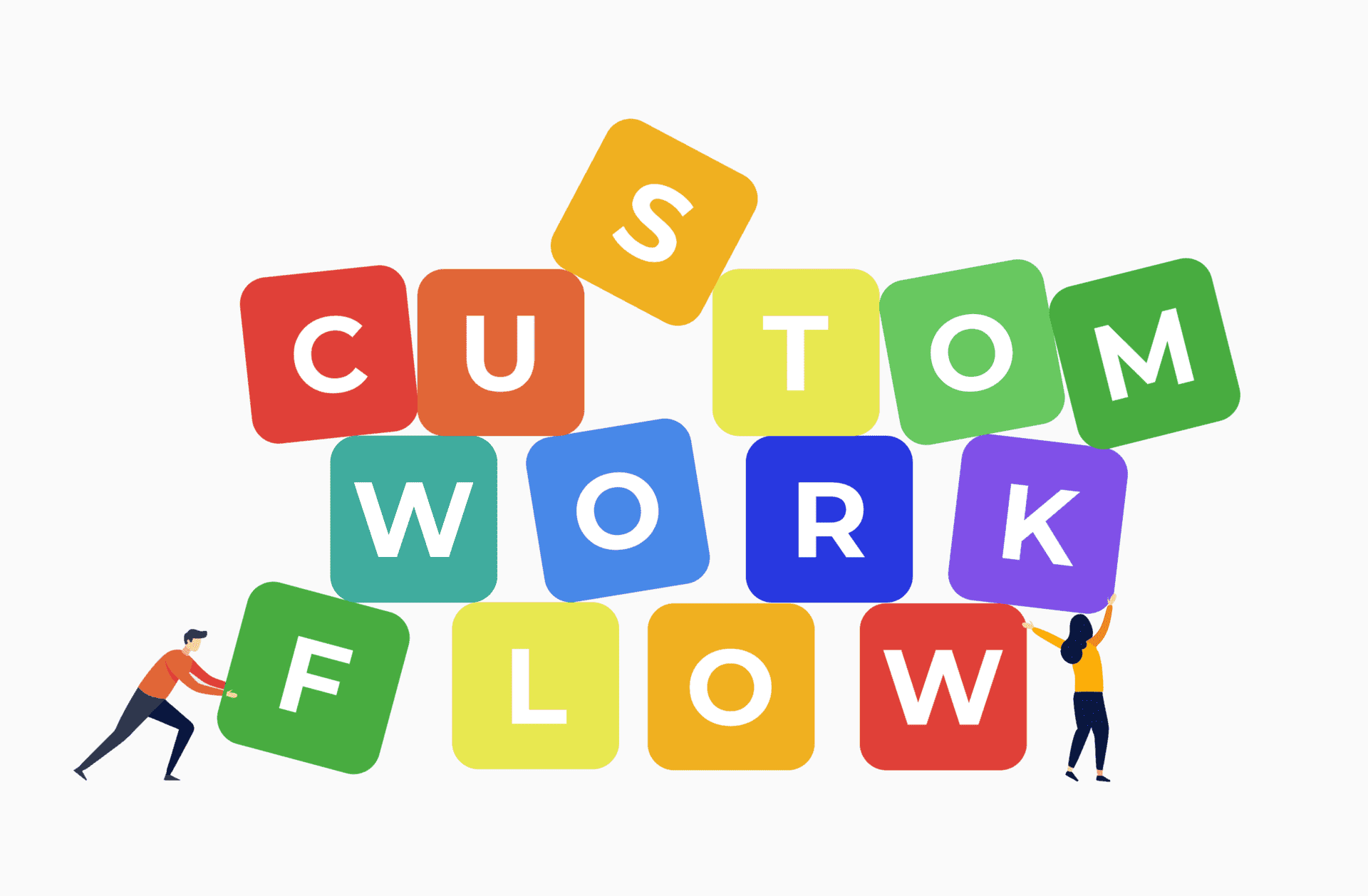
Revolutionizing Customer Relationships — No-Code CRM Solutions
CRM systems help companies work better with customers, sell more, and respond faster to inquiries. In the past, setting up such systems was complex and expensive. No-code applications simplify this process: now, you can create your own CRM without any coding.
Creating CRM Without Developers
Instead of typical CRMs that are hard to modify, no-code gives you freedom. You can customize the system for your business:
- Design workflows using drag-and-drop.
- Add your own fields and data.
- Create convenient dashboards.
- Use templates to get started quickly.
Examples of platforms like Tracy, Creatio, monday.com, Airtable, and Notion work this way. This means your CRM works exactly how you want it, without unnecessary costs.
Better Customer Service
No-code CRMs automate all stages of customer interaction:
- Collect all customer information in one place (contacts, purchases, inquiry history).
- Help track sales, remind you of next steps, and evaluate leads.
- Automate marketing: emails, campaigns, segmentation.
- Support customers: handling inquiries, chatbots, knowledge bases, support across various channels.
These features are offered by platforms like Creatio, HubSpot, Zoho, Salesforce, and ClickUp.
Personalized Experience for Everyone
No-code CRMs allow for a deeper understanding of customers and working with them individually:
- Sending personalized offers.
- Running targeted campaigns for specific audiences.
- Showing relevant products using AI.
- Considering purchase and inquiry history in communications.
The result? Increased loyalty, better customer experience, and sales growth.
What Multifunctional No-Code Services Are Available?
Comprehensive no-code platforms allow the creation of various business solutions in a single environment. They combine tools for working with databases, building interfaces, automating processes, project management, and integration with other services. This approach helps users avoid the need for multiple applications and reduces setup time.
Tracy
Tracy is a user-friendly platform for automating workflows and project management without the need for coding. It allows you to create interfaces for data interaction, automate routine tasks, and integrate various services. Tracy is especially suitable for businesses that want to quickly set up workflows and don’t require excessive customization.
Bubble
Bubble is a powerful no-code platform for building complex web and mobile applications. It offers complete control over design, logic, and data. You can create both simple and complex apps (such as marketplaces or social networks). However, it has a steep learning curve, and users need to spend time mastering it.
Softr
Softr specializes in the rapid creation of web applications, such as client portals or marketplaces. It provides an easy-to-use interface that allows integration of data from Airtable and other sources. This platform is great for applications where development speed is important, but it offers fewer customization options compared to Bubble.
Airtable
Airtable combines the features of spreadsheets and databases, allowing you to organize data and create simple apps or internal tools. This no-code platform for team collaboration offers many possibilities for teamwork and automation. However, its capabilities for building interfaces and logic are limited, so more complex tasks might require additional tools.
monday.com
Monday.com is a comprehensive platform for project and task management. It integrates CRM, workflow automation, and task management in one place. The platform has an attractive visual interface and makes it easy to set up workflows. It is ideal for teams working on multiple projects at once, but its features might feel complex for beginners.
Thus, no-code tools open up enormous possibilities for automation, custom CRM creation, and the development of multifunctional business applications without the need for coding. However, to maximize their potential and minimize risks, companies must take a strategic approach to their implementation, carefully selecting tools and establishing proper management and collaboration processes within the organization.
No-code is not a panacea, but a powerful tool in the digital arsenal of modern business, which, when used correctly, can become a key factor in success.
 Bohdana Nosenok
Bohdana Nosenok