How to Get Rid of Information Chaos: Advantages of a Centralized Task Management System
Information saturation is a key factor in the development of modern society. There is a lot of information and it is everywhere. Businesses also have to deal with the problem of information and data intensity, which leads to information overload. Every day we receive a new influx of data. On the one hand, this opens up potential opportunities. On the other hand, information abundance provokes chaos that is difficult to control. Let’s find out what it is, how it manifests itself, and how Tracy can help you fight it.
Information Chaos: Causes and Symptoms
Information chaos is a condition when a company is faced with an excessive amount of data that is not organized, structured, and linked to overall business goals.
Pristine data chaos can occur for a variety of reasons. It depends on the company’s structure, chosen strategy, volume of workflow, and other aspects. The most common reasons for the emergence of an excess of information in the organization of work:
- new information and data appearing too quickly, which managers do not have time to process;
- a variety of information sources (when data comes from different sources, whether it is a phone or an email, it is difficult to bring them into a single order);
- lack or misuse of data management and organization tools;
- uncontrolled business scaling (yes, rapid business development is good, but this point needs to be monitored and controlled);
- lack of competent task planning (or insufficient experience in managing project manager tasks);
- use of non-working internal communication practices, etc.
The main problem with information chaos is that an entrepreneur or manager may not always realize in a timely manner that information chaos is raging in their company. Just like mould, information chaos needs to be noticed in time to make it easier to get rid of it. There are characteristic signs (symptoms) of information chaos in a company:
- Duplication of information. How often have you had a situation where information about clients or projects was repeated in one data source? Or even worse: you have several systems, and they are repeated there. Customer data, projects, transactions, and files.
- Lack of management. If teams and departments don’t have a specific system or platform to share information, it makes it difficult to collaborate, ideas are lost, and employees don’t understand what tasks they have and what has been completed long ago.
- Loss of information. Did the manager lose information about the client’s request, did the contractor lose the address, did the client request the data on the work performed on the project, and it’s not there? This is not only a bad dream for a manager, but a sign of information chaos in your company.
- Inability to analyse progress. Something is stored in the mail, something was agreed upon in a telegram, something was written on Viber. The variety of sources and their scattering means that you can’t analyse the actual progress of the project and make an informed decision.
- Missed deadlines and lost efficiency. When an employee does not understand the priority and dependency of tasks, they may focus on the wrong task and miss a really important point.
The most important symptom of information chaos, which literally screams that it’s time to do something about it, is a decrease in productivity.
The reason is that you spend time searching for information, fixing the situation, and apologizing to customers. Instead, with a centralized data management system, you could be moving on with your business.
The way to overcome information chaos in business is to implement a unified task management system.
Centralized Task Management System: What It Is and What It Offers
A task management system is software used to collect, organize, track and manage tasks. It is a single place where teams and participants can interact, coordinate joint efforts, contribute to a common cause, and monitor progress. Tracy is a unified workspace for your team, a simple and user-friendly task management system that can be used in any format, on any device, and with a variety of participants.
Why do successful business companies choose a single (or central) task management system to organize tasks? Because it has unique characteristics and advantages:
- Elimination of information duplication. A well-thought-out information storage platform helps the team avoid duplication of data, which improves resource and time optimization.
- Improved communication. Each project participant has access to common information, making communication transparent and effective. And if you’re worried that your employees might learn something they shouldn’t, Tracy has flexible access and role management.
- Accurate and precise planning. Tracy’s centralized system allows you to accurately estimate the time required to complete tasks. You can understand exactly where an employee is busy and where they have free time to manage projects.
- Reduced risk. With a centralized system, you can overcome information chaos and respond to problems and new data faster. This helps reduce the risk of team miscommunication, client miscommunication, and missed deadlines.
- Control over the project implementation process. Managers or a supervisor can easily monitor the implementation of tasks, identify bottlenecks, and make timely decisions to optimize team performance.
How to Effectively Implement Tracy in Your Business Processes?
Tracy is a simple and functional tool, a CRM system for business that can be easily adapted to any needs. Implementing Tracy is the first step towards overcoming information chaos, but we’ll show you how to do it as efficiently as possible.
Let’s Get Acquainted With the System’s Functionality
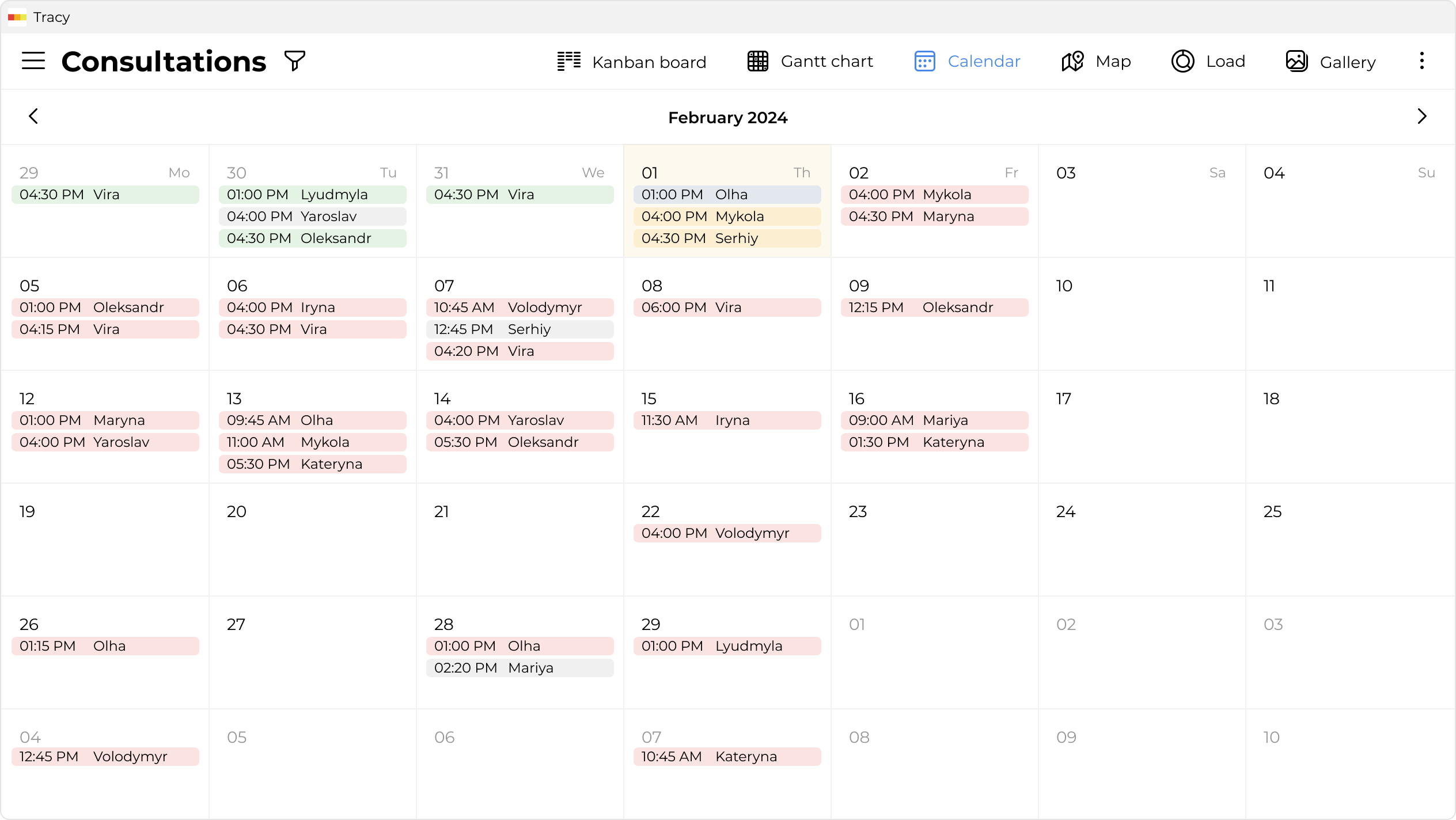
First, you need to understand the capabilities of Tracy: what’s inside, how extensive the features are, how it works. Get to know its functions and tools to take full advantage of it. Despite the fact that Tracy has a simple and intuitive design, we help to implement and adapt the system to your business tasks. And it’s free for now 🤫, so don’t miss out on the consultation and implementation assistance.
Planning
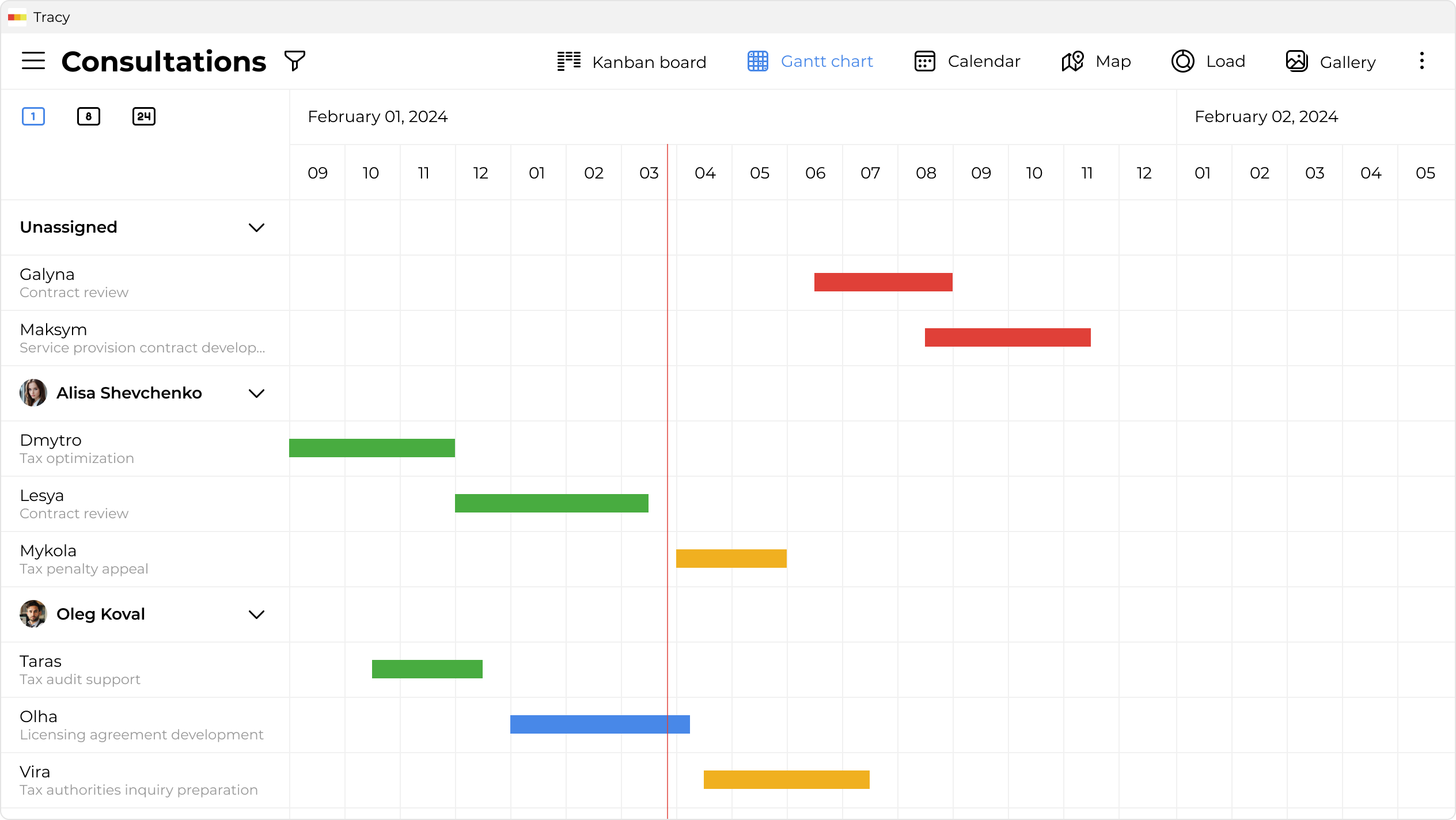
To create an effective plan, you need to go through three stages. First, you visualize in your head the big picture of where you want to go. This will be your point B. Then you honestly admit to yourself what situation your business is in now: which tasks are being performed efficiently and without delay, and which are being forgotten, lost, or not perceived as important. This is point A. And the third stage of quality planning is to build a route from point A (the real state of affairs) to point B. Don’t forget to set deadlines, priorities, and dependencies between tasks. It’s easy to track them later through the Gantt chart representation.
Project and Time Management Methodology
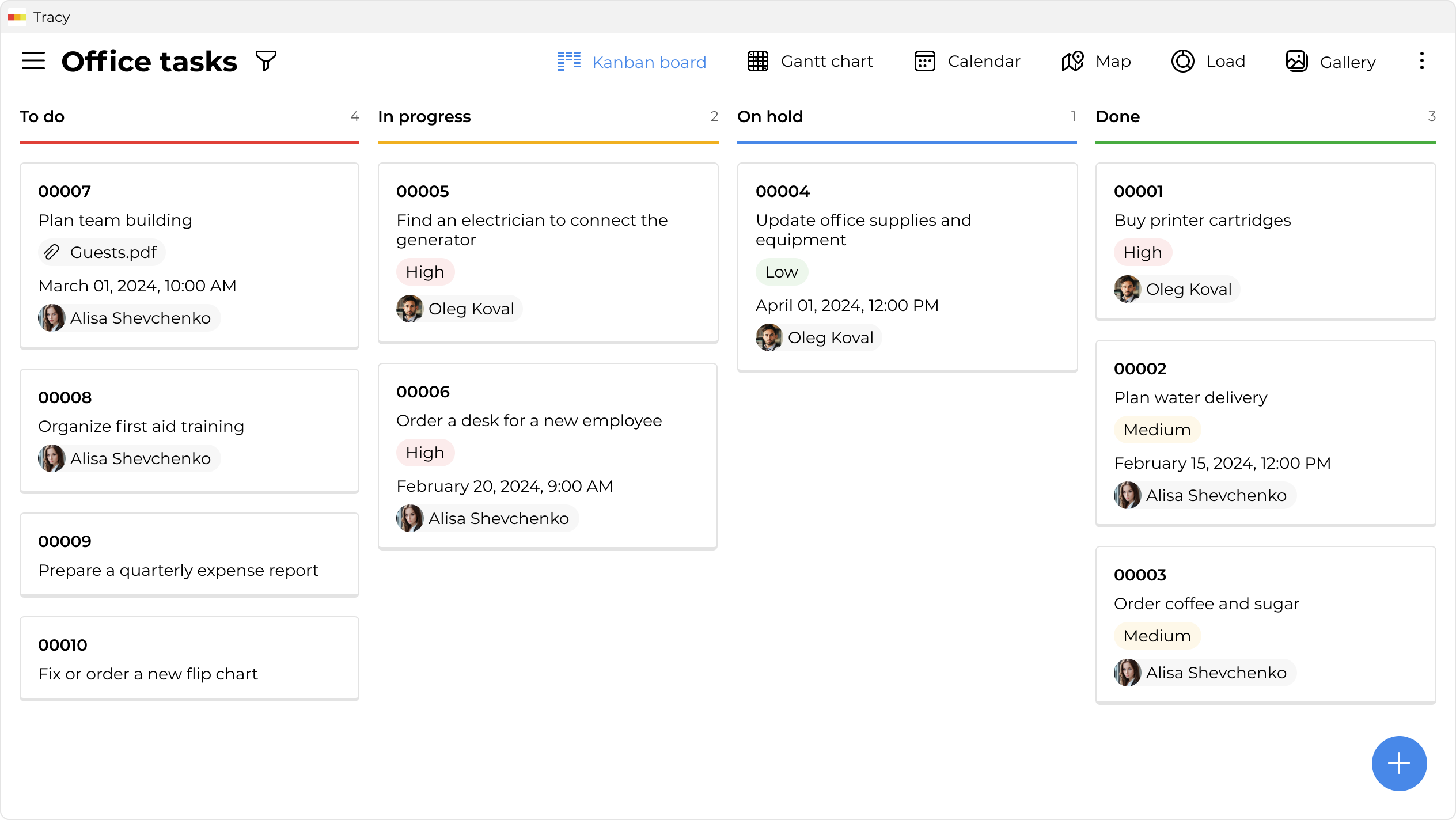
Many entrepreneurs neglect to use different project management methods. They think that it’s a popular, but not suitable for everyone, story. This is not entirely correct. Project management methods help you complete tasks efficiently and do everything on time. Scrum or Agile are not only suitable for development companies, they can also be useful for small businesses. Try implementing Kanban or another approach with Tracy and see how efficiently and quickly your business tasks will be solved.
Tags and Categories
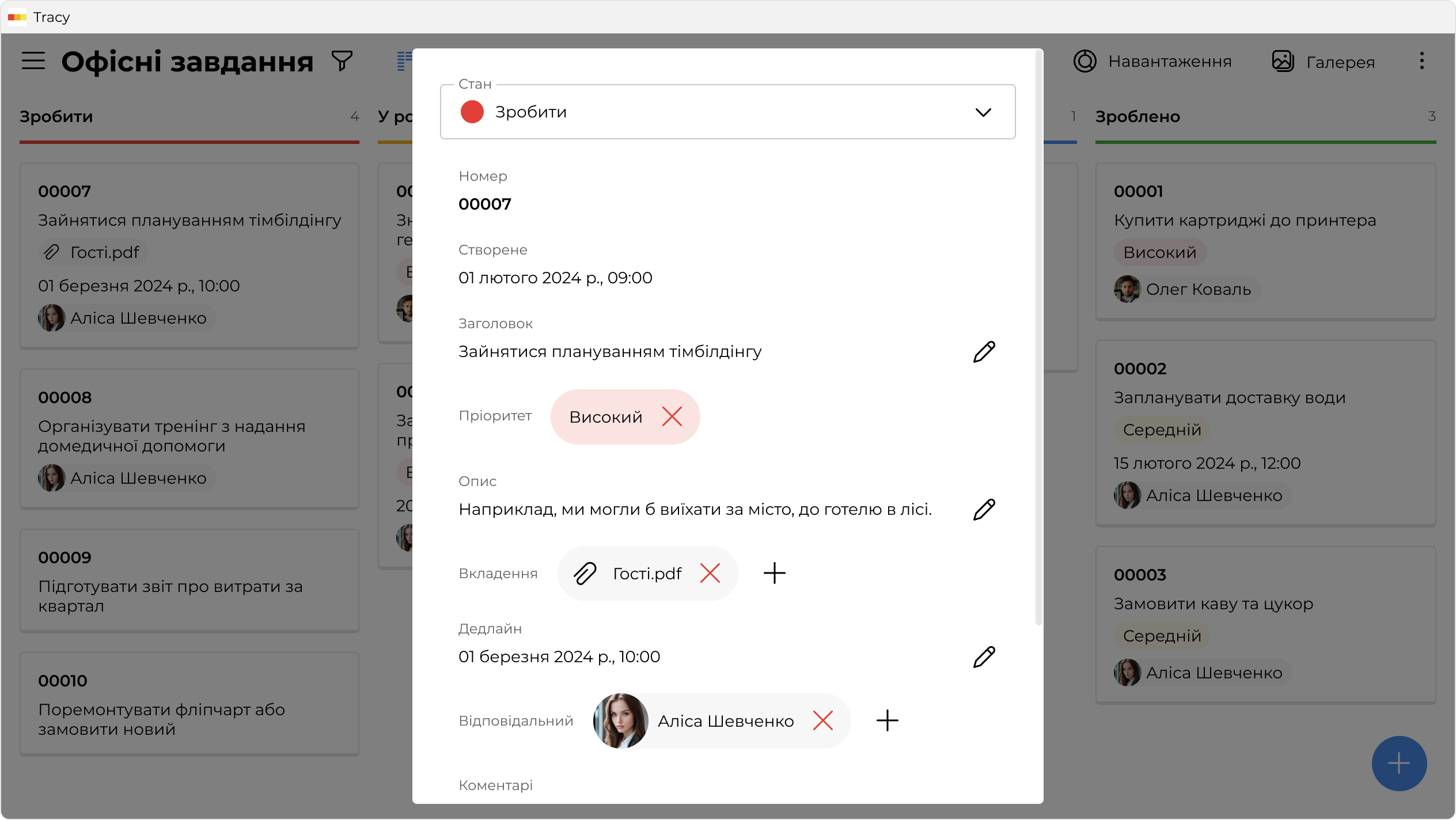
These are your little helpers that help you easily categorize and filter tasks. You choose the criteria for classification, because Tracy can easily adapt to any filtering. The most convenient and popular solution is priority. Highlight a task with a red tag marked “high priority” and you won’t forget about it.
Delegation
Most managers fall into the trap of “if you want it done well, do it yourself”. As a result, employees stop taking initiative and taking responsibility for their work. Assign responsibilities and distribute roles through access control. Each employee will be able to see their tasks and progress in completing them. Also, don’t forget to set realistic deadlines. This will help avoid confusion and delays.
Use Notifications
Even a very red and bright sheet above your desktop with a deadline reminder won’t save you from a forgotten task, but a notification can. Set up notifications to receive reminders about an upcoming deadline or a change in tasks or their statuses. This way, all team members will know about changes in a timely manner and there will be no information madness.
Analyse and Optimize
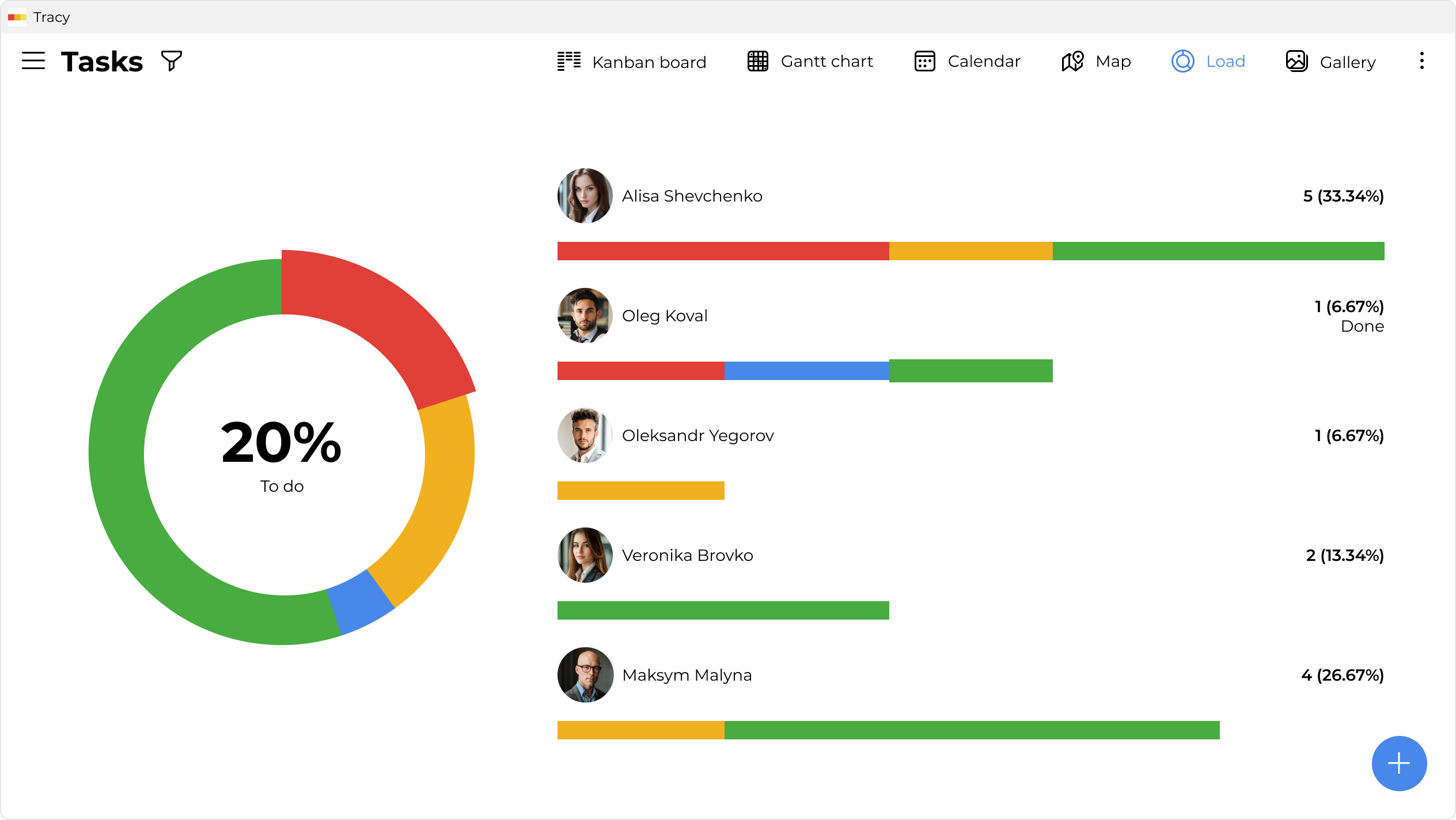
A good manager understands how important and useful analytics are. Evaluate your work processes regularly. Study what works well and what remains a growth area for your team, which employees have a high workload, and who has more free time. With Tracy’s simple and informative views, you can analyse your business processes in minutes.
Information Chaos Overcome, What’s Next?
Overcoming the chaos can be a daunting task, but with Tracy’s simple tools, it’s much easier. It’s important to keep the system up to date: regularly update data, delete outdated tasks, and keep things tidy. Teach Tracy to grow with you. Businesses are constantly evolving, processes and requirements can change, so adapt Tracy settings to meet your current needs.
FAQ
How can you tell if there’s information chaos in a company?
Information chaos shows up when employees constantly lose track of tasks, duplicate efforts, or are unsure who’s responsible for what. There’s confusion about priorities, missed deadlines, and poor communication. Data may be scattered across chats, emails, and files without a single system. As a result, management lacks visibility and control over operations. If this happens often, it is a sign that centralization is urgently needed.
What is a management system?
A management system is a tool or a set of tools that help plan, control, and coordinate work in a company. It structures tasks, assigns responsibilities, and tracks progress. These systems bring all processes together in one place—from task management to analytics. This reduces chaos and improves the use of resources. A proper system is the foundation of an organized team workflow.
What does project management include?
Project management involves setting goals, assigning tasks, setting deadlines, and monitoring execution. Communication, flexibility, and response to changes are also essential. It covers the entire work cycle—from idea to result. Good project management ensures quality, timely delivery, and efficient use of resources. Without it, projects often miss targets or deadlines.
Why does a centralized task management system help reduce chaos?
A centralized system collects all tasks, deadlines, and communications in one space. It eliminates confusion and duplication of efforts. Everyone sees real-time updates and works in sync. Managers can track progress and balance the workload more easily. This reduces stress and significantly improves team performance.
What makes Tracy different from other task management systems?
Tracy offers a simple, intuitive interface that requires little to no onboarding. It adapts to various workflows—from IT to HR and sales. You can create custom fields, manage user access, and automate routine actions. Visual dashboards and analytics provide full project visibility. It’s a flexible solution that grows with your team.
How do you implement Tracy in a company’s workflow?
Start by identifying key processes and teams that will use the system. Then, create project boards and set user roles. Introduce the platform to your team—it usually takes just a quick walkthrough. You can gradually add automation and analytics over time. The entire setup takes anywhere from a few hours to a few days, depending on the size of the team.
Is Tracy suitable for small businesses?
Yes, Tracy is ideal for small businesses because of its simplicity and affordability. It enables fast setup with no complex integrations. Small teams can coordinate work and manage everything in one place. The system scales as the business grows. It is a smart choice for teams that value speed and control.
Can you set access levels for different team members?
Tracy lets you set different permission levels for users. Some can only view tasks, while others can edit or create them. This is helpful when team members have different roles and responsibilities. Managers get full visibility, while team members see only what’s relevant to them. This keeps information organized and secure.
How fast can Tracy be implemented in a company?
Tracy can be implemented in just a few hours or within a few days. There’s no need for complicated setup, and the interface is user-friendly. Teams can begin working right after creating boards and assigning tasks. Automation and reporting features can be added gradually. The system easily adapts to your workflow from day one.
 Alina Tymofeyenko
Alina Tymofeyenko