What is Kanban and How Can It Benefit You?
Notebooks and planners are great for personal notes. It’s convenient to jot down shopping lists or tasks on paper, especially because you won’t be distracted by screen notifications while trying to open a specific application. The same goes for spontaneous ideas that are easy to forget when a new message pops up.
Paper notes are handy for quick jotting down of ideas, calculations, diagrams, and illustrations. Flip charts work well for brainstorming. However, having a digital copy of such notes is much safer and more efficient. It’s like having a draft and the final version of your plan, calculations, etc.—chaotic on paper and more structured on your smartphone or computer.
But why all this? When it comes to processes involving more than one person (most tasks in companies), visibility is crucial—the ability to track progress and execution. Managing everything effectively with just a paper notebook often becomes impractical, even for the most organized managers and responsible performers. That’s where digital tools come in handy, such as Kanban boards.
The Story of an Improvised Kanban Board
Different companies usually face very similar problems. Ask your friends and acquaintances what causes them the most stress during workdays, and many will start with issues related to task setting and tracking. It seems that these problems are not limited to a specific industry or geographical location.
Important tasks get lost among numerous requests. Someone forgets to respond to an email or sign a document. Someone doesn’t understand priorities and postpones tasks involving multiple people, thereby slowing down the execution right from the start.
In short, when it’s challenging to see the big picture, even the simplest tasks quickly create chaos. Here’s a story about it.
In the company where I worked, technical teams used several task management platforms. The marketing department didn’t have such tools, creating problems during peak workloads. Tasks were often lost in emails, or priorities were unclear.
An online calendar didn’t work in this case. Small and low-priority tasks, of which there were many, constantly needed to be rescheduled. A checklist in a document or notebook didn’t allow for sorting tasks to make them visually and quickly understandable. Using any additional tools required approval from a separate department, which would take at least a few months.
I decided to write tasks on colored paper notes, depending on their complexity and priority. Then I arranged them on the desk in several columns—an analog Kanban board (we’ll talk about it below). It helped for a while, but at some point, the notes became too much to fit on the desk. Moreover, the color-coded arrangement was often subjective.
Then the problem was temporarily solved by setting stricter priorities, but nothing significant changed. Some things continued to get lost in emails, and delays occurred due to a lack of understanding of how many people were involved in a task and how much time was needed for each part.
For managing tasks in small teams, neither complex tools nor traditional lists, notes, or messages often work. And it doesn’t matter whether we’re talking about a department in a company, a small business, or freelancing.
In this story, the improvised Kanban board didn’t work. But that doesn’t mean the technique itself is ineffective. On the contrary, it depends on the implementation. It depends on which path you choose to get rid of information chaos. When it comes to involving multiple participants and visibility, a more interactive and physically accessible solution is needed.
What is Kanban?
Kanban is one of the popular project management methods based on the transparency of the workflow at all stages.
Kanban allows visualizing the process in detail from start to finish. To begin, we identify smaller tasks that need to be completed. Then, we create a separate card for each of them, specifying the responsible person or participants, deadlines, and necessary details.
All cards are placed on a board with multiple status columns—“In Progress”, “Needs Clarification”, “On Hold”, “Completed”, and so on—and they move from one column to another. Some teams use a physical board, but it’s usually virtual—accessible online from a computer or smartphone.
This way, we constantly have access to the full list of tasks and understand at which stage the project is at any given moment. Accordingly, it becomes easier to track the initial plan and adjust it as needed.
Let’s compare the Kanban board with other conventional task management methods.
- Calendar. You can arrange all tasks according to deadlines, but there’s no way to track their dynamics, i.e., immediate, non-planned progress. Moreover, if deadlines shift, you have to change the execution date for each task individually.
- Paper notes. There’s a high risk of losing something—writing on the wrong page, illegibility, forgetting to attach a separate note, and so on. Such notes are challenging to find in a stack of records. They are inconvenient to share, and you always need to have them with you, without the risk of losing them.
- Notes in apps. Searching and sharing notes becomes much easier. With synchronization enabled, notes are accessible from different devices. If it’s documents like Google Docs, you even have a version history where you can restore accidentally deleted content. However, the functionality is still quite limited. Notes are more of a complement to calendars and messengers than a universal tool.
- Messengers. Unfortunately, chats or emails cannot serve as the sole channel for management and interaction. They are convenient for direct communication and quick decision-making. Still, if you try to control the entire process through a messenger, it’s easy to miss something. The complete picture can be understood from conversations, but each time it feels like you have to assemble this puzzle again.
- Tables. They can be convenient for accounting and partially for visualizing processes (such as Gantt charts). However, we already know the familiar drawbacks: limited functionality and the need to duplicate information in other channels.
Kanban somewhat unites the mentioned tools. In cards, you can specify deadlines (calendar), details (notes), add comments (messenger), and links (tables and other documents).
How Does It Work in Practice?
For many, Kanban is associated with IT projects, where it is actively used. However, this is certainly not the only area where this method is effective. The fact that Toyota developed Kanban for controlling the logistics chain speaks volumes about its universality.
We have repeatedly mentioned the importance of visibility, so let’s see how Kanban works based on a clear example.
Kanban Board for an Office Manager
Any workday can be reduced to a task list. So why not gather all these tasks on a Kanban board? Let’s explain why this is effective, using the example of a role familiar to everyone—the office manager.
The standard task list for your office manager looks something like this:
- Buy printer cartridges.
- Plan water delivery.
- Order coffee and sugar.
- Update office supplies and equipment.
- Find an electrician to connect the generator.
- Order a desk for a new employee starting in three weeks.
- Plan team-building for the last Friday of the month.
- Organize first aid training.
- Prepare a quarterly expense report.
- Fix or order a new flip chart.
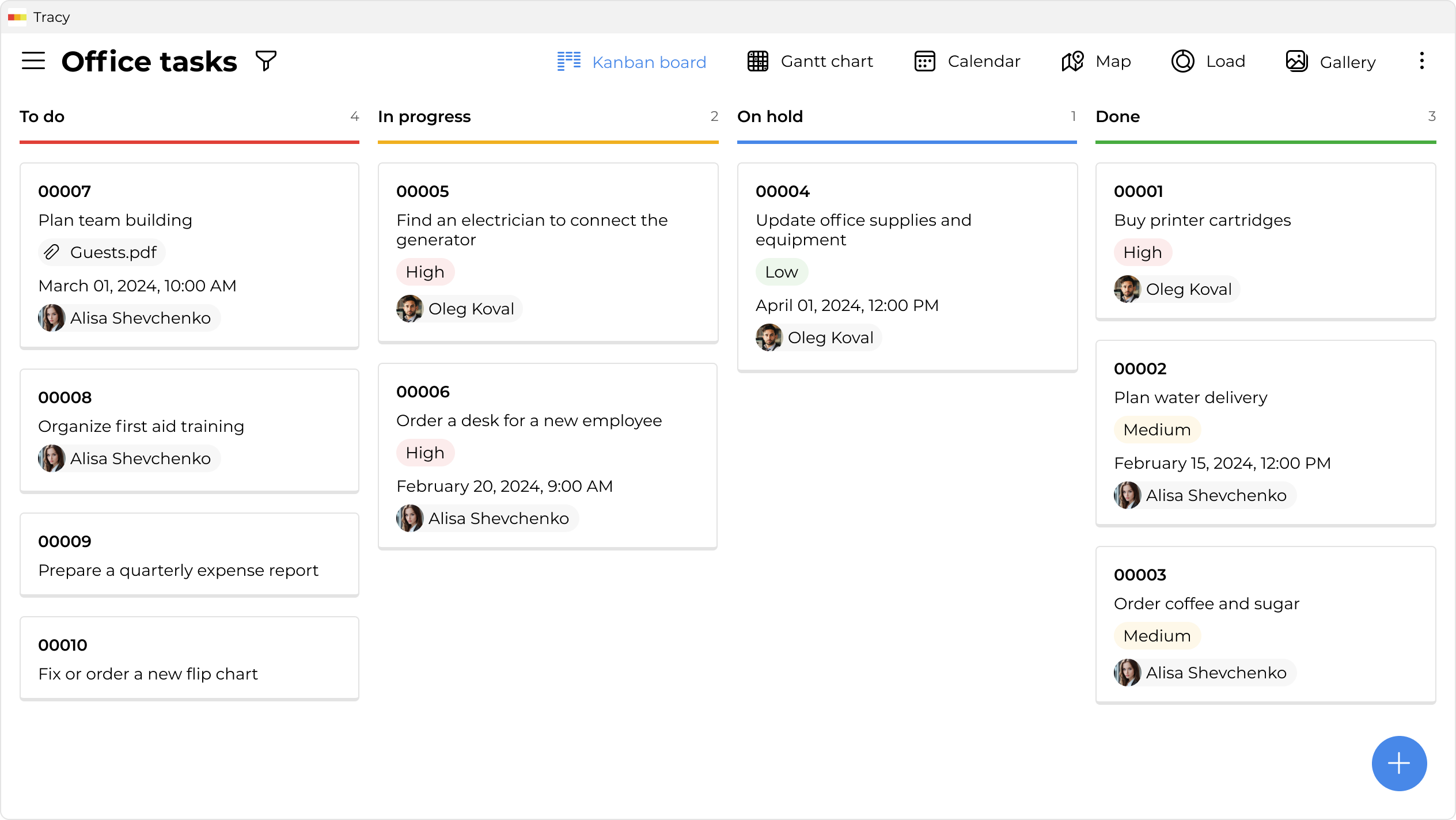
As we can see, these tasks vary in complexity and duration. Some of them require the involvement of other people—from your company or external ones. The office manager adds some tasks to the list independently. The rest of the requests come from the team, mostly in the messenger or verbally.
Every time, the list needs to be updated and organized. This requires more effort than it may seem at first glance. Gathering everything, writing it down, prioritizing, which needs to be clarified and approved beforehand, planning, coming with additional questions… Keeping so much information in your head and sharing news about each “customer” is simply unreal.
When you receive requests from different people through various channels, it’s easy to forget or lose something. This, in turn, can lead to conflicts or even serious problems.
The Kanban method offers an alternative. Everything related to the office is placed on a dedicated board. We create it specifically for these tasks and name it, for example, “Office”. We add participants—not just the office manager but all those involved in office matters. Everyone can leave a request and be sure it won’t get lost. And then—monitor the execution status.
In addition to the card you create, you can view the full list of office manager tasks. This allows a better understanding of priorities and workload, so you will know that a task is not ignored and not forgotten. You just need to finish something more urgent first. Or just wait if the task is already in progress.
A significant advantage of the Kanban board is the ability to collect all important information about tasks in one place. Specify details, add links or examples, set deadlines. For example, in Tracy, you can create very detailed task cards. In addition to descriptions, you can add links, comments, attach files (e.g., purchase receipts).
Kanban Board for the Whole Team
Now, replace the role of the office manager in the example with any other—your own or someone from the team. The task list will be different, but it will be just as convenient to add, explain, track, and update them. Because this seemingly straightforward, basic process often becomes the starting point for many problems.
When creating tasks, you specify the responsible person (or several). All added participants receive notifications of activity—new details, comments, status, or deadlines. In Tracy, each card can be customized. For example, create a structure for a specific task, add necessary fields, make some of them mandatory, and others available only to selected users. These settings can be saved and used for future tasks. The cards themselves can be arranged in the order of their execution, moving new urgent requests to the top.
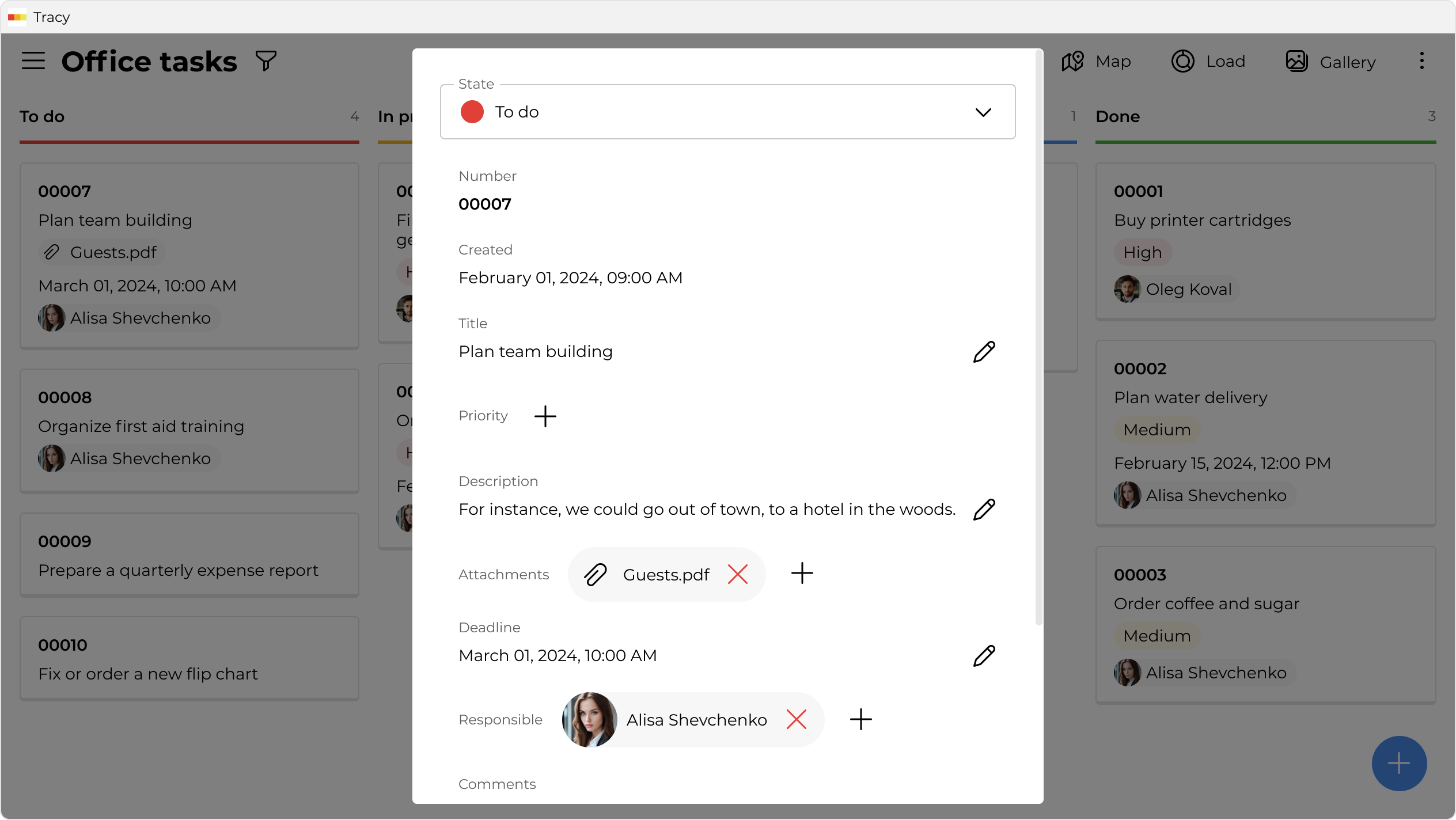
Access to the full task list (the ability to view but not receive notifications if you are not directly involved) provides a better understanding of how busy a person is and how soon a specific task can be completed.
This is convenient, especially for managers who can understand what each team member is currently working on. This is not about total control or micromanagement but rather about better time planning and understanding the team’s capabilities.
Perhaps the only drawback of Kanban is that it’s not designed for long-term planning. However, tools for long-term planning (for six months or more) are unlikely to handle the ’current’ well.
Conclusion
The Kanban board, like a Gantt chart, is a good tool to effectively manage processes in a company. Understandable and easy to use, it requires minimal setup and training. You just need to get used to leaving tasks on the board instead of in a messenger or during a meeting.
Kanban is about involving the team in common processes, transparency, and communication. Understanding at which stage each task is and whether anything has been lost helps avoid anxiety and tension in the team. And most importantly, planning work becomes much easier.
It might still be more convenient for you to “think” on paper and dump the first list of tasks from your head onto it. But there’s no need to turn it into colored papers on your desk when it’s much more efficient to leave everything on the Kanban board and make it accessible to the entire team.
FAQ
Is Kanban suitable for small teams?
Yes, Kanban works very well for small teams because it allows everyone to quickly see who is working on what. All tasks are visible on a single board, which helps reduce confusion and missed items. It’s especially useful when there’s no dedicated project manager and the team organizes their own time. Kanban helps plan workloads more effectively and avoid burnout. It’s simple to use and doesn’t require complex setup.
How do I set up a Kanban board for my work?
Start by defining the key stages of your workflow — for example, “Planned,” “In Progress,” and “Done.” Then create columns on the board to reflect those stages and add tasks as cards. Each card can include a short description, deadline, and an assignee if needed. You can enhance the board with tags or colours to show priorities. It’s easy to adjust the board later if your process changes.
Can Kanban be used outside the IT field?
Yes, Kanban is suitable for any field — from education to volunteer initiatives. It’s used in marketing, logistics, social projects, and even personal organization. It helps structure work, visualize progress, and avoid chaos. As long as your process can be broken down into steps, Kanban can be applied. It’s a universal visual task management tool.
Do I need special skills to use Kanban?
No, Kanban is very simple and intuitive even for those with no project management experience. You can start using it in just a few minutes. Most digital tools offer user-friendly interfaces. Even a physical Kanban board can be created using sticky notes. All you need is a bit of logic and the desire to stay organized.
Is Kanban suitable for long-term projects?
Yes, Kanban works well for both short tasks and long-term projects. You can break down big goals into smaller stages or sub-projects. This makes it easier to stay focused and track progress over time. A Kanban board helps identify delays and react to issues early. Thanks to its flexibility, Kanban remains practical throughout every project phase.
What digital tools support Kanban?
Popular tools include Trello, Tracy, Asana, Jira, ClickUp, Monday.com, and Notion. All of them offer visual boards where you can create and move tasks between stages. Some platforms include analytics, integrations, and automation features. There are both free and paid versions depending on your team’s needs. Each tool makes it easy to organize work with the Kanban method online.
 Inna Feshchuk
Inna Feshchuk