Five Ways to Organize the Work of Charitable Foundations and Volunteer Projects With Tracy
In the operation of charitable foundations and non-profit organizations, there are many repetitive processes: processing and fulfilling requests, providing feedback, working with suppliers, even searching for employees and conducting interviews. This list can certainly be extended by mentioning daily routines and operations.
Tracy application builder is a simple and convenient way to optimize such tasks. You can customize the workspace to your needs and spend less effort managing projects. Let’s see how it works with some examples.
Case #1: Vehicle Request
Let’s start with a familiar request: transferring vehicles for defense forces. This process involves many tasks and roles, broken down into stages:
- Collect requests.
- Find vehicles abroad.
- Raise funds for purchase and repair.
- Acquire the vehicle.
- Deliver it to Ukraine.
- Find necessary parts.
- Find a service station that will repair it for free or with a discount.
- Transfer the vehicle to the unit.
- Start over.
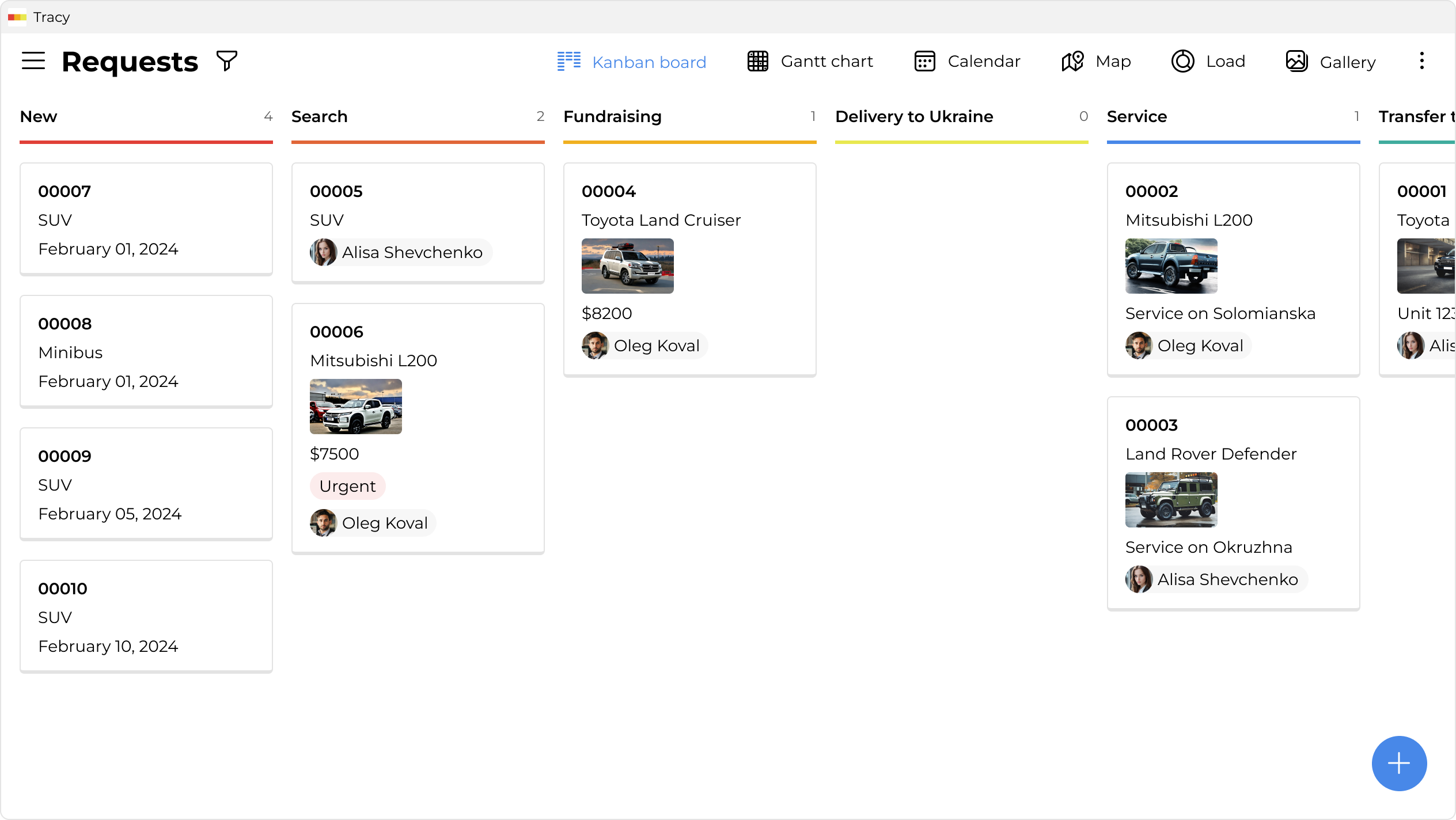
Each of these points requires research and analysis of information. In simple terms, it’s useful to form a database of service stations with contacts, prices, conditions, reviews, photos, etc. It’s convenient to attach a verified service station from the list to each specific repair request. This makes it easy to find and review all necessary information about it at any moment.
Different executors can be involved at each stage of the process, or a single person may be responsible for several items. Suppose there’s a need to set up limited access to certain tasks. For example, to avoid distraction with excess information, a person searching for repair parts sees only information about the vehicle being purchased. The person responsible for the service station gets a notification that the vehicle and parts are on site, and then contacts the chosen (or several) service stations from the list.
At the same time, there’s a general project coordinator who sees all the information: how many vehicles are en route, how many need repairs, which tasks are in progress, which request needs to be closed sooner, etc.
In other words, each person can receive only the specific information they need at each stage. This can be beneficial both for security reasons and for overall work optimization, as it prevents distractions from unnecessary notifications or details. For example, there’s no need to figure out priorities yourself, just execute the tasks you currently have access to.
Moreover, the system can include external users—people outside your team, such as service station employees. In this case, they too will receive notifications about tasks and (desired) deadlines as soon as the vehicle and parts are on site. In other words, there’s no need to copy and send information through messengers and track it separately, while also not risking privacy.
For each vehicle request, a separate detailed card is created. Tracy offers more than 20 types of fields, and you can choose only those necessary for describing and managing the task. This could be information about the person who made the request (name, unit, contacts), information about the vehicle, photos, specific wishes, location with a mark on the map, etc.
Meanwhile, information used in many cards can be saved as a general database. Thus, you can create a list of service stations, a database of suppliers, own employees with contacts and birthdates, volunteers you work with, and more.
There are also several options for creating requests. Someone from the team can add them manually. You can share access with fighters from whom the requests come, so they create them directly in the app. Or, you can use additional integration—a chatbot for Telegram or WhatsApp.
Case #2: Reporting and Feedback
Charitable foundations and volunteers must report to donors and sponsors, for example, regarding expenses, project progress, and their effectiveness. The application builder is also suitable for these tasks. Let’s share a case from one of our clients.
The foundation allows aid recipients to leave feedback through a QR code. It’s possible to detail all positive and negative experiences resulting from the interaction. Feedback comes from across the country, processed by the central office.
A separate specialist is assigned to each region. Each is responsible only for their region and does not have access to other feedback. However, everyone works on a shared Kanban board. As in the previous example, this is configured through access permissions.
Thus, there’s a manager responsible for feedback in general who can review information from each region. At the same time, the rest of the team works exclusively with their own part of the feedback. When a new feedback arrives, only those with access to it receive a notification.
Apart from statistics on the number of positive and negative feedbacks, it’s possible to view reports on the team’s workload and its effectiveness. Workload shows the number of tasks assigned to each process participant and their statuses. Efficiency reflects the overall duration of the process and the average duration of each of its stages. All data can be exported to Excel.
Case #3: Animal Shelter
Another relevant example involves animal protection initiatives. Here, too, there are many varied, repetitive tasks executed in stages.
The workflow from start to finish can be schematically represented as follows:
- The team receives a new animal—found or handed over by volunteers.
- A veterinarian conducts an initial examination.
- If necessary, the veterinarian prescribes treatment.
- The cat or dog undergoes treatment before looking for owners.
- Meanwhile, the team searches for new owners.
- Takes photos and compiles descriptions.
- Publishes on the website and/or social networks.
- Employees and/or volunteers take care of those not yet taken.
- The team seeks funds for the upkeep of animals remaining in the shelter.
- Work with social media and sponsors occurs simultaneously.
As we see, there are many diverse stages and statuses, which can be easy to lose track of. With Tracy, on the contrary, it becomes easy to monitor them. You can enter an animal into the system and track its progress in its personal card.
As in previous examples, you can add descriptions, photos, veterinary documents, links to the page on the site, and publications in social networks—in short, any information related to it. The card can be moved between relevant stages, starting from “New Resident” to “Found an Owner”, with all relevant statuses in between.
If the shelter has a website with information about its residents, integration with Tracy can be set up. Then the content on the site will automatically update when the associated cards move to certain statuses. Simply put, if a cat or dog card moves to “Found an Owner”, its page automatically disappears from the site. No need to update anything manually.
Case #4: Medication Orders
Another example worth mentioning involves the purchase and delivery of medications. Here, too, there are numerous nuances that are easy to lose track of in messengers or documents.
Whether it’s about military personnel, humanitarian aid, low-income groups, or your own clinic, the process will be quite similar. Let’s consider its schematic version.
- Compile a list of medications.
- Approve the list (if necessary).
- Add alternative options in case certain drugs are unavailable.
- Find contacts of manufacturers/suppliers.
- Discuss details and place an order.
- Receive and process the order (check, sort).
- Prepare instructions or recommendations.
- Send to recipients.
For the customer, it’s important that everything arrives on time, in the right quantity, and condition. Thus, from this brief note, several nuances emerge.
- It’s important to ensure the list has no duplicates.
- If certain items and alternatives are unavailable, note them in the comments.
- Specify any transportation requirements, if any.
- Indicate deadlines.
- Add comments regarding application specifics and side effects.
- If necessary, add other instructions and comments.
Databases can help manage this effectively. The ability to create various types of fields and statuses comes in handy. Several can be formed—for medications, suppliers, and customers/recipients. A prescription, additional comments, alternatives, special issuance features, and more can be attached to each medication card.
Therefore, we have the most comprehensive information about different drugs and a way to manage requests without additional complications. Everything is clear, set up specifically for this process, and transparent. Volunteers can be added to the system, or the tool can be integrated with a site where applications are left.
Case #5: Your Story
Of course, charitable initiatives are not limited to the few examples listed above. However, the CRM program for nonprofit organizations Tracy is not tied to specific directions, not limited by any processes or stages.
Replace “vehicles” or “medications” with any other equipment or goods, the constructor can still be perfectly adjusted for the process of purchasing and supplying. The specifics of the workflow, the number of stages, and the number of people involved do not matter. Here, you can manage several large-scale projects or manage a small repeat order for someone. Everything will work equally well.
What else does the application builder do?
Tracy also has other features that will come in handy for charitable foundations and volunteers. You can choose how to work with datasets and tasks independently. For example, you can switch between a Kanban board, a Gantt chart, a calendar, and a list.
As mentioned earlier, you can view the workload of executors (the number of tasks each has) and efficiency charts (their average duration). This allows analyzing how much time specific repetitive requests and tasks take to better organize the team’s work in the future. You can view comparative statistics about stages, periods, regions, or individual employees.
Meanwhile, Tracy offers flexibility: you don’t need to choose just one visualization or a single way of analysis. Once you’ve created a card, you can view it individually or together with the rest on the board, in the list, chart, or calendar at any time.
Additional functions include the ability to attach a location and conveniently view the map (where the service station, customer, etc., is located), analyze the funnel (what percentage of applications is executed), track progress and individual orders in the calendar, and view the process in the form of a chart.
When dealing with reporting and task distribution, Google Sheets and messengers are the first tools used. As more work and participants involved in its execution appear, the desire to replace or supplement sheets and chats with additional functions becomes more acute. There arises a need to configure the system better so that everything works more clearly and organized. With Tracy, this is very easy to do.
Whether it’s about a large foundation or a small team, a simple and convenient tool for managing projects, daily tasks and complex processes plays a significant role in overall efficiency.
FAQ
Is Tracy suitable for small volunteer teams?
Yes, Tracy works well for small teams because it helps organize tasks without complex setup. The system supports collaboration, clear task delegation, and progress tracking. It’s especially useful when volunteers work part-time or on an irregular schedule. Everyone sees who is responsible for what and can quickly jump into action. Even the basic version helps avoid chaos and ensures no important details are missed.
How can Tracy be customized for specific workflows, like vehicle delivery?
Tracy lets you create custom project templates and fields that reflect real-life processes. For example, you can define delivery stages, assign responsible people, and track vehicle status or arrival time. Everyone involved can see the current status, which speeds up response time. The system easily adapts to your team’s workflow logic. This means you can set it up once and continue using it without frequent changes.
Can external parties like mechanics or suppliers be involved in the system?
Yes, Tracy allows you to assign separate roles for external participants. This gives them limited access to only the information they need. For instance, a supplier can see only the requests relevant to their part of the job. It’s convenient, secure, and reduces the need for back-and-forth messaging. Communication becomes more structured and easier to manage.
Does Tracy make donor reporting easier?
Tracy records all project activities, making it easy to generate reports for any time period. Data can be exported or turned into visual dashboards. This allows you to clearly present project progress, resource usage, and results. With centralized tracking, there's no need to gather information manually. Donors receive a transparent and accurate view of your work.
Do you need technical skills to use Tracy?
No, Tracy is designed for everyday users, not just tech specialists. The interface is intuitive, and built-in tips help users get started quickly. Basic training takes very little time. Most features are easy to understand, even for someone who has never used similar systems. This makes it easy to onboard new volunteers into the workflow.
How does Tracy help animal shelters?
Tracy helps track requests, treatments, food supplies, and animal movement. Each shelter resident can have a personal record with their full history. Volunteers can see what’s already done and what still needs attention. This reduces mistakes, prevents duplicated efforts, and ensures no information is lost. Everything is stored in one place, simplifying management and reporting.
Can Tracy be integrated with a website or messaging platforms?
Yes, Tracy offers an API and integration options through tools like Make or Zapier. This allows you to automatically transfer web form submissions into the system or send updates via messengers. For example, a new contact from your website form can instantly become a task in Tracy. It speeds up response time and reduces the chance of missing messages. With integration, your team’s workflow becomes much smoother.
What visual tools are available in Tracy for project management?
Tracy supports kanban boards, tables, calendars, and charts. This gives you flexibility to choose the format that best fits each project. Calendars are great for planning events, while kanban boards work well for tracking ongoing tasks. All visualizations update in real time. This lets you see team workload and progress at a glance.
 Inna Feshchuk
Inna Feshchuk