Search and Filter
You can search and filter records on the home screen of the app in two ways: either simultaneously across all text properties (usually this will be sufficient if, for example, you need to find a customer by their phone number), or separately by specific properties.
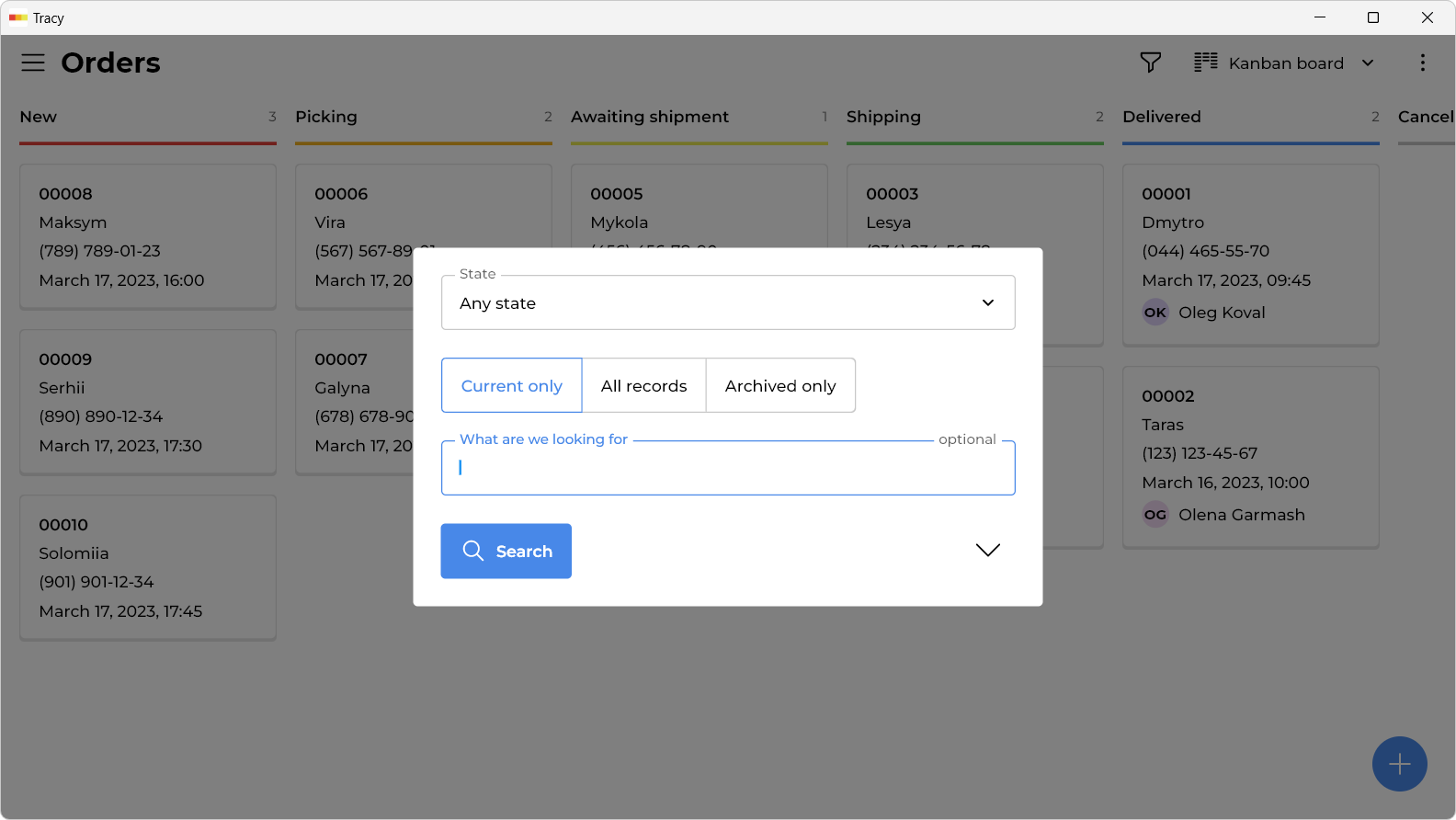
In the second case, you can find all orders that were delivered during a certain week on a specific street, or that were delivered by a specific delivery person, contained a certain product, and so on.
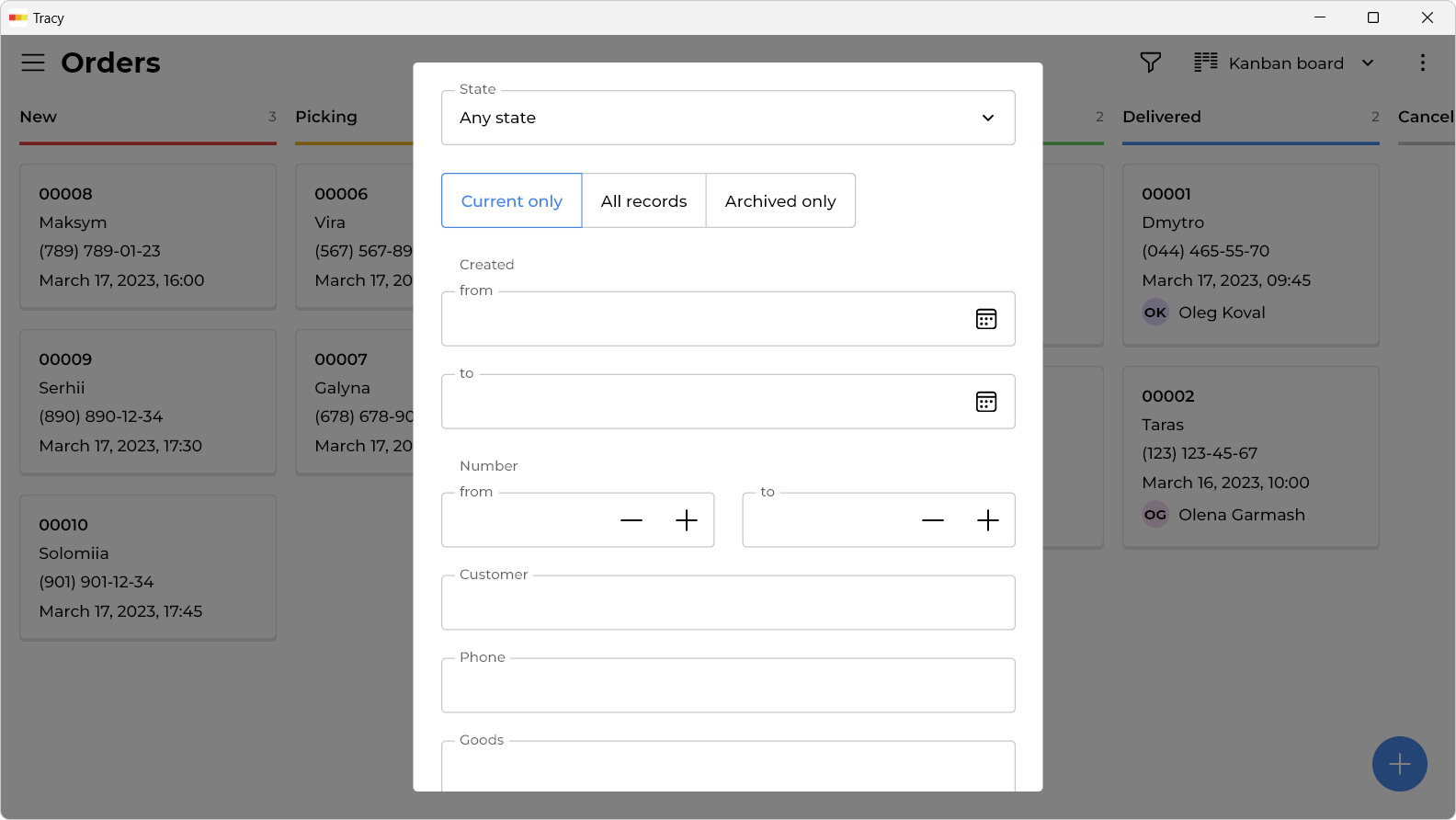
After applying a filter, it will remain active until you either cancel it or select a different dataset in the switcher.