How AI Is Changing Project Management in 2025: 5 Key Trends
Can AI really change project management? Let’s consider a simple fact. According to the 2023 global PMI survey, 21% of project managers already “always or often” use AI in their work, and 82% of executives believe that within the next five years, AI will significantly change the way projects are executed.
What does this fact tell us? If we ignore these changes and fail to adopt new technologies, we won’t be able to stay competitive—no matter the industry. And we’ll lose to those who move ahead.
In this article, we will explore 5 key trends that are transforming the traditional view of project management in 2025 and show you how to adapt your team to these changes.

#1 PM + AI: Automation to the Max
So, today AI is becoming an additional assistant for project managers, automating daily routine tasks. What do we have? Platforms such as Asana, Slack, and Zoom have AI-based automation features that help managers capture the content of meetings. Moreover, AI helps predict risks and optimize resource allocation, significantly enhancing project management efficiency. This allows project managers to focus on strategic tasks rather than routine ones.
Let’s look at a few practical examples.
Automation Features in Asana
Asana AI, specifically Asana Intelligence, allows for setting up automatic task status updates, drafting notes, and summarizing content. Managers often use this feature when they want to quickly capture key points from meetings with the team or clients.
Automation Features in Slack
Slack is a popular tool for team communication that integrates with many project management tools. Slack chatbots can automate routine tasks such as reminders, status updates, and task creation, allowing project managers to focus on strategic aspects.
Can these claims be supported by real data? Numbers are always a reliable source. Indeed, automation through bots can increase team productivity by 30%, especially in the context of project management. Managers most often use chatbots for time tracking (for example, to record when a remote worker starts their tasks), reminders for regular tasks (such as project monitoring on a specific date each month), and so on.
The Slack App Directory offers numerous bots and integrations that can be installed for automation. Let's look at some of the most popular integrations among project managers:
- Asana Bot: Allows users to turn messages into tasks in Asana, receive notifications on task updates, and use AI for task summaries directly in Slack.
- Zapier Bot: Automates workflows, such as creating a task in Asana from a Slack message, without the need for programming.
In the ZMINA: Rebuilding project, task automation through Slack bots played a key role in monitoring task status and updating data. For project management, where there's always an emphasis on working with analytics, implementing AI tools in monitoring is a chance to make tracking workflows effective and avoid missing deadlines. It also helps integrate the actions of all team members responsible for different stages of work.
There are also real examples of AI improving efficiency in IT teams. For instance, the tech company Ovo Energy created a virtual assistant in Slack based on Atlassian Intelligence to support developers.
Automation Features in Zoom
Zoom AI Companion has a Meeting Summary feature that automatically creates meeting summaries, eliminating the need for manual note-taking. This simplifies the work and allows managers to focus on discussing the essential issues of the meetings, rather than on recordings and other technical details.
Here is another example—if your team has regular meetings, using this Zoom feature will make writing follow-ups after meetings much easier.
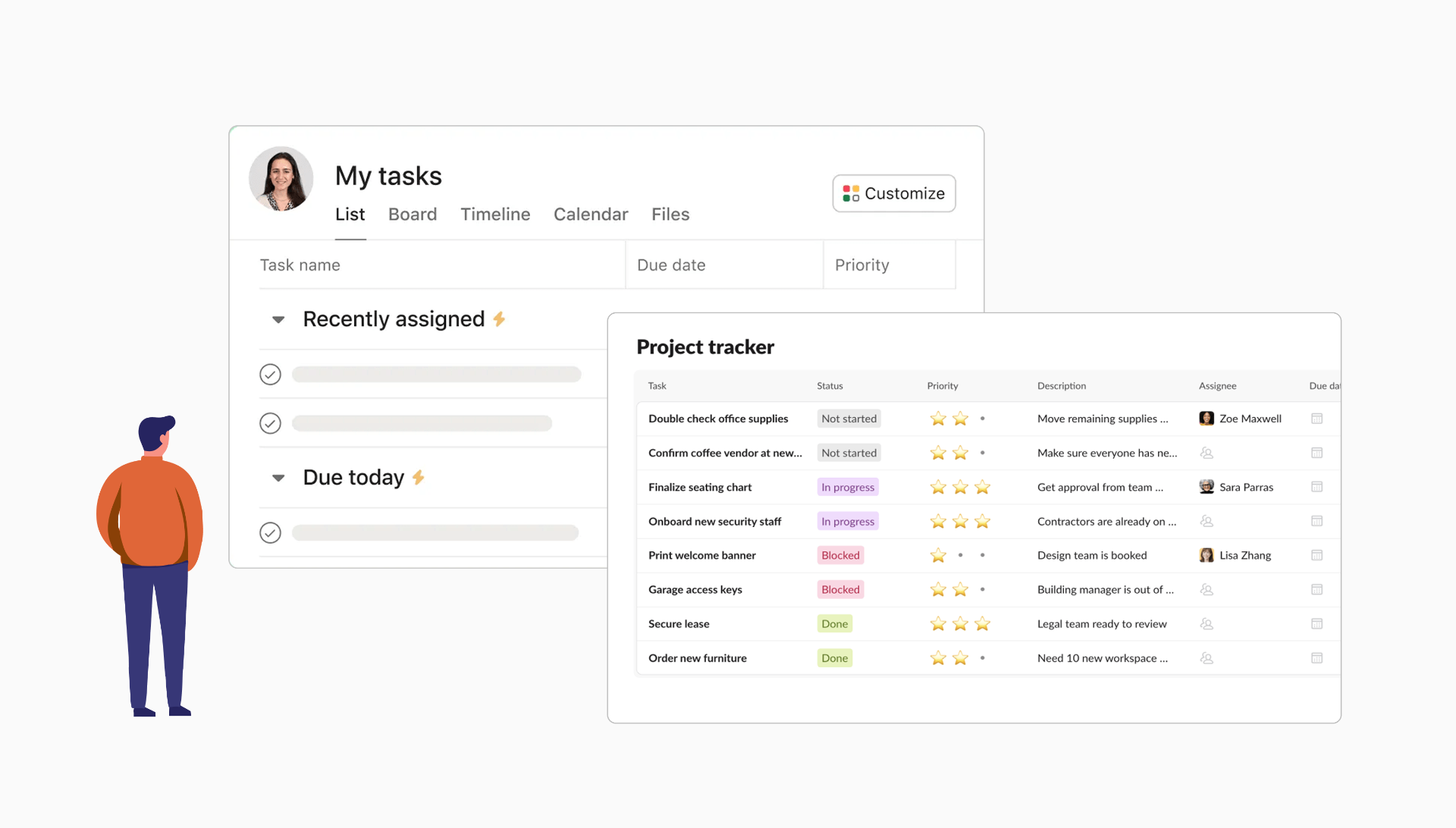
#2 Method per Project: Forget About Universal Templates
Every project has its own characteristics: goals, resources, timelines, and challenges. Applying the same approach to all projects reduces effectiveness and can lead to failure. The Pulse of the Profession Report 2024 shows that 53% of IT professionals use Agile, and 55% choose hybrid approaches. This confirms that there is no universal method; the choice depends on the specifics of the project.
The Trend toward Hybrid Methodologies
Since 2022, companies have started combining Agile, Waterfall, Kanban, Lean, and PRINCE2. According to the State of Agile 2023 report, 49% of large businesses and 45% of medium-sized businesses were already using hybrid models at that time. In 2025, this approach becomes even more popular, as flexibility allows for adaptation to changes and resource optimization.
How to Choose a Methodology: Facts and Examples
Let’s explore key project management methodologies and what types of work or tasks they suit best:
- Agile: A productive methodology for projects with unclear requirements. For example, the development of a mobile app for a startup took 4 months. The team released updates every 2 weeks, adapting to customer feedback.
- Waterfall: Effective for projects with a fixed plan. Imagine a project like building a 10-story office. All stages (design, foundation, decoration) were executed sequentially over 12 months. This is Waterfall.
- Kanban: Optimal for dynamic tasks. For example, an SMM team of 5 planned 20 posts weekly, using a Kanban board to track progress and react to trends.
- Hybrid approach: A balanced option. When is this approach relevant? For example, in a situation where you are shooting a commercial for a brand (budget: $50,000, deadline: 6 weeks), Agile is used for the creative part, and Waterfall for editing and approval.
Why This Matters for Project Managers
The right methodology boosts team productivity and meets client expectations. For example, in SMM, flexible approaches accelerate content creation by 30% (State of Agile 2023 report). In production, a clear structure reduces task delays by 20%. The key is to analyze the project's needs, not just copy popular trends.
It's important to remember that each team is unique, and what works for one may not work for another. Additionally, it is crucial to continuously adapt methodologies to market and technology changes.
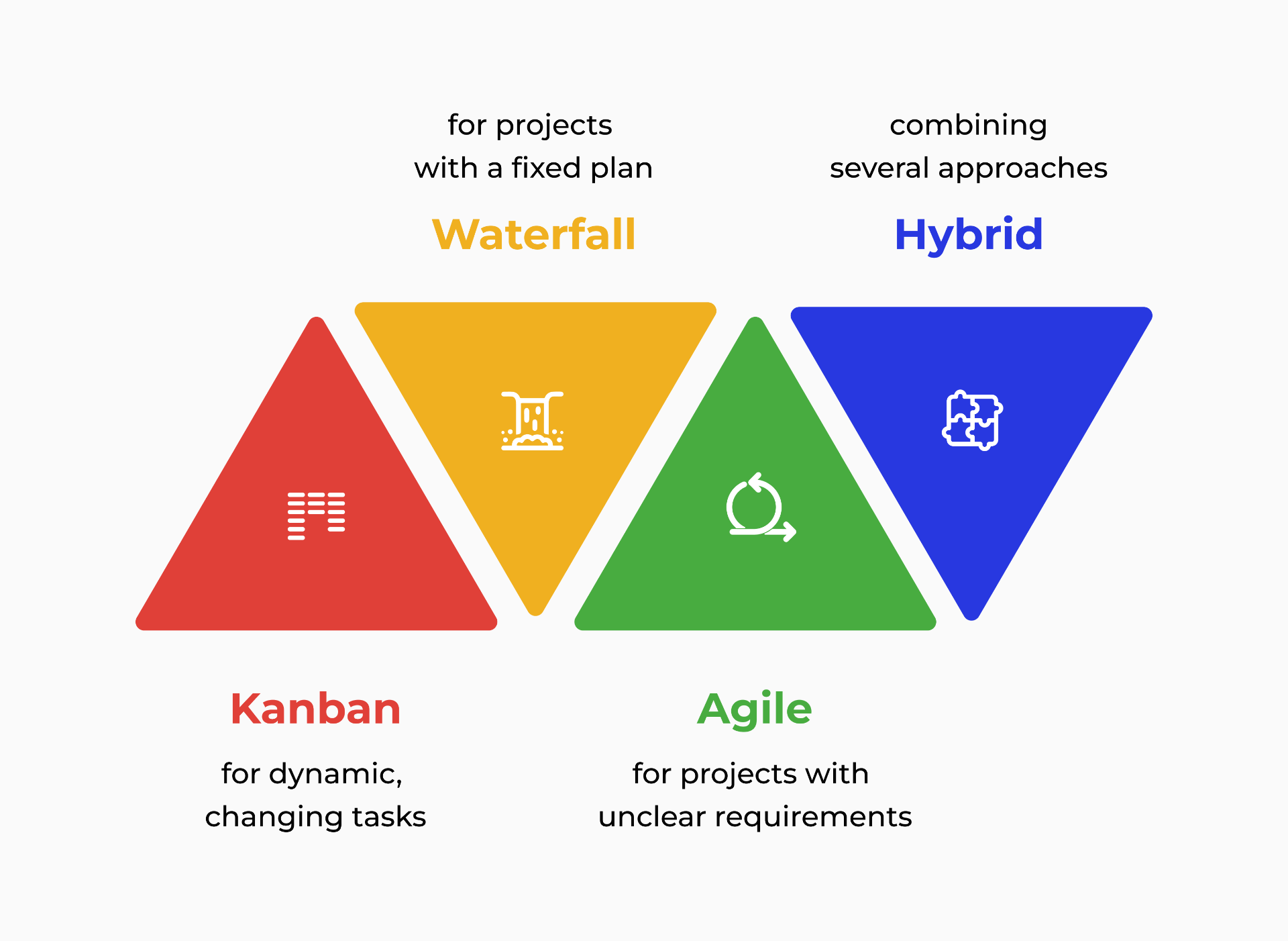
Artificial Intelligence in Production: From Translation to Analysis
AI tools are also actively used in production to optimize processes and enhance content quality. Specifically, ChatGPT is used for several tasks:
- First, it helps quickly and efficiently translate news from Ukrainian to English.
- Second, it is used for structuring texts: AI highlights key messages from large publications and suggests ideas for headlines and subheadings, which serve as inspiration.
- Third, ChatGPT is applied for analysis: comparing website pages with competitors, evaluating the breadth of topic coverage, and assessing SEO optimization effectiveness.
- Fourth, it helps analyze content on YouTube channels—from titles and tags to thumbnails, identifying strengths and areas for improvement.
Recommendations from ChatGPT are viewed as supplementary information for analysis. They help organize data, emphasize details, and prevent important aspects from being missed, although final decisions always rest with the team.
For video voiceover from Ukrainian to English, HeyGen is also frequently used—a tool that ensures quality results and significantly saves time. Thus, AI has become an integral part of production, supporting both efficiency and a creative approach to work.
#3 AI Documentation: A Project Without Paperwork Hassles
Artificial intelligence optimizes the creation of project documentation, reducing the time spent preparing technical specifications (TS), reports, and other documents. However, it’s important to note: AI still cannot fully replace humans. It is more of a co-pilot—efficient, but still a helper.
Where can AI boost our productivity? For example, it excels at generating texts based on input data and templates, allowing project managers to focus on management while significantly reducing time spent on routine tasks.
How does this work in practice? Let’s take a look.
Automation of Project Documentation
AI services like ChatGPT can create structured documents in just a few minutes. The project manager inputs key parameters, and AI generates a draft that can be refined.
For example: Let’s say we have a project for launching an e-commerce website with a budget of $50,000 and a deadline of 3 months. In ChatGPT, we input a prompt: “Create a technical specification for a website with product catalog features, a shopping cart, PayPal integration, and an admin panel”. The output is a 5-page document: project goals, stages (analytics, design, development, testing), functional requirements (e.g., “The shopping cart supports up to 50 items”), deadlines (design—2 weeks), and resources (3 developers, 1 designer).
As a result:
- The time spent preparing the technical specification (TS) is reduced from 4 hours to 2, as AI automates the process of creating tables, calculating data, and integrating it.
- The document has a clear structure: goals, requirements, stages, and resources.
- The data is aligned with project notes, which reduces the likelihood of errors (though sometimes, data loading into AI apps is only possible in paid versions that allow creating separate “projects” for data tracking, such as Claude.ai and ChatGPT).
AI in SMM: Content Planning and Advertising
AI is allowing teams to reduce the time spent preparing campaigns, increase efficiency, and adapt to fast changes in social media. AI can speed up the planning process, especially for large brands with high content volumes.
In social media, AI is mainly used for generating content plan templates and post texts, as well as for analyzing trends and audience data. This accelerates campaign preparation.
As an example, Hootsuite highlights how AI helps their team create content plans for weekly campaigns on Twitter, Instagram, and LinkedIn, reducing preparation time from 2 hours to just 15 minutes, as mentioned in their case study.
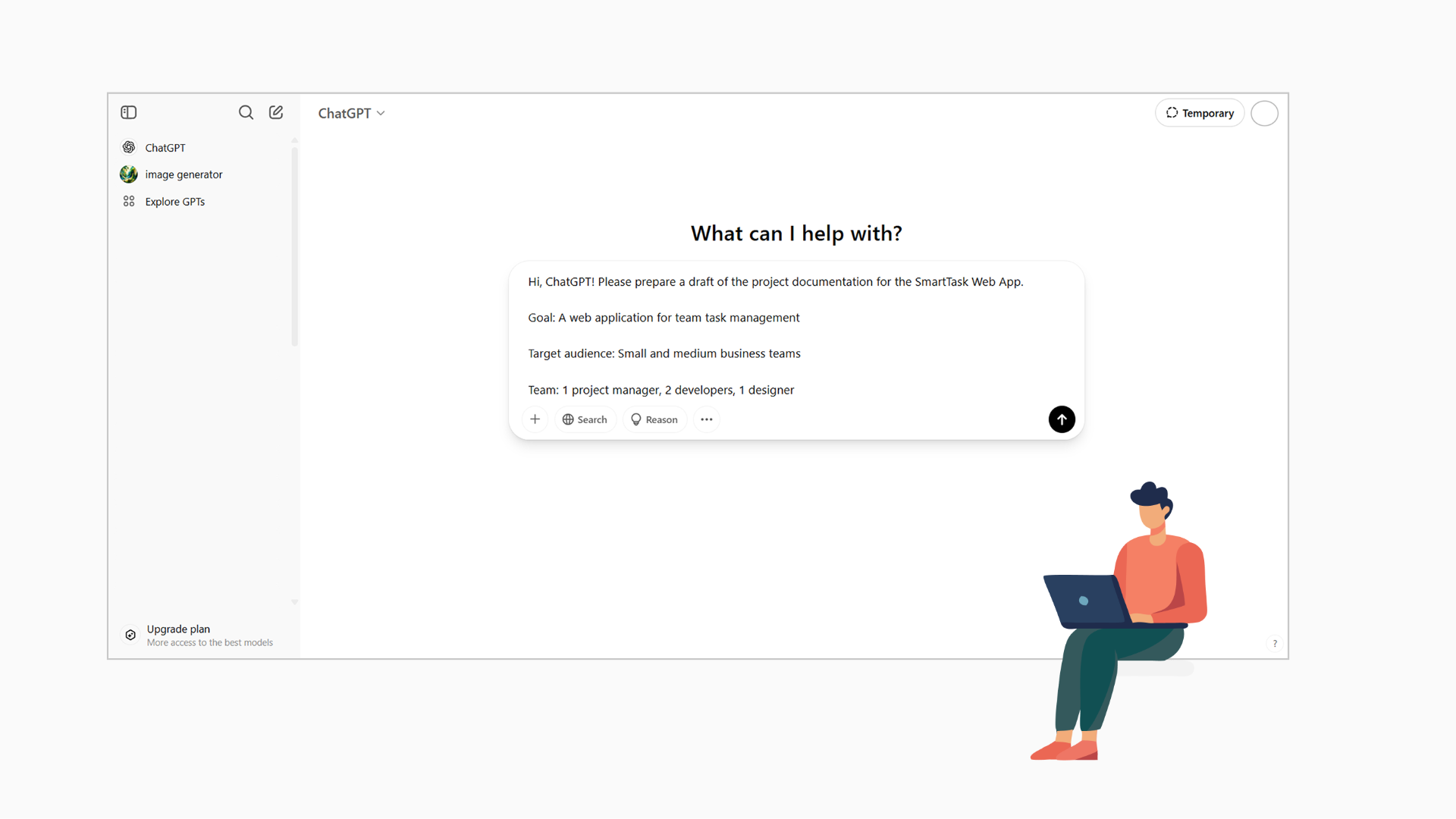
#4 Risks Under Control: Machine Learning in Projects
Machine learning (ML) helps project managers identify risks by analyzing data. ML can increase the accuracy of risk forecasting by 70–80%, particularly in industries with vast amounts of data, such as construction or IT. The system studies past company projects—deadlines, budgets, resource allocation—and predicts potential failures. Tools like Gemini and Wrike AI detect patterns in historical data and offer recommendations to avoid issues.
How ML Analyzes Risks
Let's explore how machine learning works to detect risks. ML processes statistics from completed projects and identifies common causes of delays or cost overruns. For example:
- In software development projects, testing delays of 15–20% are often linked to a shortage of QA specialists.
- In SMM campaigns, delays often arise from content approval issues with the client (typically 2–3 days).
The system then generates a report with risks and specific actions. For example: “Add one more QA specialist during the testing phase” or “Reduce content approval time to 1 day”.
Practical Application Example: Arup
Arup, a global engineering and design firm, uses ML to analyze historical project data and forecast risks such as delays or budget overruns. In a pilot study, they analyzed data from 500 projects and achieved 75% accuracy in predicting delays.
For example, ML identified that delays in testing by 15–20% were often related to a shortage of QA specialists and recommended hiring an additional expert. In one case, following ML recommendations, a client reduced the risk of delay by 20%, such as cutting content approval time to 1 day for SMM campaigns.

#5 AI in Cybersecurity: Secured Project Management
According to forecasts published by Cybersecurity Magazine, global losses from cybercrime are expected to reach $10.5 trillion annually, and as noted by Verizon Business, 95% of attacks are due to human error.
Why is this important for project managers? The answer is obvious. Project managers are responsible for protecting client data across various industries: from software development to SMM campaigns, media production, or online publications. Artificial intelligence plays a critical role in identifying vulnerabilities and mitigating risks early on.
How AI Detects Problems
AI platforms like Perplexity scan project software and dependencies on third-party services, alerting teams about outdated components or known vulnerabilities. This allows teams to respond quickly and fix issues before launching the project.
Analysis of BAM's Practices
Let’s look at an example from BAM, a British construction company and part of the Royal BAM Group. The company uses the platform nPlan for risk management in its projects. nPlan provides an AI platform that leverages machine learning (ML) to analyze historical data and forecast risks, especially for construction projects. According to an article from Engineering News-Record, nPlan’s AI project risk management is used on a $11 billion railway project in the UK.
This example demonstrates how companies can use ML to analyze data from completed projects and identify typical causes of delays or cost overruns, offering specific recommendations, such as adding resources or optimizing schedules.
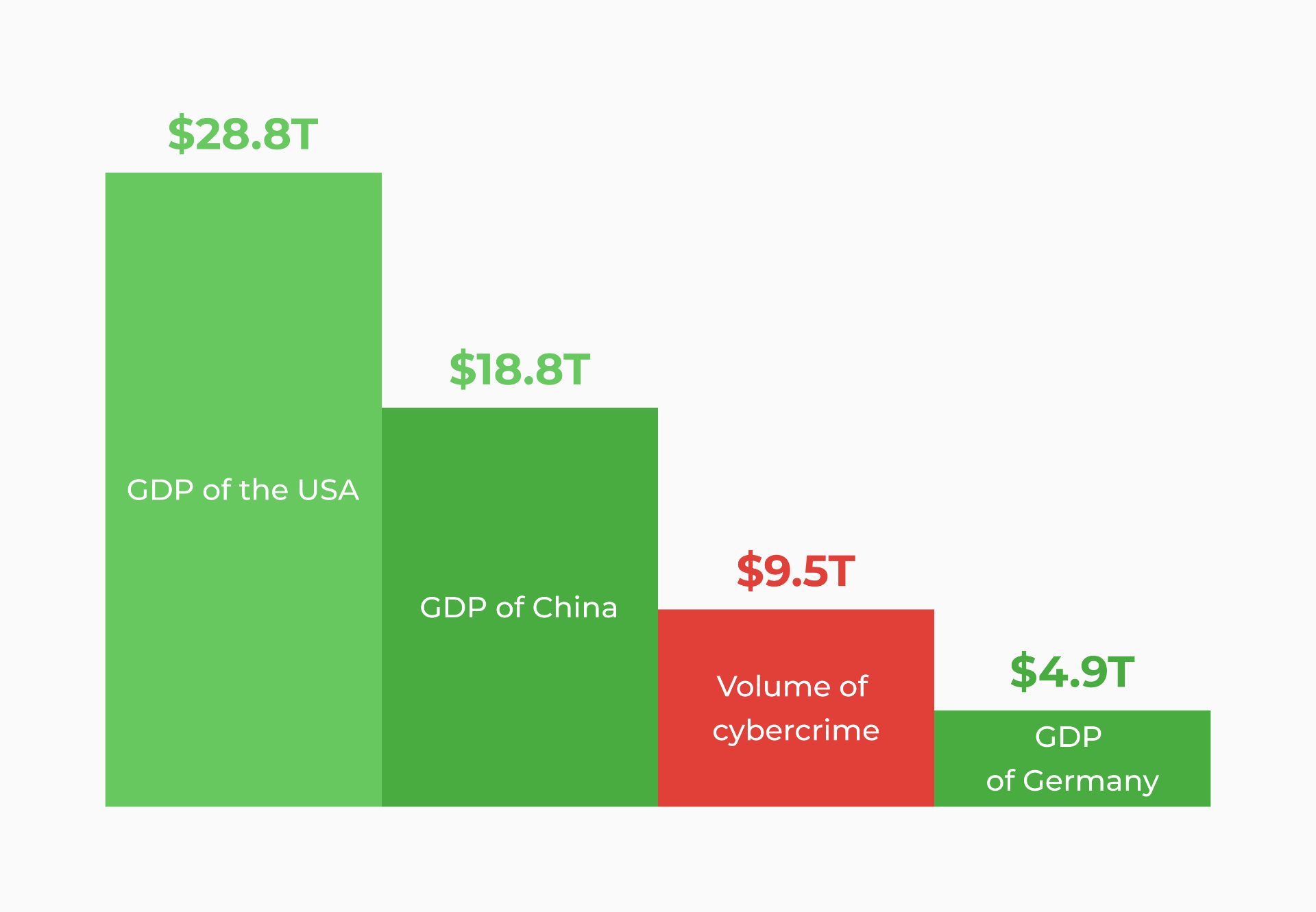
Tracy: When Technology Becomes a Simple Solution for Complex Projects
As we've seen, artificial intelligence is transforming project management—from automating routine tasks to securing data. But how do you gather all these advantages into one convenient tool? We’ve already mentioned platforms like Slack and Asana. However, new tools are constantly emerging on the market. For example, Tracy is a solution that helps teams work more efficiently, and managers keep everything under control—especially when everything needs to be done quickly.
What is Tracy?
Tracy is a task manager with an intuitive interface that allows users to start working quickly without complex setup. The tool offers flexible templates and customization options for different types of tasks—from development to marketing. It includes a wide range of functionalities for planning, tracking, and analyzing projects. Tracy is available right from the first screen, supports integrations, and offers free support. The tool provides ready-made templates—for HR, logistics, or task management—that are easy to customize.
How Tracy Works
The first step in setting up the platform is creating data sets and determining how these data will be represented (i.e., how they will be displayed to you and other team members). Future updates of Tracy will introduce a new representation form: an AI chat. This chat will have access to the data currently stored in your account.
AI integration will make data management easier. It will especially simplify tasks when you have a large amount of data. For example, you’ll be able to ask the AI chat questions like: how many customer orders you currently have, which manager has the most orders, or what the average delivery time for products is.
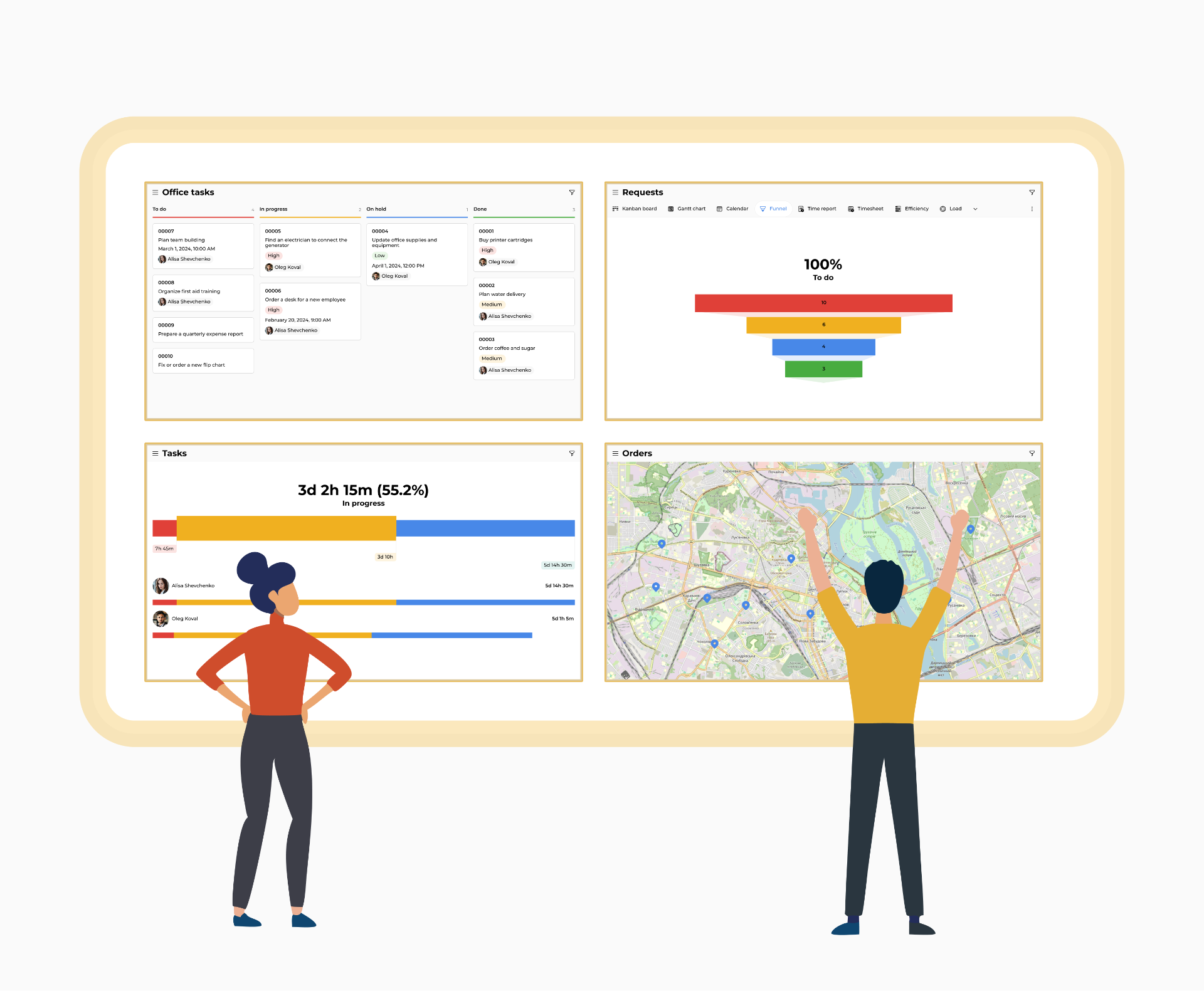
FAQ
Which AI Tools for Project Management Should a Beginner PM Try in 2025?
A beginner PM should definitely try: Microsoft Copilot—for routine automation, ChatGPT—for documentation, Gemini or Wrike AI—for risk forecasting, Perplexity for cybersecurity. Tracy will also help organize workflows, and hybrid methodologies—to adapt to any project.
How to Choose the Right Set of Tools for My Project in 2025?
To choose the right set of tools for your project in 2025, consider the unique needs of your project. Use AI for automating routines (e.g., Microsoft Copilot), generating documentation (ChatGPT), and forecasting risks (Wrike AI). Analyze goals, resources, and timelines, combining methodologies (Agile, Waterfall) for flexibility. Tools like Tracy will simplify workflow organization, making project management more efficient and effective.
How to Implement Collaborative Management in a Team if I’m the Only PM?
To implement collaborative management, start by clearly assigning tasks and responsibilities. Use collaboration tools like Tracy for easy process optimization. Encourage open communication and feedback. Hold regular meetings to discuss progress and make decisions. Delegate some responsibilities to allow the team to gradually learn self-management.
How to Ensure Cybersecurity for a Project as a PM without an IT Background?
Collaborate with skilled teams, use AI platforms (e.g., Perplexity) to identify vulnerabilities, analyze dependencies on third-party software, and implement encryption, secure protocols, and access control. Regularly monitor threats and adjust policies accordingly.
How Can AI Speed Up SMM Projects in 2025?
AI tools (such as ChatGPT or Gemini) generate content plans, post texts, and analyze trends. Tracy helps with planning posts and tracking deadlines. This reduces preparation time for campaigns and improves their effectiveness.
 Inna Feshchuk
Inna Feshchuk