Canceling Your Subscription
Subscription management is only available in the web version of the application (this limitation is imposed by the app stores) and only for users with full access to system settings.
To cancel the subscription, click on your workspace name in the sidebar, then go to the “Billing” section ①.
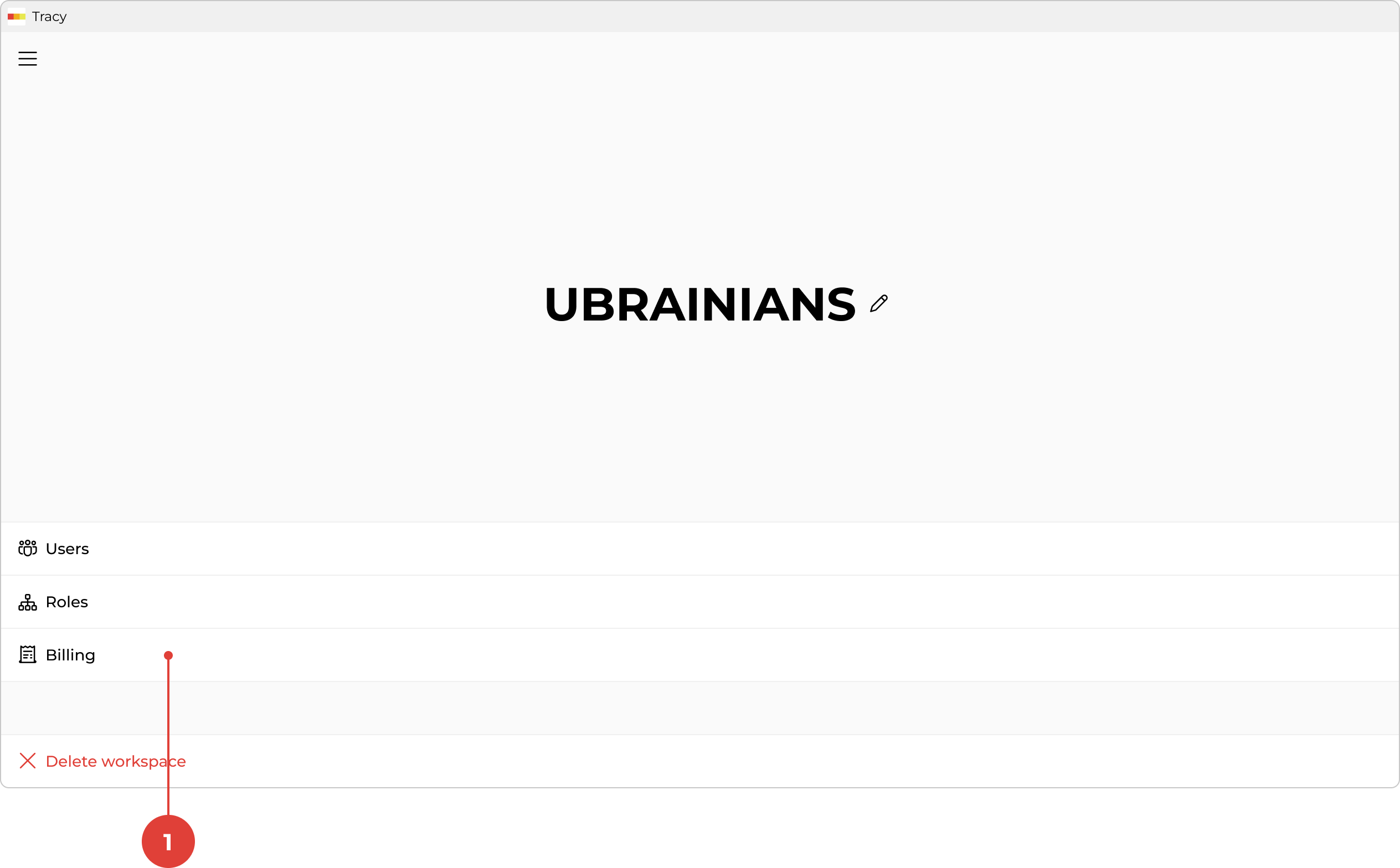
Next, click the three dots to the right of the active subscription name and select “Cancel subscription” from the drop-down menu ②.
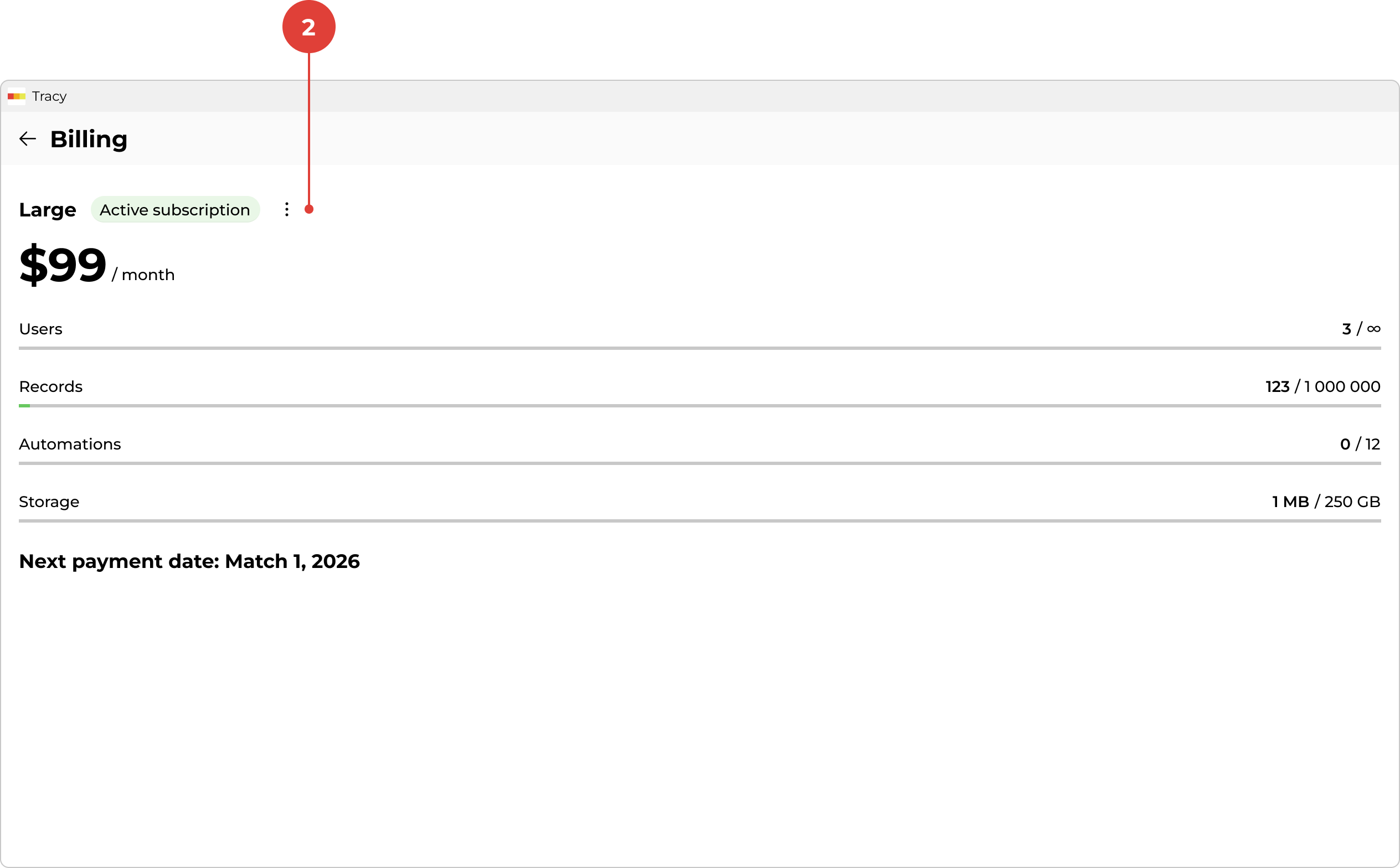
Please note: after canceling the subscription, the current plan will remain active until the end of the paid period, and no charges will be made for the next period.