How Do I Set up a Color Theme or Notifications?
To adjust the color theme or notifications, you need to go to the “Settings” section by clicking on the corresponding item in the main menu.
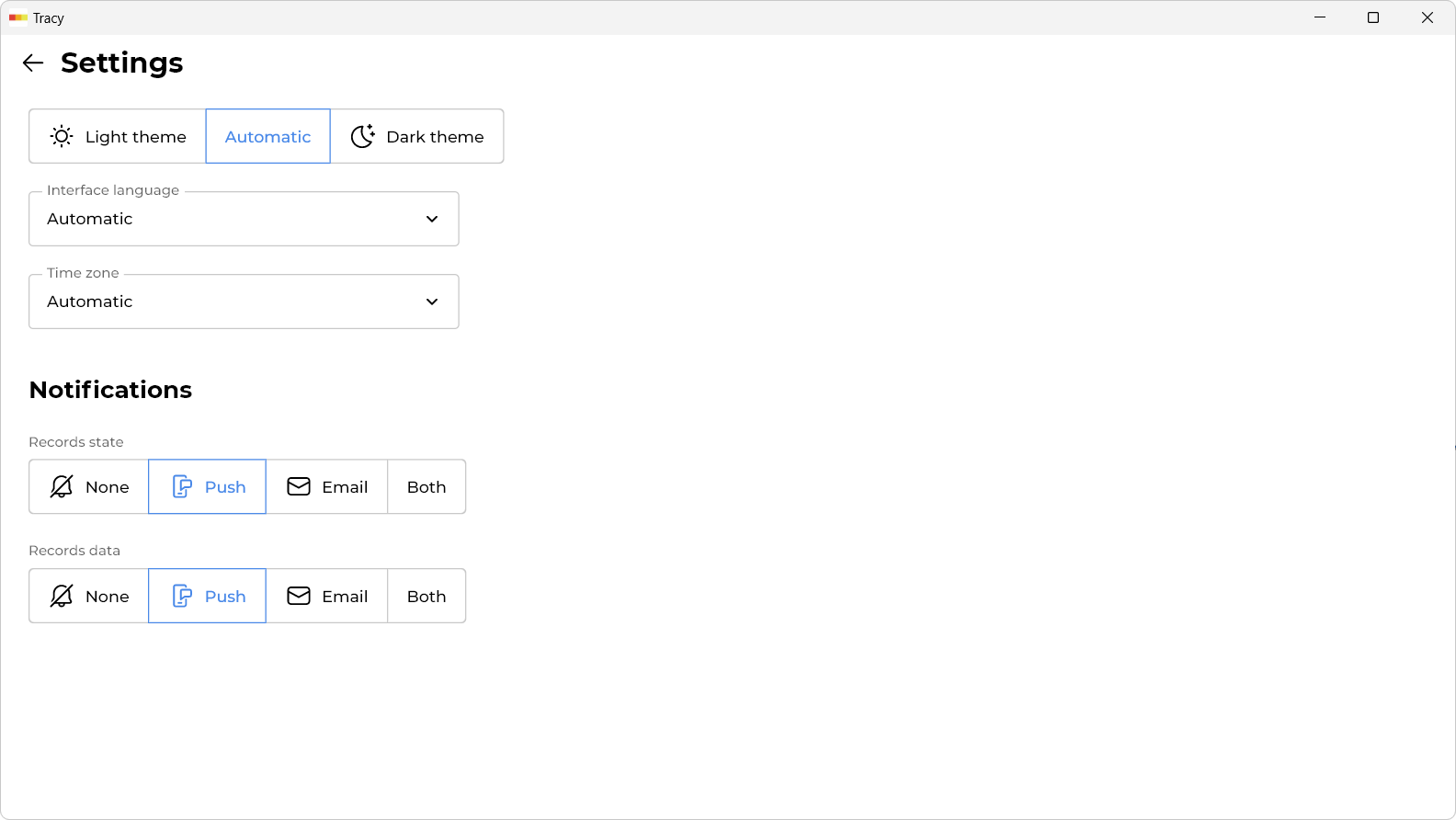
Color Theme
By default, the Tracy color theme corresponds to the system and changes automatically. You can also set the theme manually on a permanent basis—light or dark.
Notifications
Notifications are divided into 2 types:
- Related to the state of records. They are sent when the state of the record changes, or when it is archived, unarchived, moved to trash, or restored to those users who had access to at least one property of the record at the time of the action.
- Related to data. They are sent when the data of any property changes to those users who had access to the property at the time of the action.
Notifications can be received using PUSH notifications, email, or both methods at the same time.